How to cut a Fiat F500 car key with Xhorse Dolphin XP-005L Key Cutting Machine and Xhorse Key Reader? Check the step-by-step guide below.

Step 1: Connect Dolphin XP005L and Xhorse Key Reader
Turn on XP-005L, select Database>> F>> Fiat>> 500
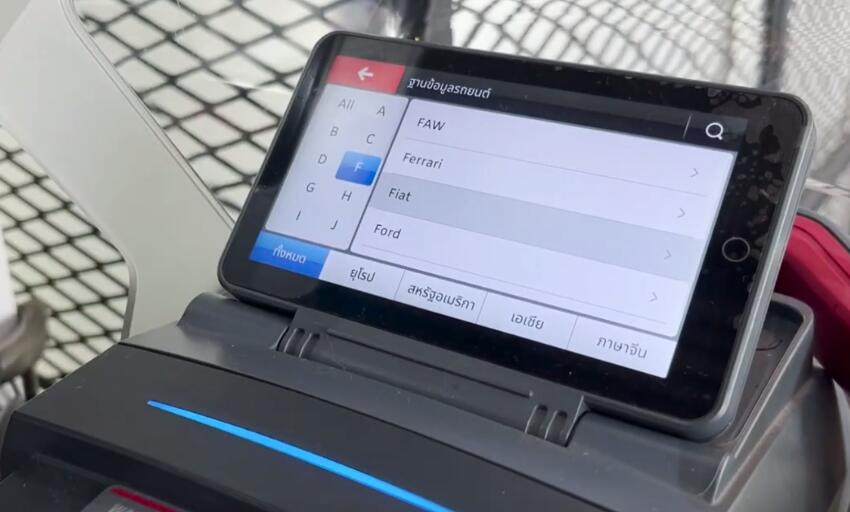
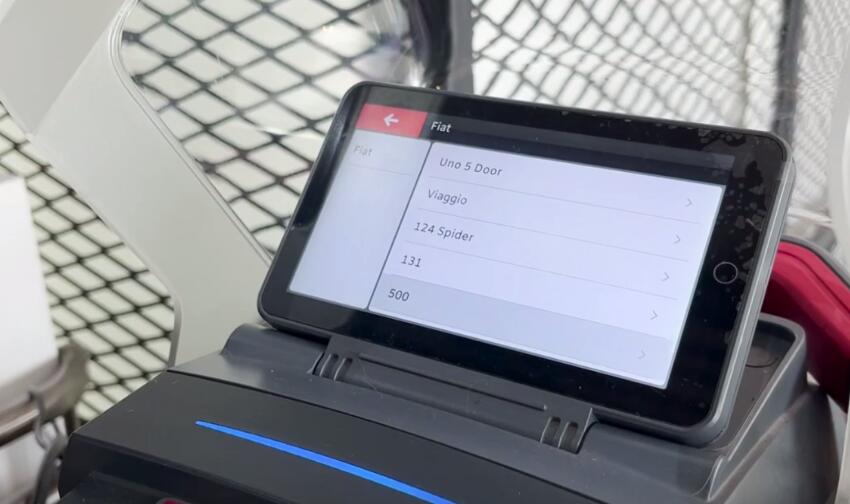
Put the original key on the clamp and tighten it

Select “Optical Identification”
Connect Dolphin XP-005L and Key Reader via Bluetooth
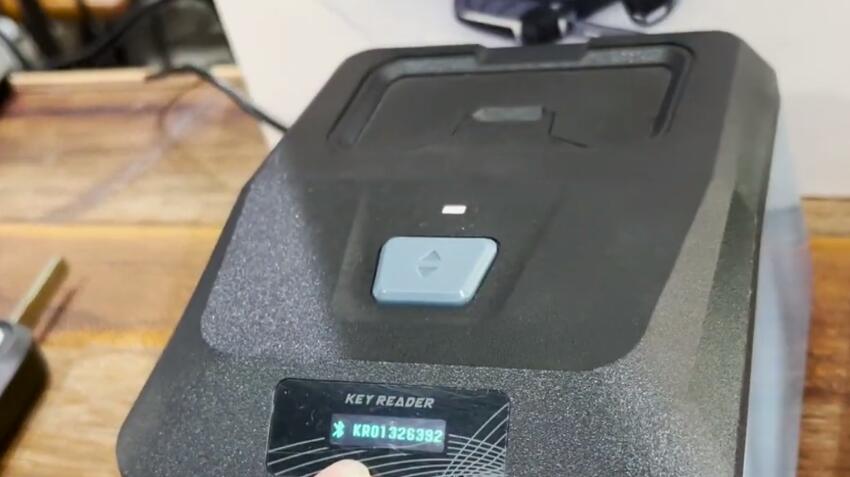
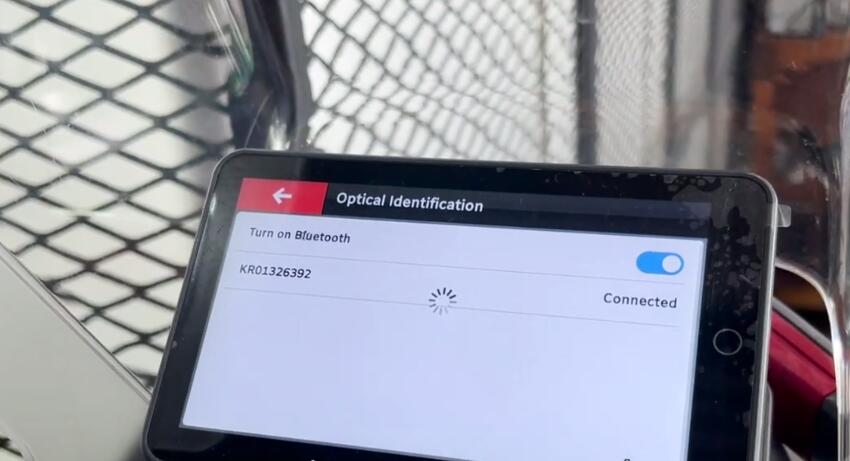
Step 2: Identify Key
It’s very useful to measure car key teeth with Key Reader.
Put the original key into the Key Reader

It identifies the key automatically, and shows the result on XP005L key cutting machine
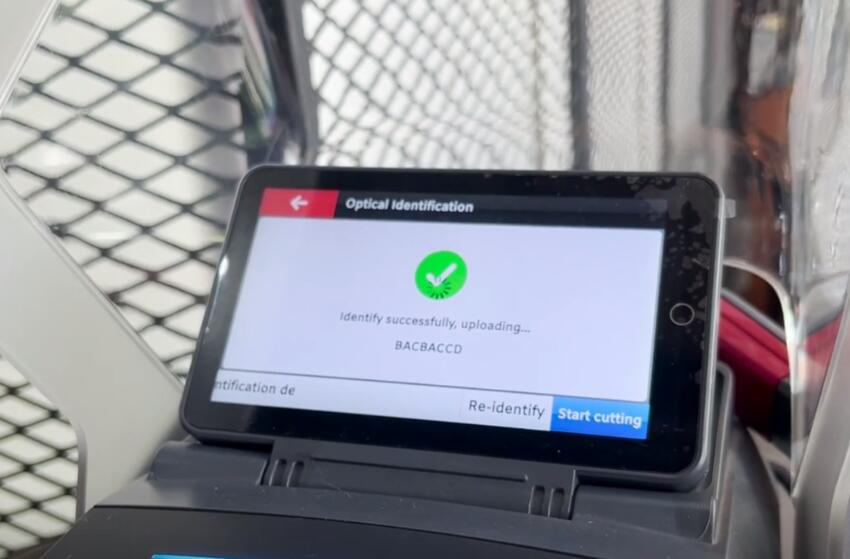
Step 3: Cut key
Put a new key on the clamp of Xhorse key cutting machine and tighten it
Press “Start cutting” to cut the key
After cutting one side, continue to cut another side of the key
Cut key successfully

Clean the key. It is the same as the original key. Works fine!


Post a Comment