How to use
PCMTuner ECU Tool
with Original Software? Here are the tutorials:
First, We install the PCMTuner Software,
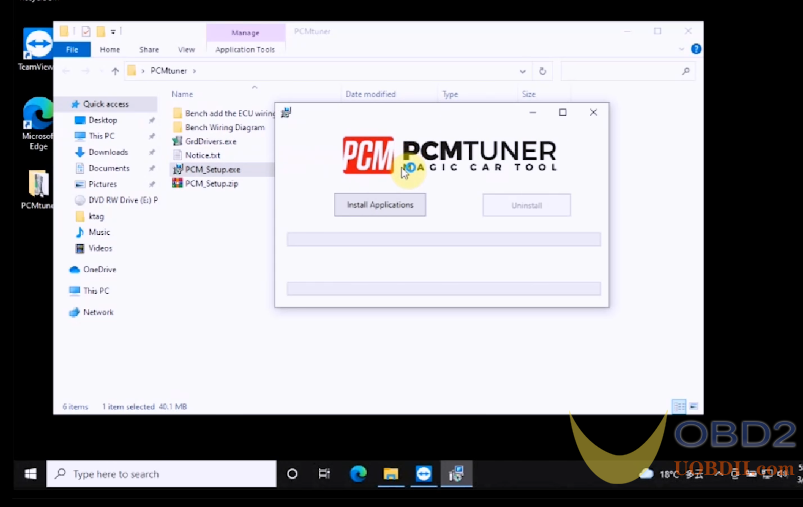
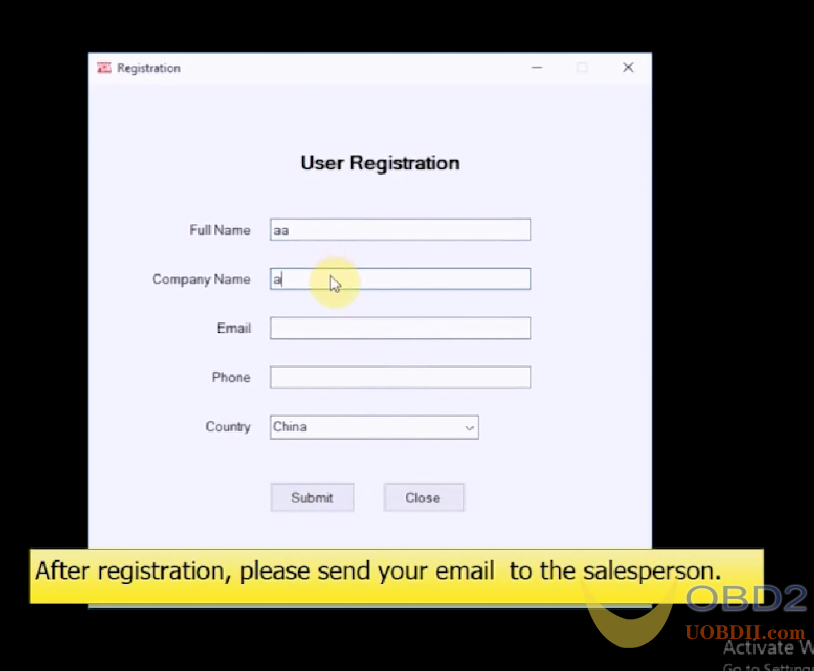
After Registration, please send your Email to our sales for activation.
After Activation is completed, Enter the software again, select the model and then enter the specific ECU model to read.
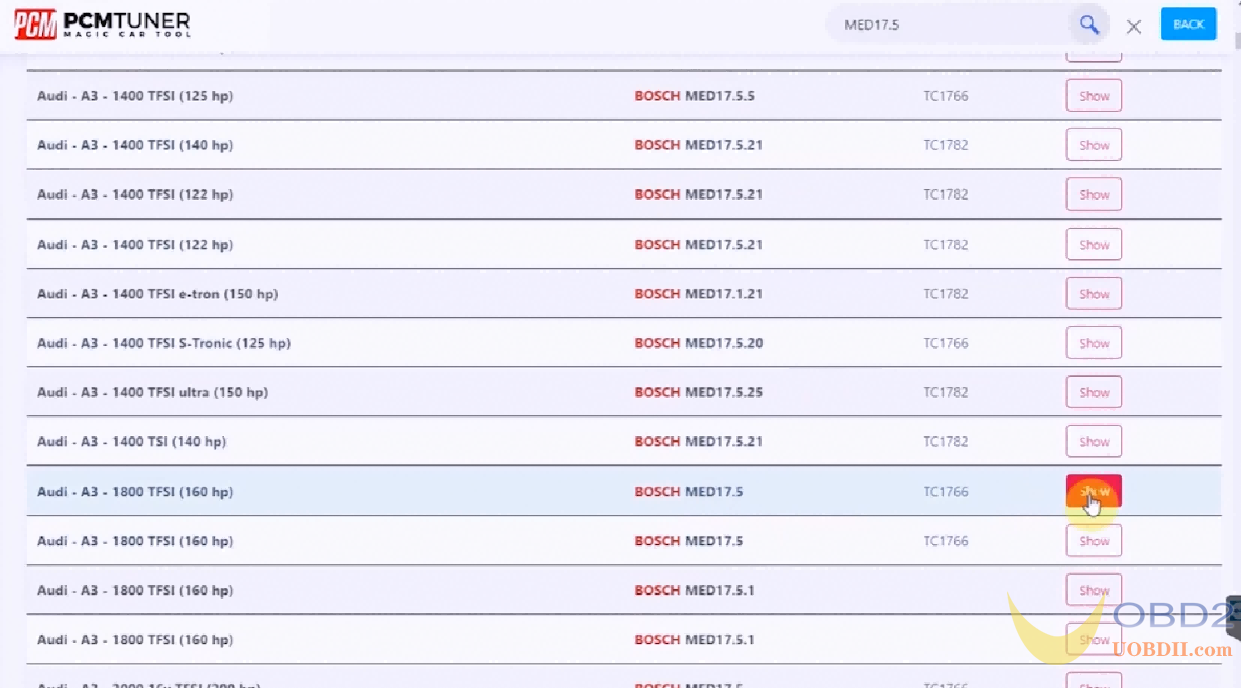
Next choose the bench connection method(choose the appropriate connection method according to the ECU)
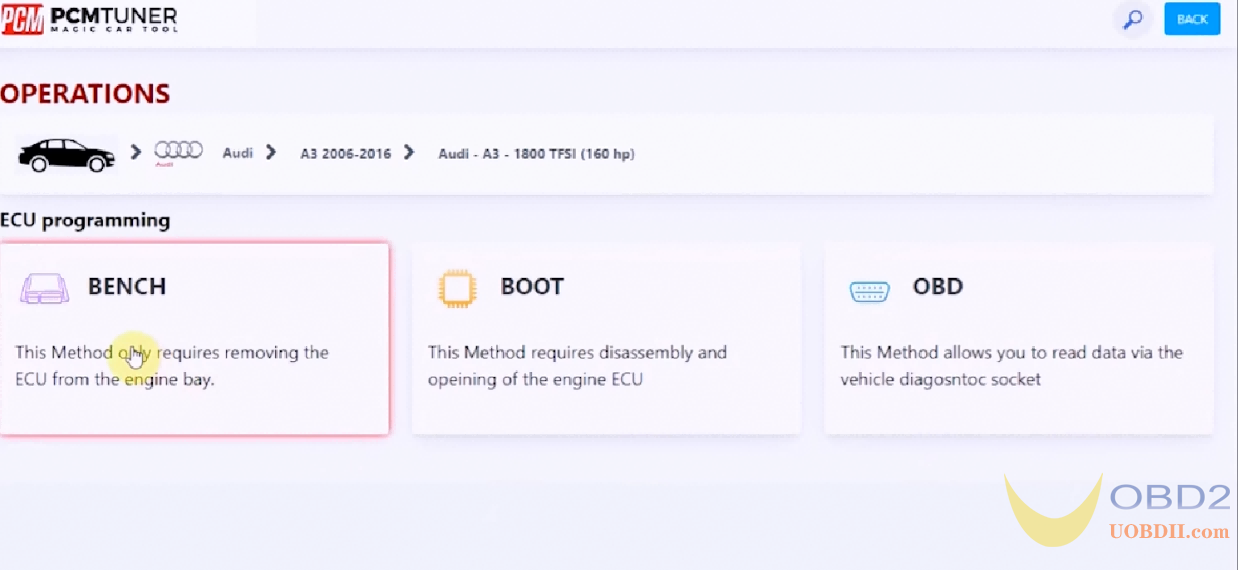
Here you can view the ECU information and specific wiring diagram.
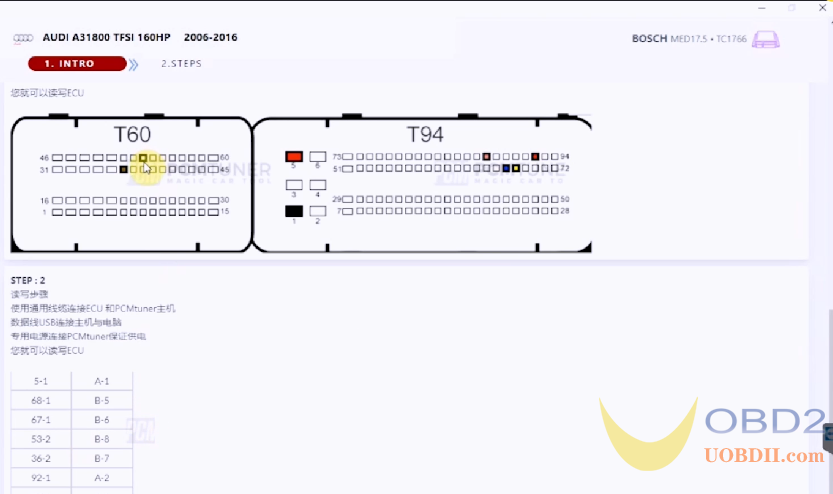
Now we start to connect the device, connect the Bench/Boot cable to the device

Connect the other end to ECU, the wiring diagram of each ECU model is different,as you can see from the software for details
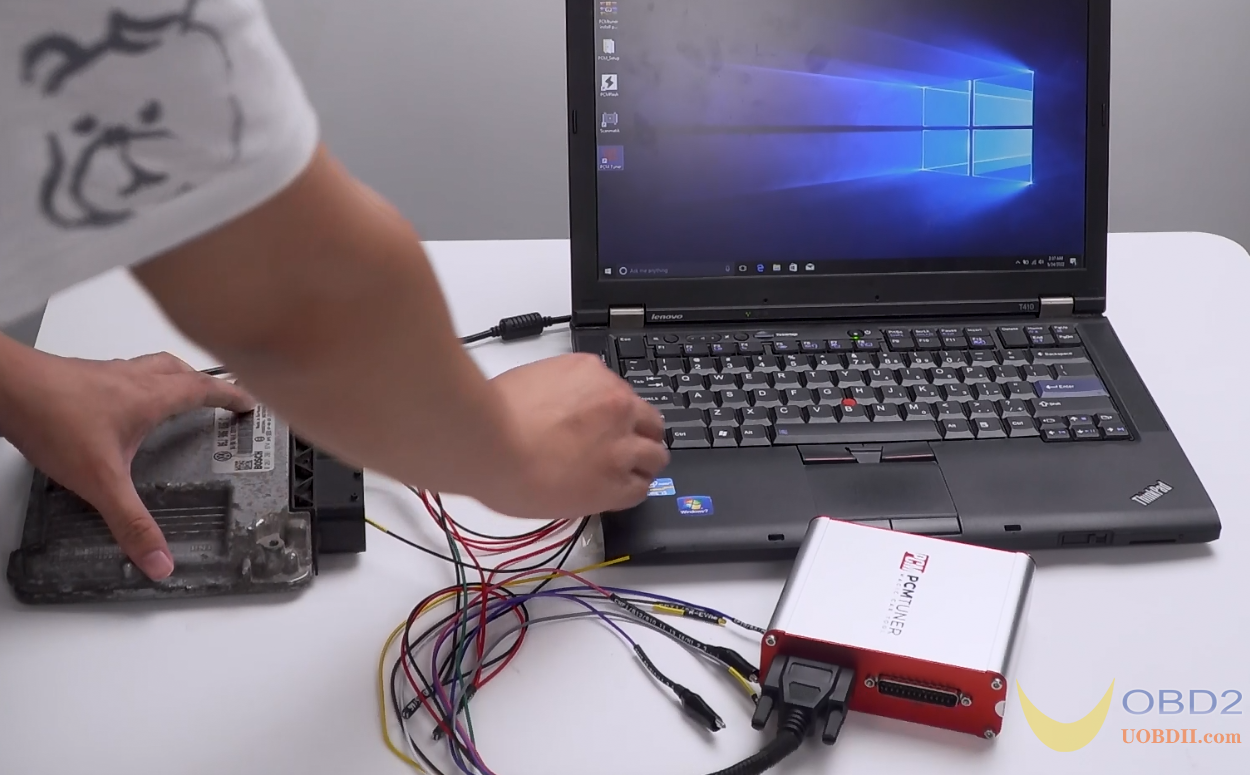
Then connect the device to the USB cable and the other end to the computer then plug in the power cord and finally insert the USB dongle.
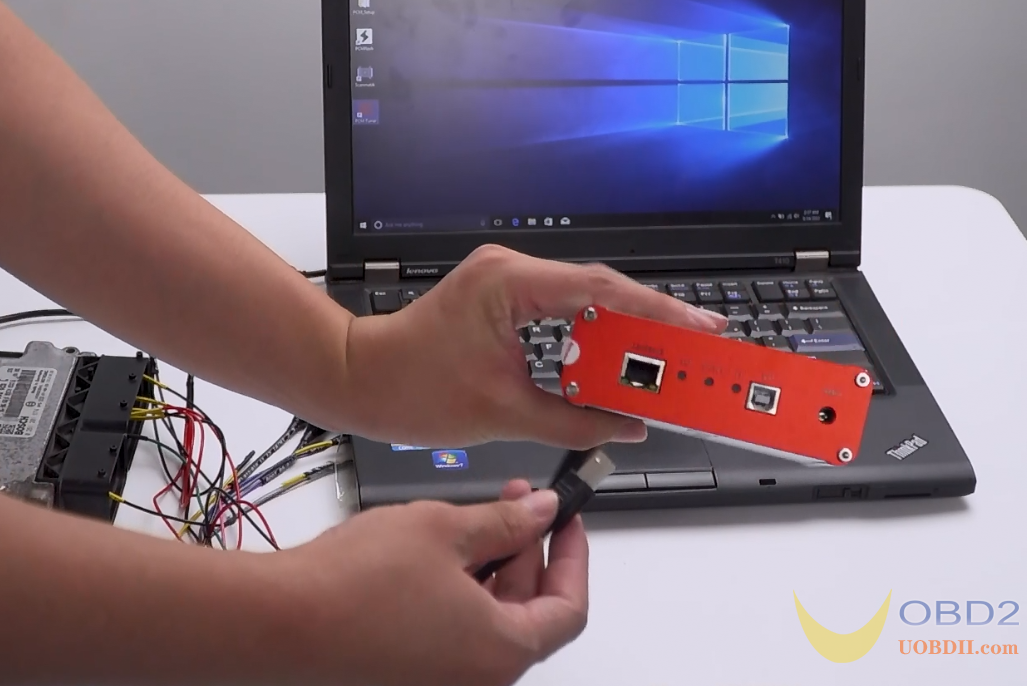



The software starts to read the ECU data and you can save it to a suitable directory after reading is complete.
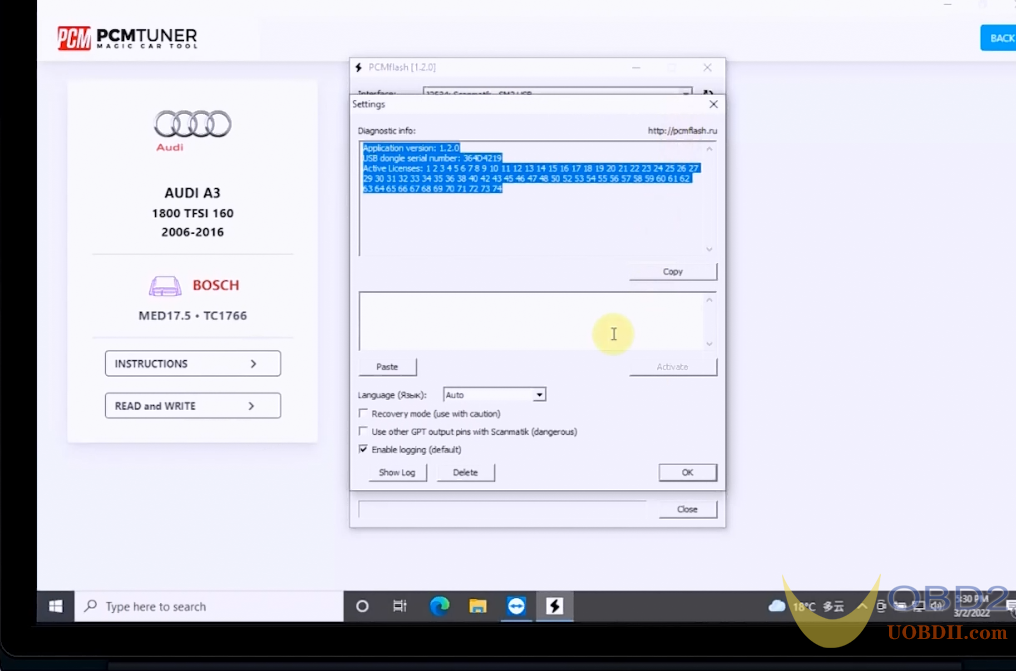
Video Guide:
First, We install the PCMTuner Software,
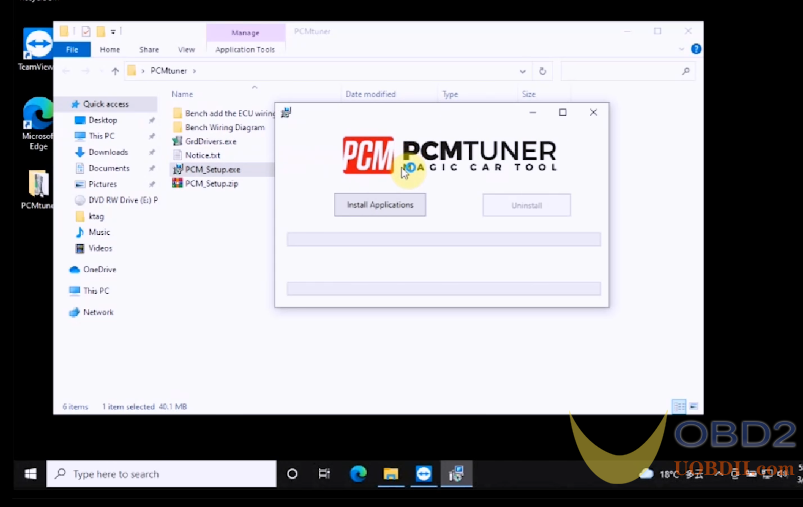
After installation, open the software and follow the prompts to register by
Email.
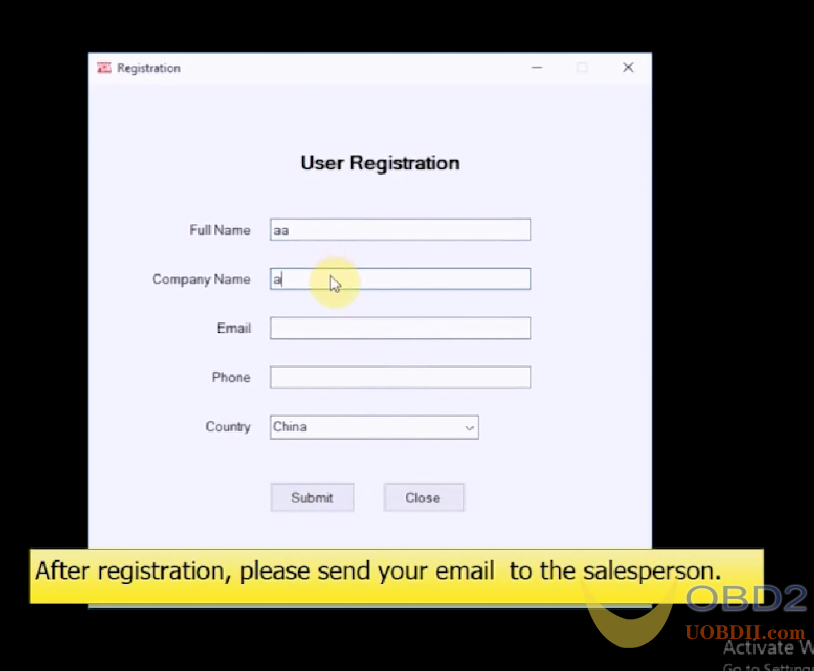
After Registration, please send your Email to our sales for activation.
After Activation is completed, Enter the software again, select the model and then enter the specific ECU model to read.
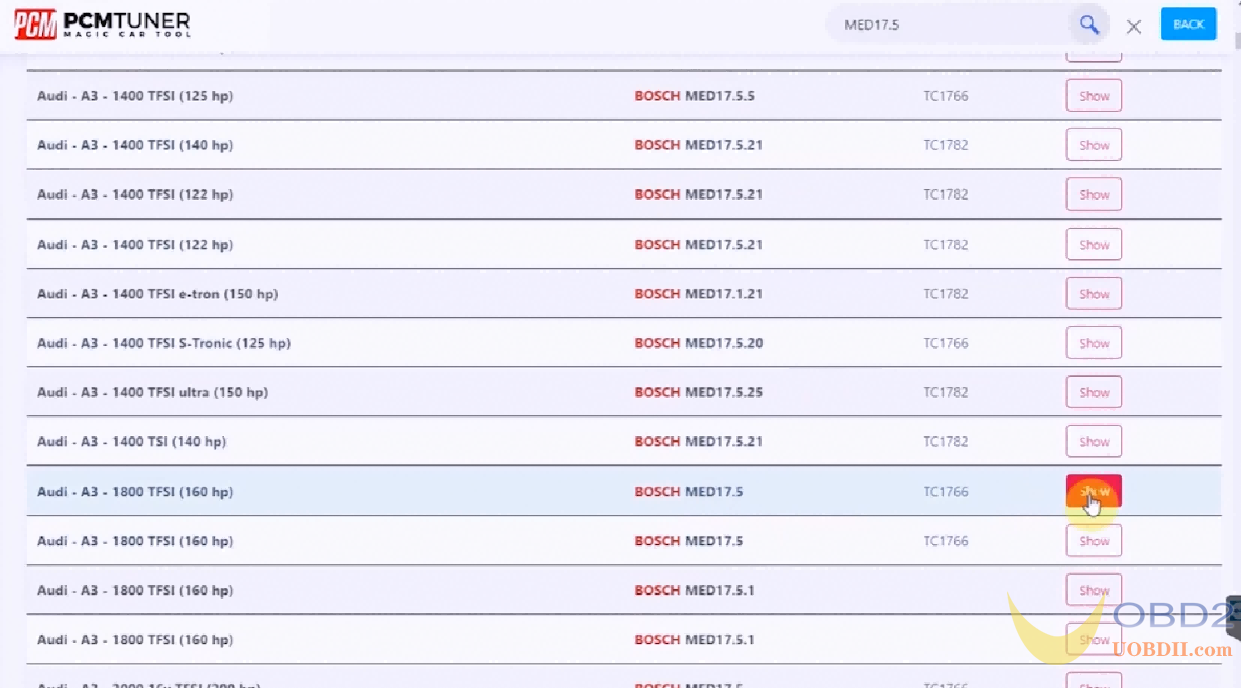
Next choose the bench connection method(choose the appropriate connection method according to the ECU)
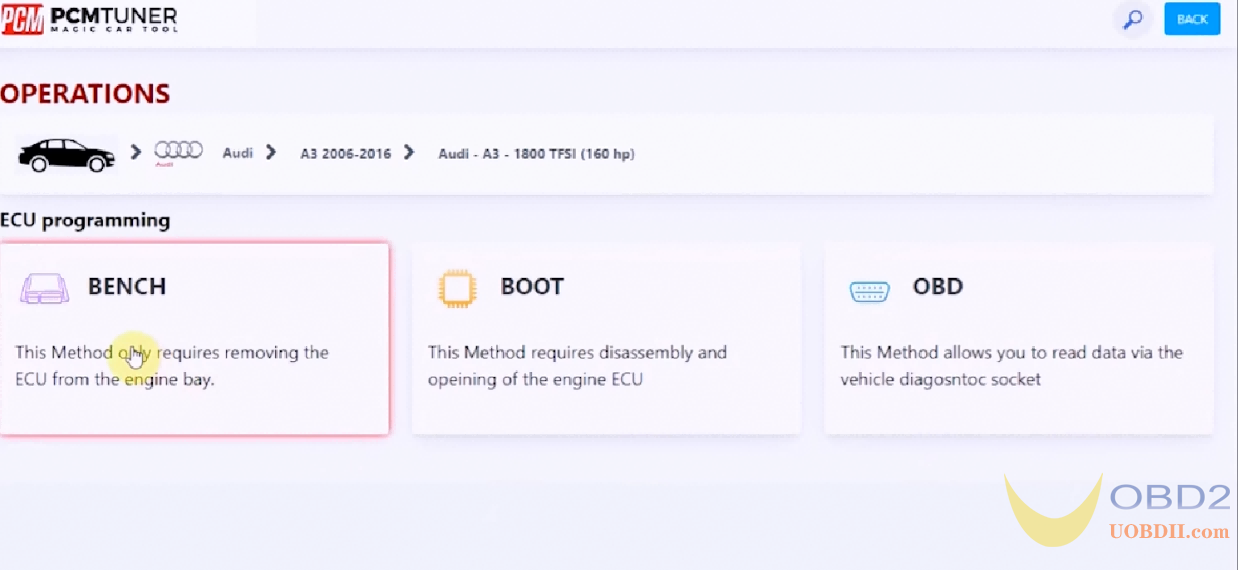
Here you can view the ECU information and specific wiring diagram.
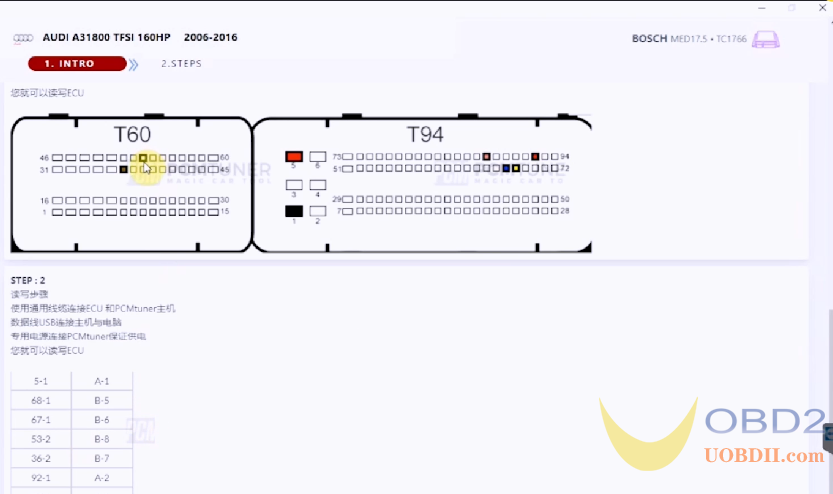
Now we start to connect the device, connect the Bench/Boot cable to the device

Connect the other end to ECU, the wiring diagram of each ECU model is different,as you can see from the software for details
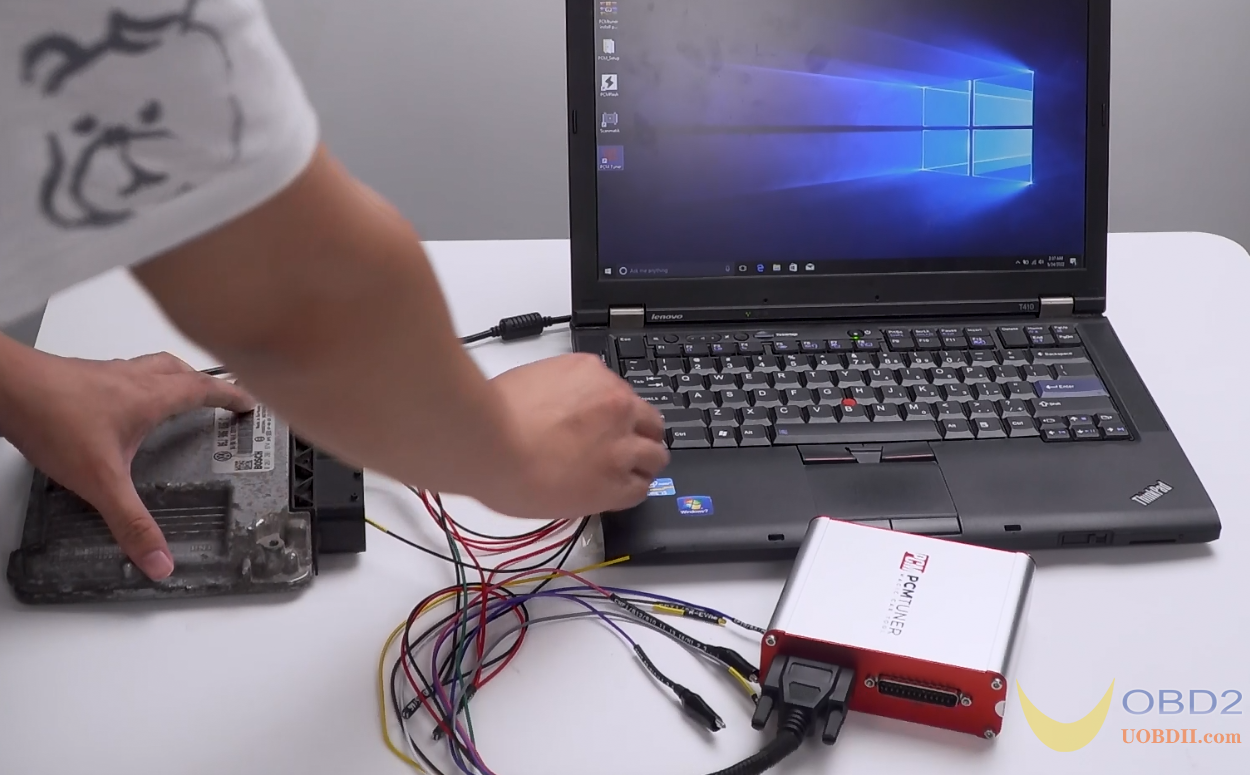
Then connect the device to the USB cable and the other end to the computer then plug in the power cord and finally insert the USB dongle.
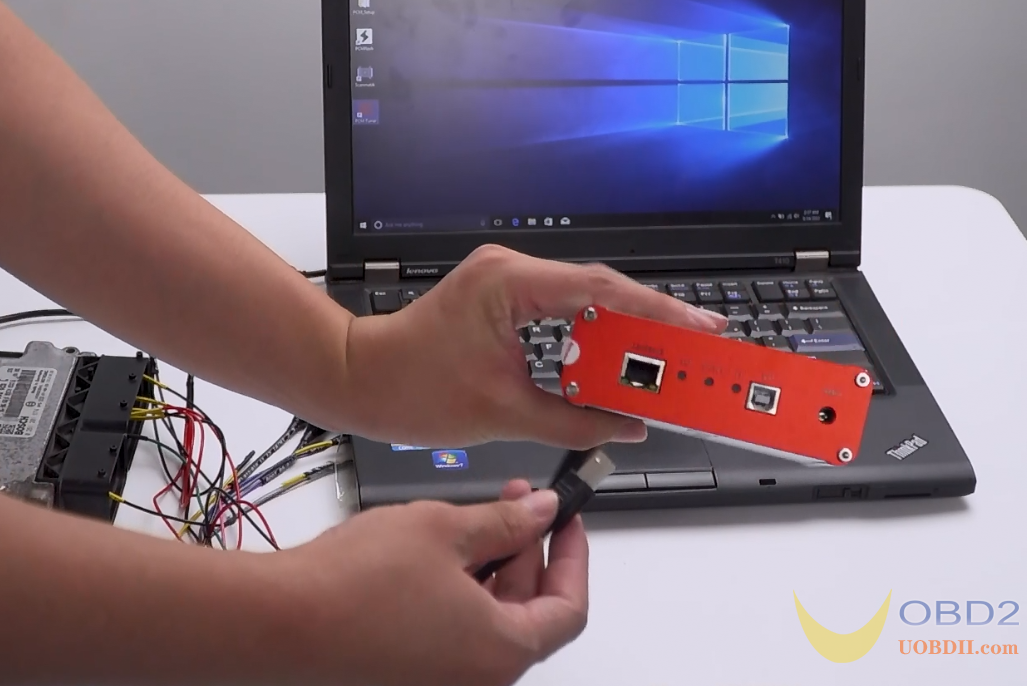



The software starts to read the ECU data and you can save it to a suitable directory after reading is complete.
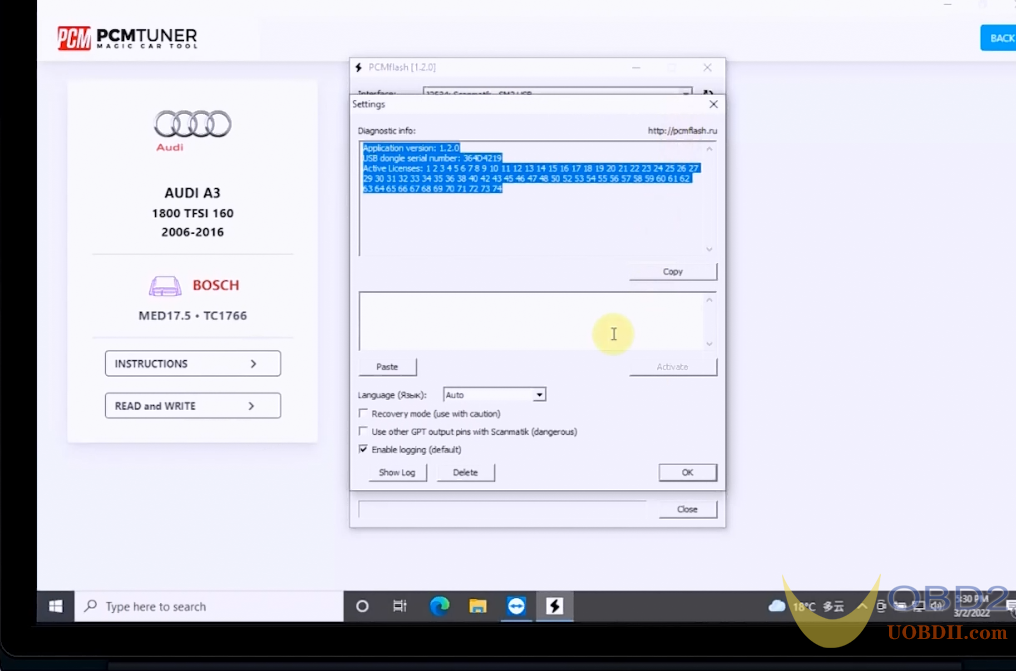
Video Guide:

Post a Comment