Autel User Feedback: Can’t access the account from Autel Maxisys Tablet Email, The Account is right, but shows can’t open connection to server.



Solution:
1. Go to outlook mail.com website and login the mail box on computer (register one first if you have no hotmail email before).



Solution:
1. Go to outlook mail.com website and login the mail box on computer (register one first if you have no hotmail email before).
2. After login to your email account and login, click at Settings as below and select “Option”.h
3. Click on AccountàPOP and IMAPàPOP options (click on “Yes” to allow device and app to use POP. Then click on Save.
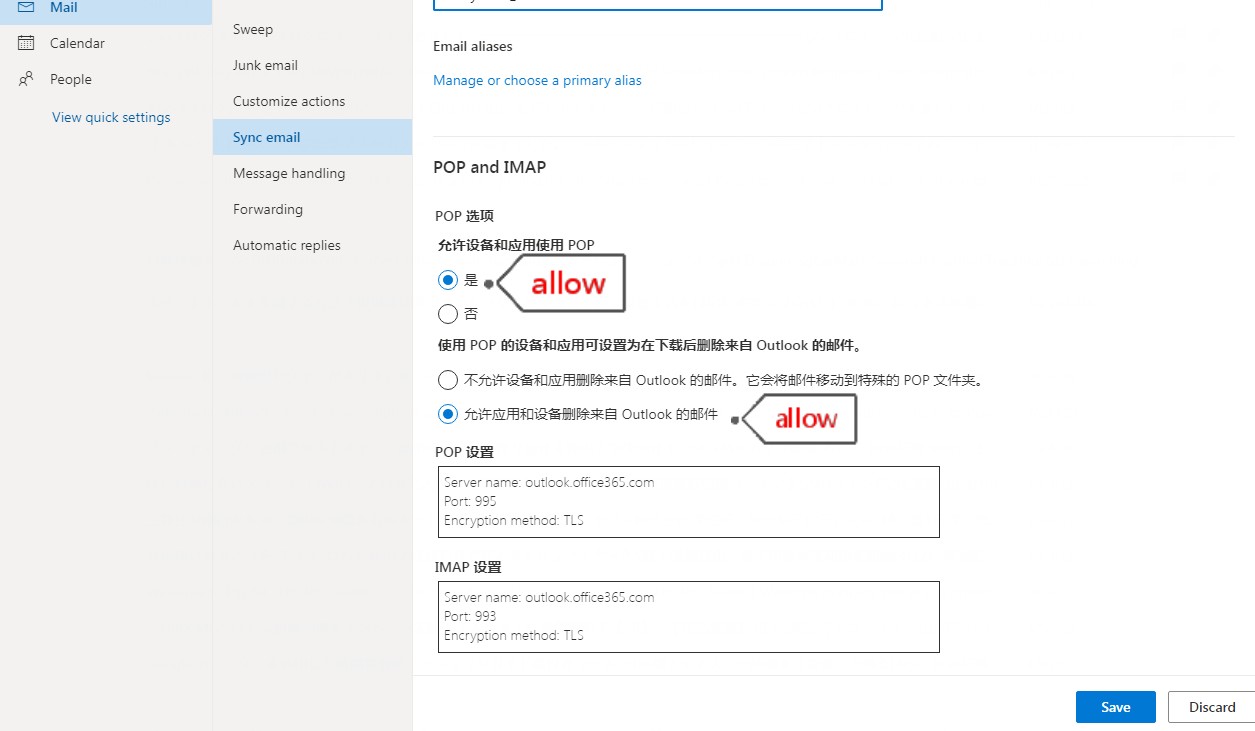
4.Open Email app on Maxisys tablet, and then input hotmail email ID and password to login.
3. Click on AccountàPOP and IMAPàPOP options (click on “Yes” to allow device and app to use POP. Then click on Save.
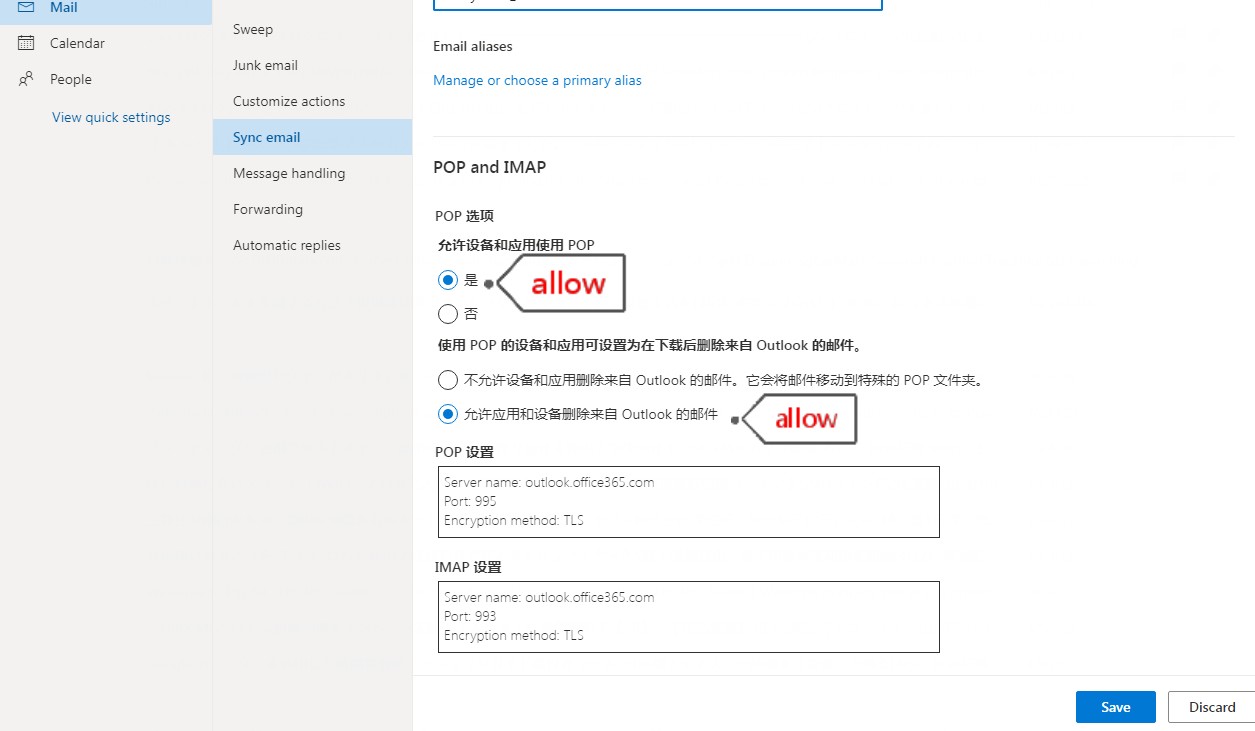
4.Open Email app on Maxisys tablet, and then input hotmail email ID and password to login.

Post a Comment