How to reset TOYOTA 89170 06790 airbag ECU with OBDSTAR P50 on bench?
Use OBDSTAR P004 Adapter and Jumper to connect P50 and airbag ECU according to the corresponding connection diagram, keep charging and internet connecting during the operation, and follow the operation guide in the tablet software to do step by step.

In detail…
1.Menu Function Path:
Select Airbag Reset>> All>> Airbag Reset icon>> Airbag Reset V30.48 (newest version)

Select BRAND>> TOYOTA
Input the ECU part number 06790 (which can be found on the ECU label) in the search box to quickly find the airbag ECU (Case insensitive, fuzzy search supported)
Choose Toyota 89170-06790 (DENSO) R7F701A223 (BENCH)

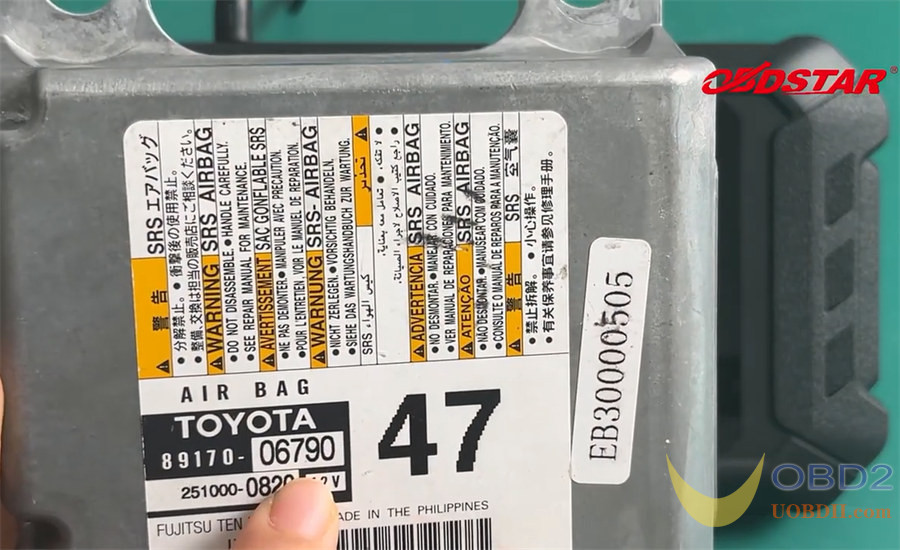
2.Operation steps:
Check the detailed operation guide and wiring diagram with [Guide] and [Pinout] options
Connect OBDSTAR P004 Adapter and airbag ECU via the P004 Jumper
Connect OBDSTAR P004 Adapter and P50 via the main cable
Supply power to P50
Press the ON button on P004 Adapter after connection


Then perform the functions below one by one:
Read ECU info>> Read DTC>> Erase crash>> Erase DTC>> Read DTC
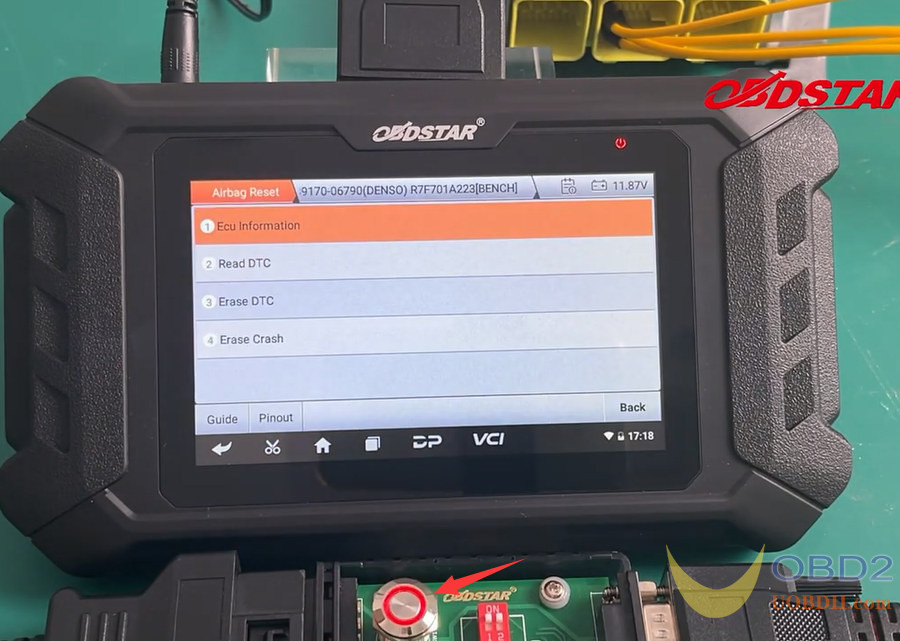
Step 1: Read ECU info
Check if the part number and FW number read out are correct
The crash recorded is Yes.

Step 2: Read DTC
There is a crash fault “B1163 !!!Airbag Malfunction!!!”
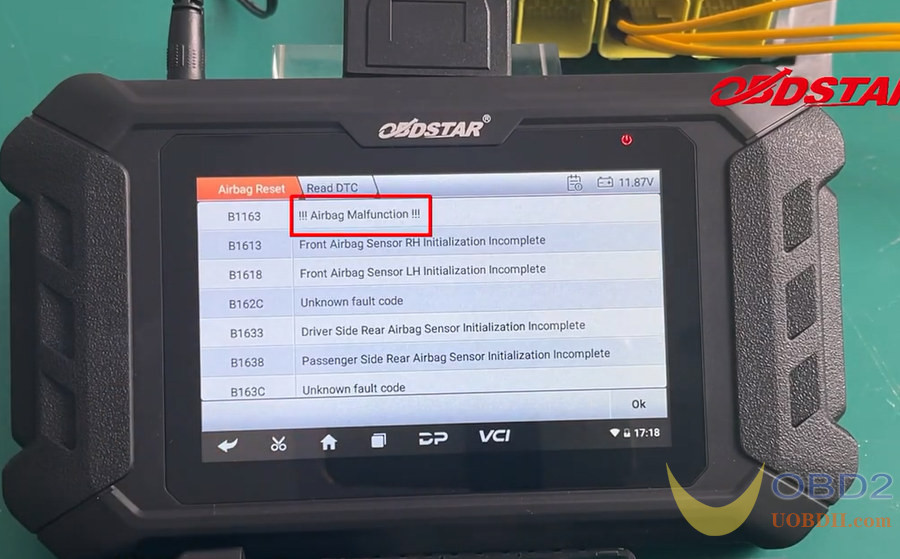
Step 3: Erase crash
Press Start to perform the erase crash functions below.
Flash file verification>> enter system>> secure access>> write flash
Erase crash successfully

Step 4: Erase DTC
Erase DTC successfully

Step 5: Read DTC again
There is no crash fault code now.
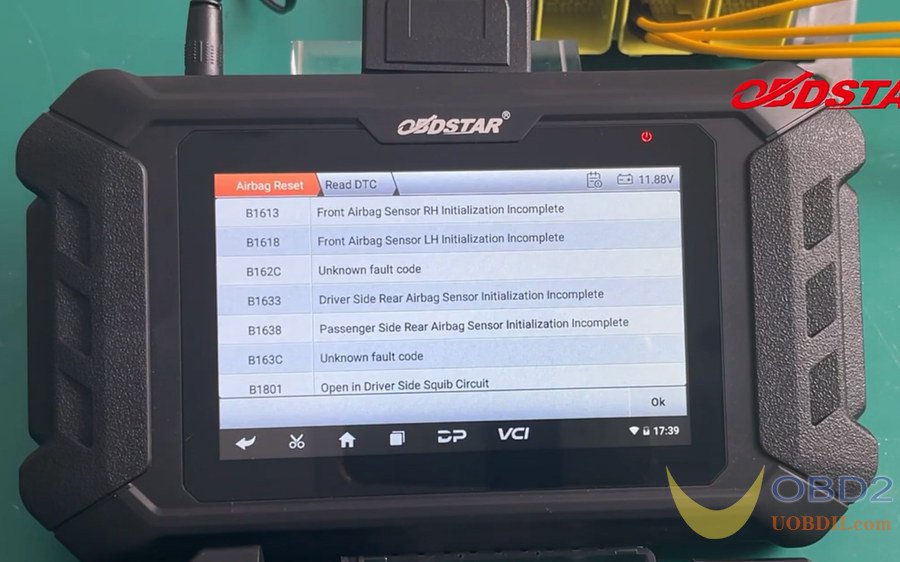
Alright!
OBDSTAR P50 Airbag Reset Tool reset TOYOTA 89170 06790 airbag on bench perfectly.

Post a Comment