Both Xhorse 35160DW Chip and Xhorse M35080/D80 Adapter can work with VVDI Prog to read and write new BMW mileage.
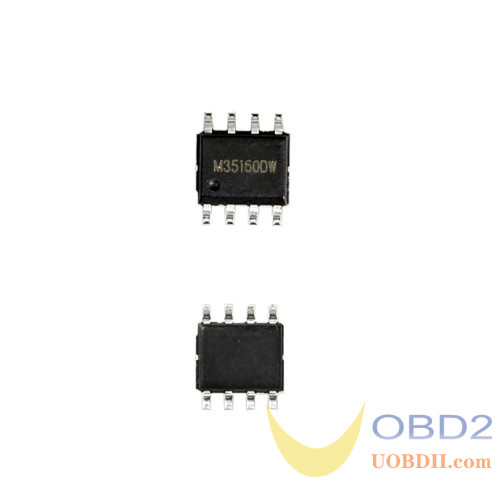
The chip is suitable for ST company 35080XX, 35160XXX and other models.
100% supports M35080, M35080-3, M35080-6, M35080V6, M35080VP, D80D0WQ, 160D0WQ, and 35160WT (35128 is not supported).
Highlights:
1.Replaced M35160WT XDPG31CH Adapter
2.Stable and reliable
3.Perfect replacement of original chip
4.Refuse the red dot, no need simulator soldering
VVDI Prog M35080/ D80 Adapter:
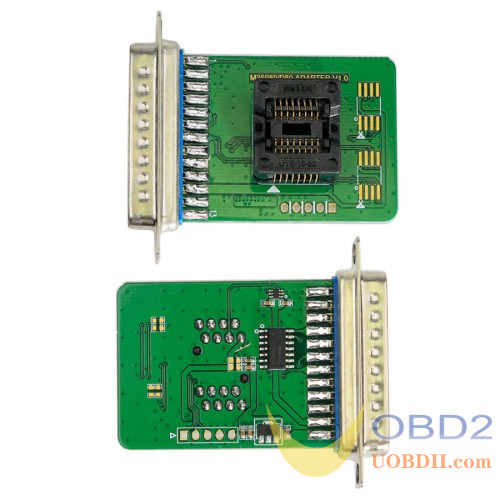
VVDI Prog has the function D80 (ADAPTER), D160 (ADAPTER), M350803 (ADAPTER), M350806 (ADAPTER), M35080V6 (ADAPTER), M35080VP (ADAPTER) options in <1-EEPROM&FLASH>-> (Need M35080/D80 ADAPTER), these needs to work with M35080 D80 Adapter.
1.How to read/write mileage with VVDI Prog 35160DW chip no need adapter?
(If the original instrument already has a red dot, it will still appear after the following operations.)
Step 1:
Run VVDI Prog software
Click "ALL" to read the 8-pin chip data of the original car and backup it
When reading the original chip data, select the corresponding model in the software according to the original chip type.
Select 1-EEPROM& FLASH>> SPECIAL_FUNCTION>> M35080XX or other chips supported
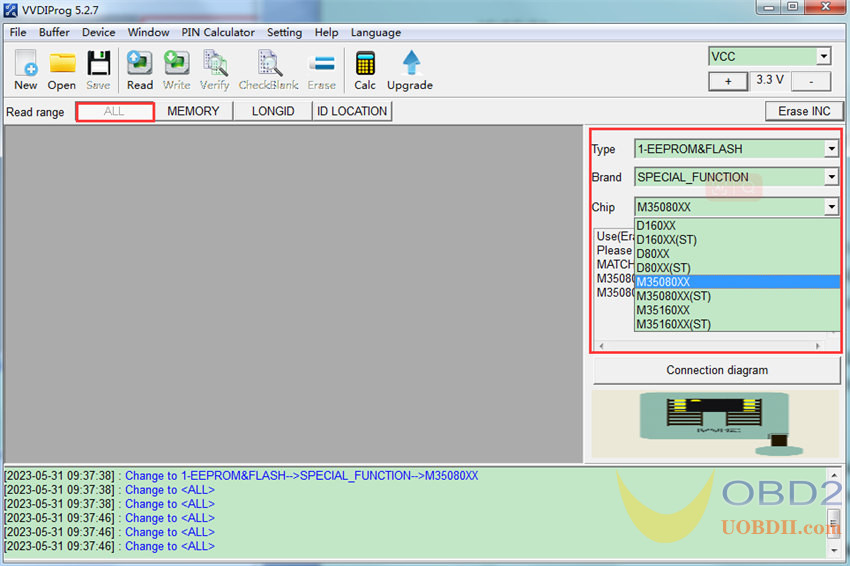
Step 2:
Replace VVDI Prog 35160DW Chip, write the original chip data just backed up into the 35160DW Chip.
Note: please select the corresponding original chip data in software, the VVDI chip automatically adapts to different models.
If the mileage data needs to be adjusted, click “Erase INC” at the upper right corner to erase the first 32 bytes data, and the data will be zero. Manually fill in the data to be modified and click "Write", then the operation is completed.
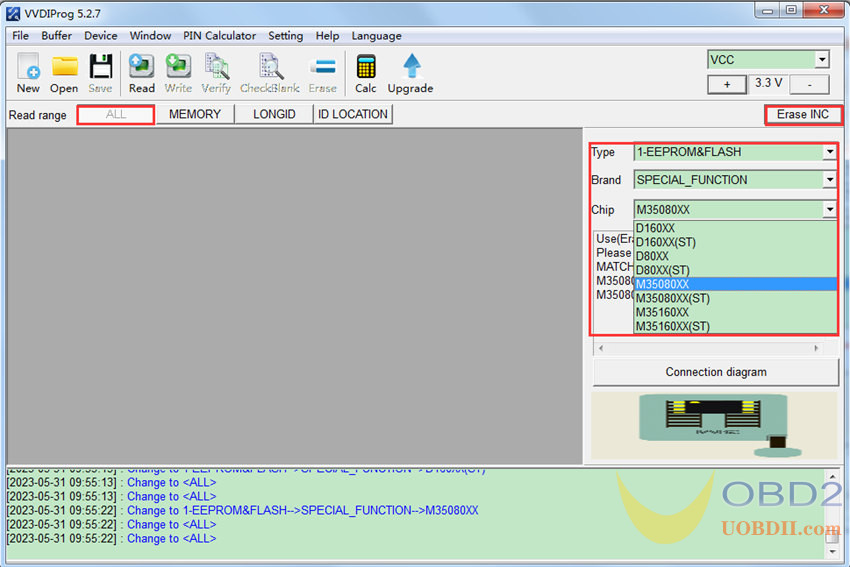
Step 3:
Solder the fixed chip on the dashboard to check if it starts or not, with or without a red dot
2.How to read/write mileage with Xhorse VVDI Prog M35080/D80 Adapter?
Using the adapter can read and write original chip data.
The operation guide is the same as VVDI Prog 35160DW chip, the difference is the brand and chip selection, here should select 1-EEPROM& FLASH>> ST >> D80 (ADAPTER) or other adapters supported. After reading and saving the original 8-pin chip data, no need to replace the VVDI chip, go to change mileage if need, and install the modified chip back to dashboard.
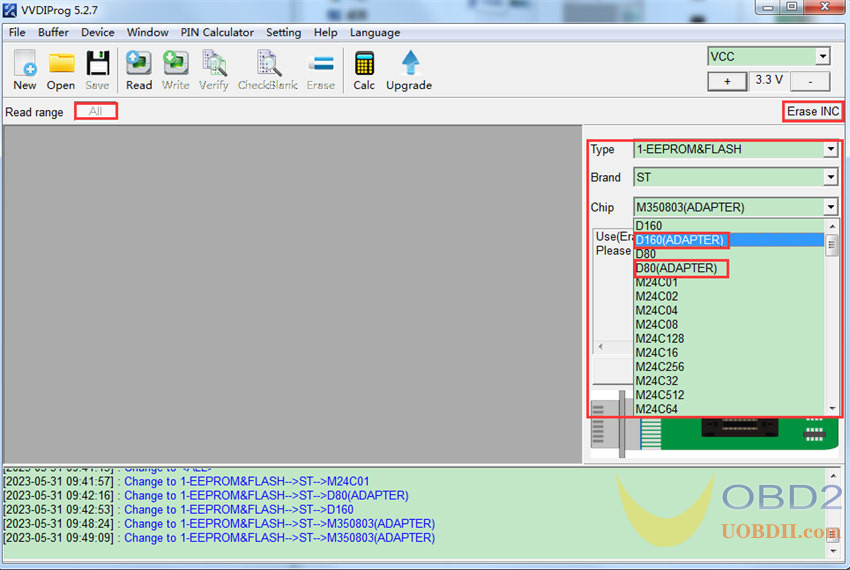
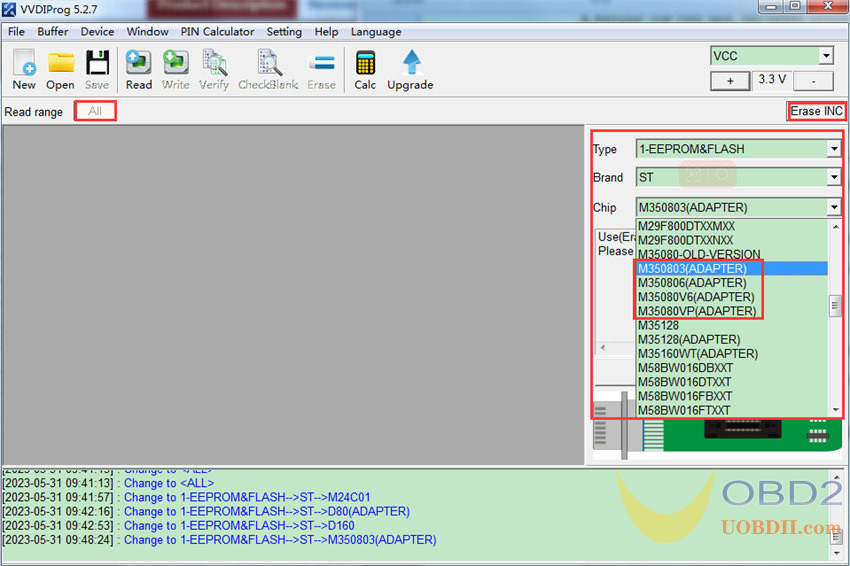
Xhorse 35160DW Chip for VVDI Prog Programmer replaced M35160WT Adapter:
https://www.uobdii.com/wholesale/xhorse-35160dw-chip.html
Xhorse VVDI Prog M35080/D80 Adapter:
https://www.uobdii.com/wholesale/vvdi-prog-m35080-d80-adapter.html

إرسال تعليق