Xhorse Condor XC-Mini Plus II Conductivity Issue Solution:
Xhorse Condor XC-Mini Plus II Conductivity Issue Solution go into the automotive feature it starts the process but then it gives me errors before the cutter even starts to spin. In the attached images I tried to cut a Subaru Emergency key by bitting using the Subaru Emergency Key Type and the TOY40 key type. Under each key type I got a different error and was not able to cut the key.
Subaru Emergency Key error code: 2 probe no detected


TOY40 key error code: 6 cutter detected
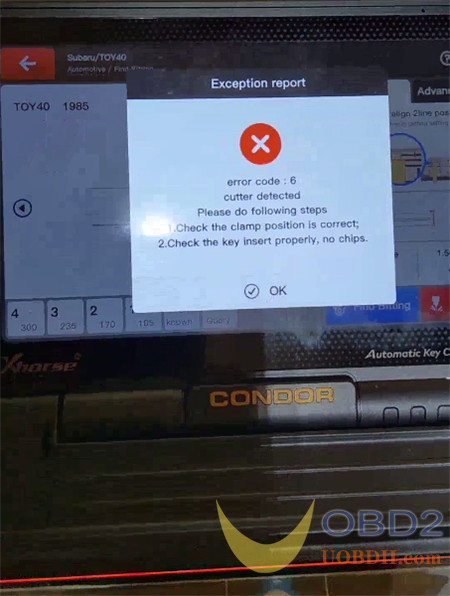
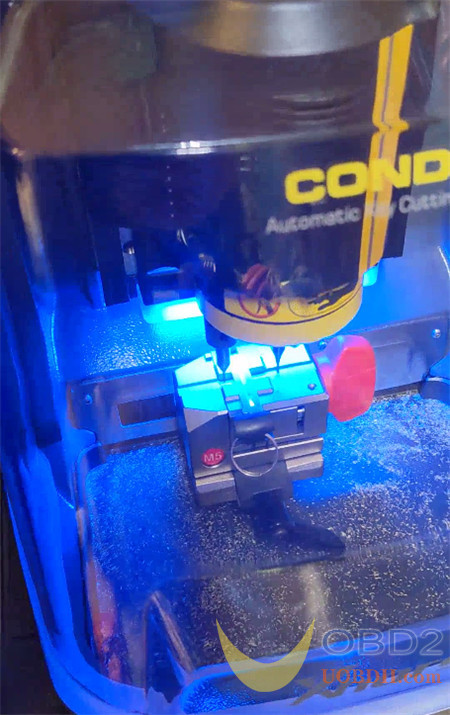
Solution:
Do an electrical conductivity test to see if the Condor Mini Plus II is short-circuited. If yes, check whether the lamp strips are damaged according to the following method. If yes, please provide your machine SN to us to change a new lamp strips. You can repair the damage with electrical tape first.
1 .Remove those screws to take off the machine screen

2.Pull out the whole motor to expose the whole motor case and remove those screws to take off motor case

3.After removing the motor case. The cable which related conductivity it will expose. Please check if that cable has any damages.
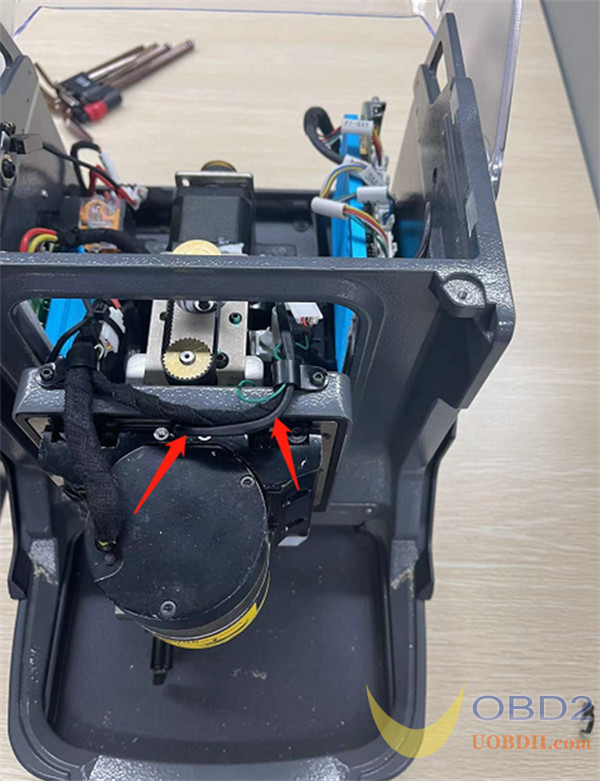
4.This cable go though whole main motor. One side is connected with led bar and the other side is connected with probe base. For remove that cable it need to remove the cable socket and then pull it out from bottom led bar side.
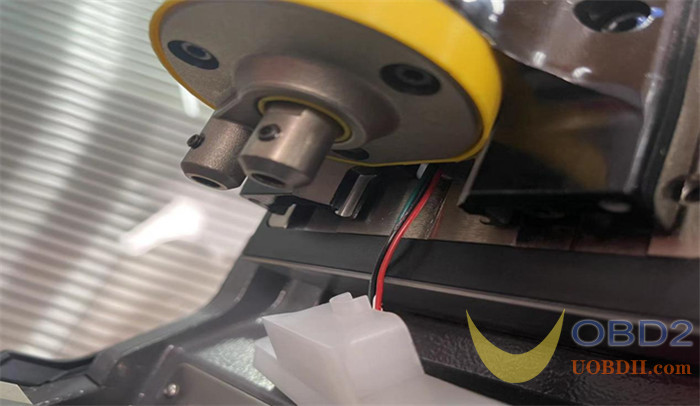
5.Loosen the fixing screw of the conductive wire as shown above and remove the LED lamp cover.

6.Remove the three fixing screws.
*There are three black plastic parts on the screws. Do not lose them.


7.Check if the four wires are broken or if the screws are tightened.


إرسال تعليق