Launch X431 IMMO Plus with the “IMMO” function can perform the anti-theft key matching, so that the immobilizer control system on the car identifies and authorizes remote control keys to normally use the car. Here takes Volvo S40 as an example to show how to do the anti-theft key matching. The guide also applies to X431 IMMO Elite.

Procedure:
Connect X431 IMMO Elite device to the vehicle
Select IMMO>> VOLVO>> VOLVO newest version>> Anti-Theft Key Matching>> S40>> 2004-2012>> Toothless knob key
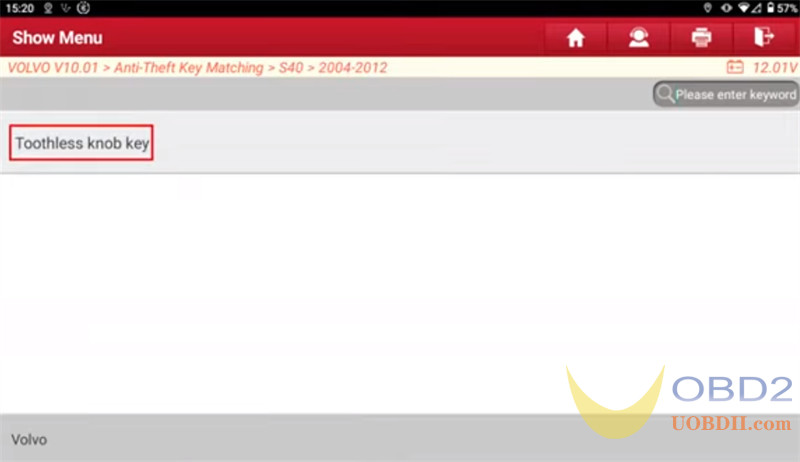
Then you can see all functions supported:
- Operation Guide
- Key added
- All keys lost
- Key deleted
- Read CEM security data (disassembling and reading)
- Key Remote Control Information
- CEM cloning

Click “Operation Guide” in the X431 IMMO Plus key programmer to see the detailed process of matching toothless knob keys
1.Read the operation instruction and precautions of this operation guide
2.Remove the original CEM module, connect X431 X-PROG3 immobilizer programmer according to the wiring method provided by this operation guide, read the data of corresponding module through the function of [Read CEM security data (disassembling and reading)]
3.Before perform [Key Added] or [Keys All Lost] function, please perform [Key remote control information] function, save vehicle’s original key remote control information
4.Perform [[Key Added] or [Keys All Lost] function, it will prompt to load the related data read in step 2 during the function, please follow the steps.

Click “Read CEM security data (disassembling and reading)”
Confirm the prompts on screen and click “YES” to continue
Select the corresponding module chip to read data
Select MC9S12DT256 and MC9S12DG128 to read

Read EEPROM data successfully, and input a filename to save it
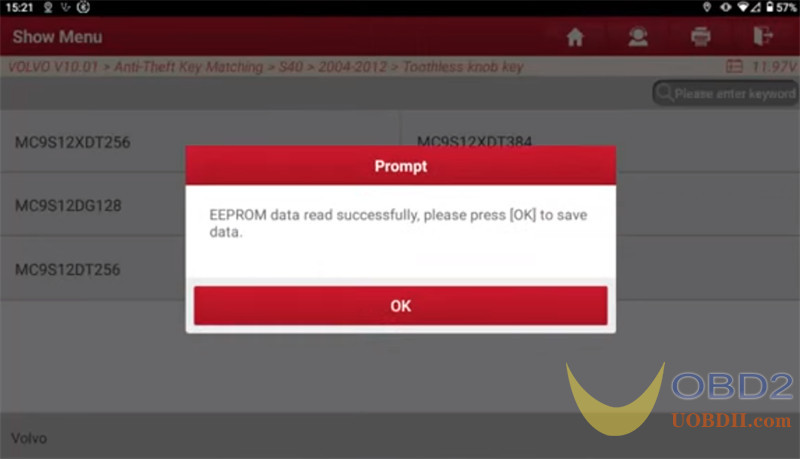

Save file successfully
Follow the on- screen prompt to continue
Insert the key to be matched, and turn the key to ON position

Load two copies of CEM security data of this vehicle, obtain it according to the method of [Read CEM Security Data (disassembling and reading)]
Load the first copy of CEM security data
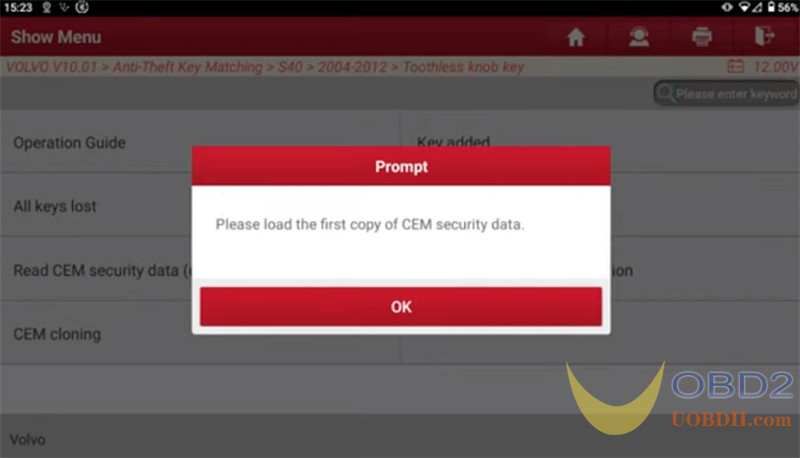
Confirm the file selected
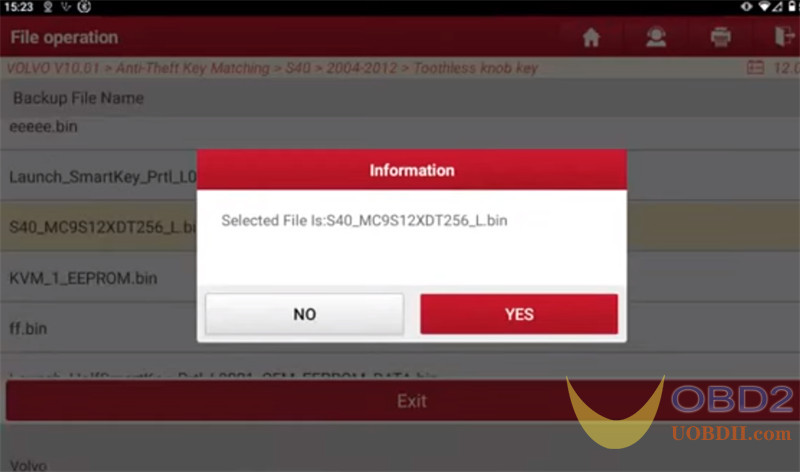
Input a 8-digit remote control ID and a 24-digit remote control data

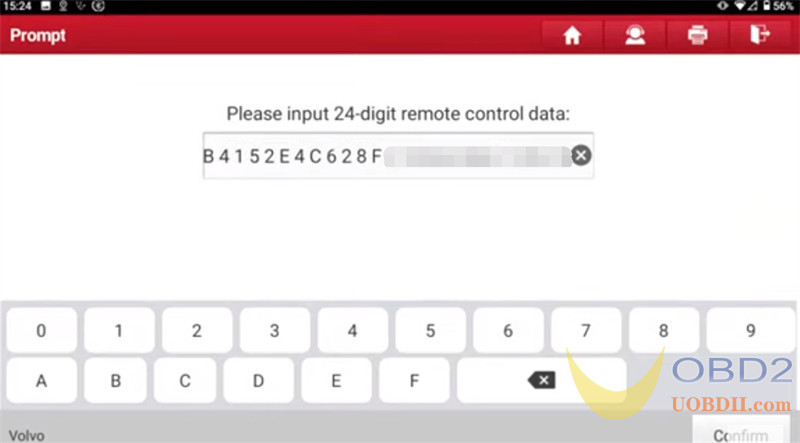
Successfully matched

Alright, that’s the whole process to do anti-theft key matching with X431 IMMO Plus/X431 IMMO Elite key programmer.

إرسال تعليق