Ford Mazda IDS V129 Software Free Download, for VXdiag diagnostic tools vxdiag vcx nano Ford / Mazda 2 in 1 and Ford vcm II .
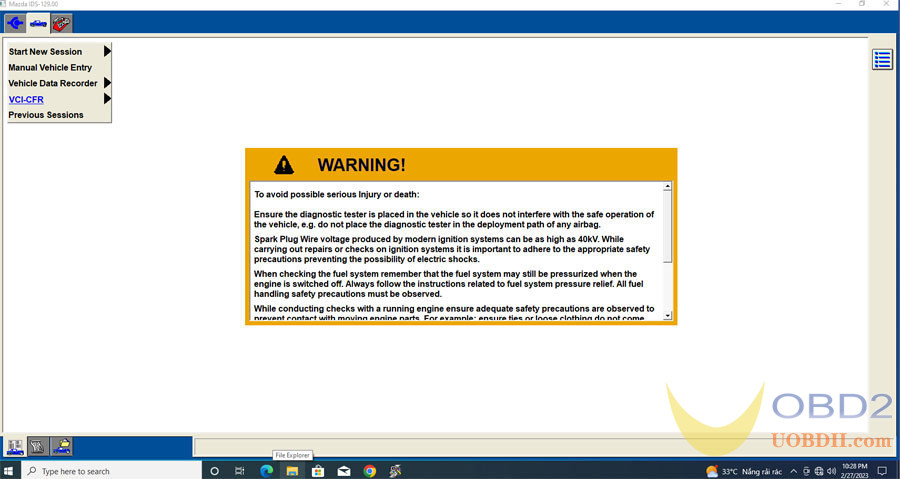
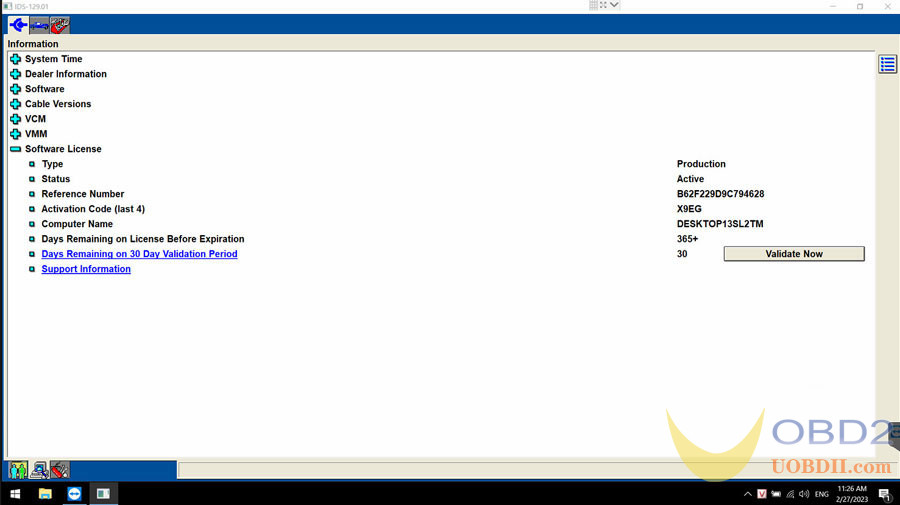
Download Link:
Operating system: Win7, Win8, and Win10 32bit and 64bit.
Windows 11 need luck. Windows Home edition is not supported.
Ford IDS Installation Guide:
1. Install Ford IDS-1**
2. Wait for the installation of Ford IDS – 1**, and restart the computer
3. Install the Ford original VCI software_ 1.0.0.10.exe
4. Install VX manager and IDS driver on VX manager "Diagnostic" Menu
5. Wait for VX manager and IDS driver installation to complete
6. Connect VCX device and install idspatch
7. Use idspatch to open IDs and start diagnosis.
Mazda IDS Installation Guide:
1. Install mazdaids-1**
2. Wait for mazdaids – 1** installation to complete and restart the computer
3. Install VX manager and IDS driver on VX manager "Diagnostic" Menu
4. Wait for VX manager and IDS driver installation to complete
5. Connect VCX device and install idspatch
6. Use idspatch to open IDs and start diagnosis.

Post a Comment