Problem: "PCMTuner" icon not show on desktop after Installing PCMTuner Software,and pcmflash,Scanmatik and dongle driver software are installed cyclically and repeatedly.
<span data-mce-type="bookmark" style="display: inline-block; width: 0px; overflow: hidden; line-height: 0;" class="mce_SELRES_start"></span>
Solution:
First Step: Turn off the antivirus software on the computer.

Second Step: Install Net.Framework 4.8 on the windows system (the Net.Framework 4.8 patch can be downloaded from Microsoft's official website or downloaded from the PCMTuner seller)
Download: NET.Framework 4.8
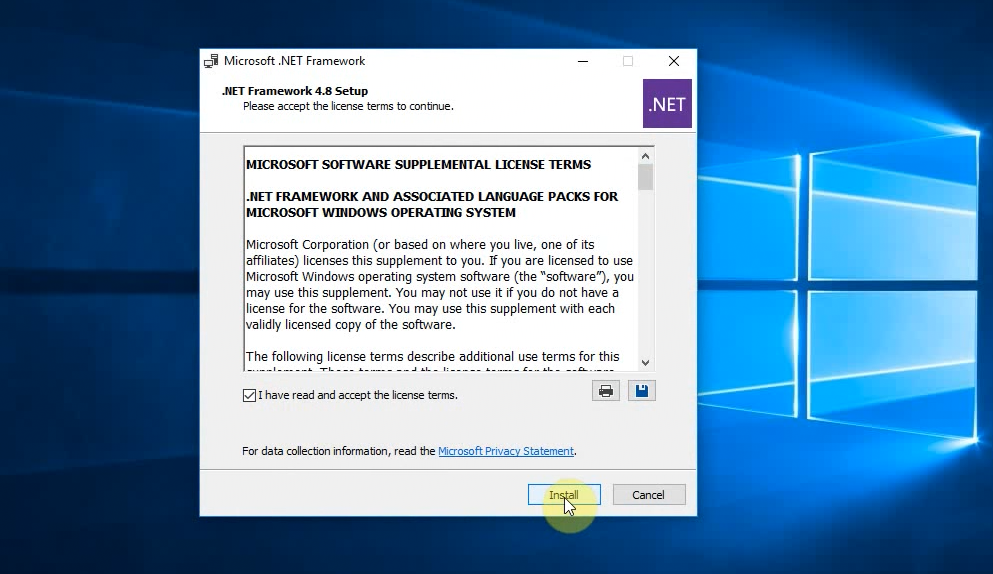
Third Step: Reinstall the PCMTuner Software: Uninstall then Install Again.

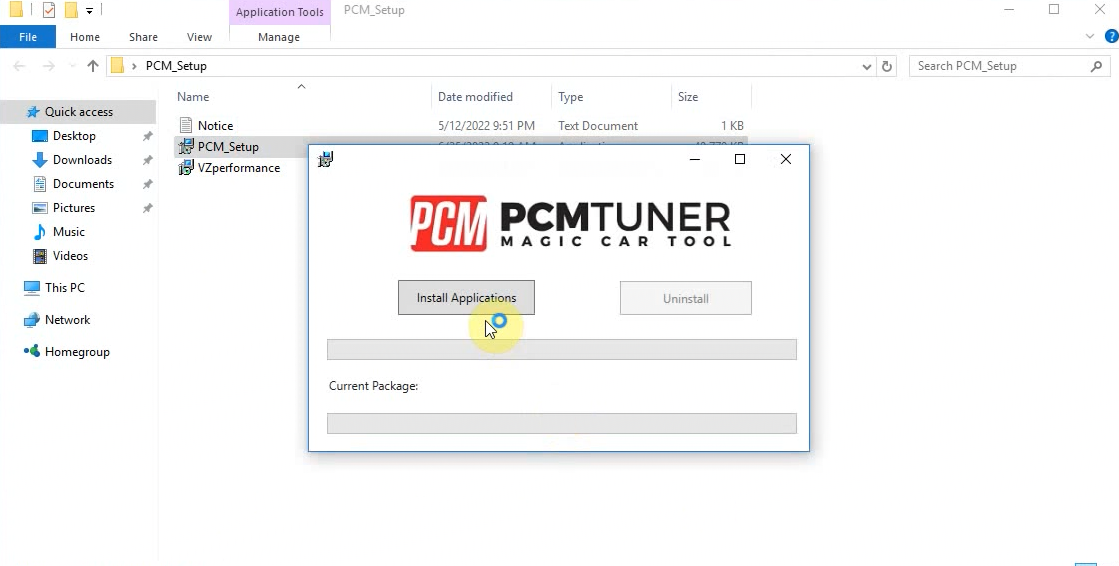
Done, PCMTuner Icon Show on the desktop. Then you run PCMTuner Software and Register it.
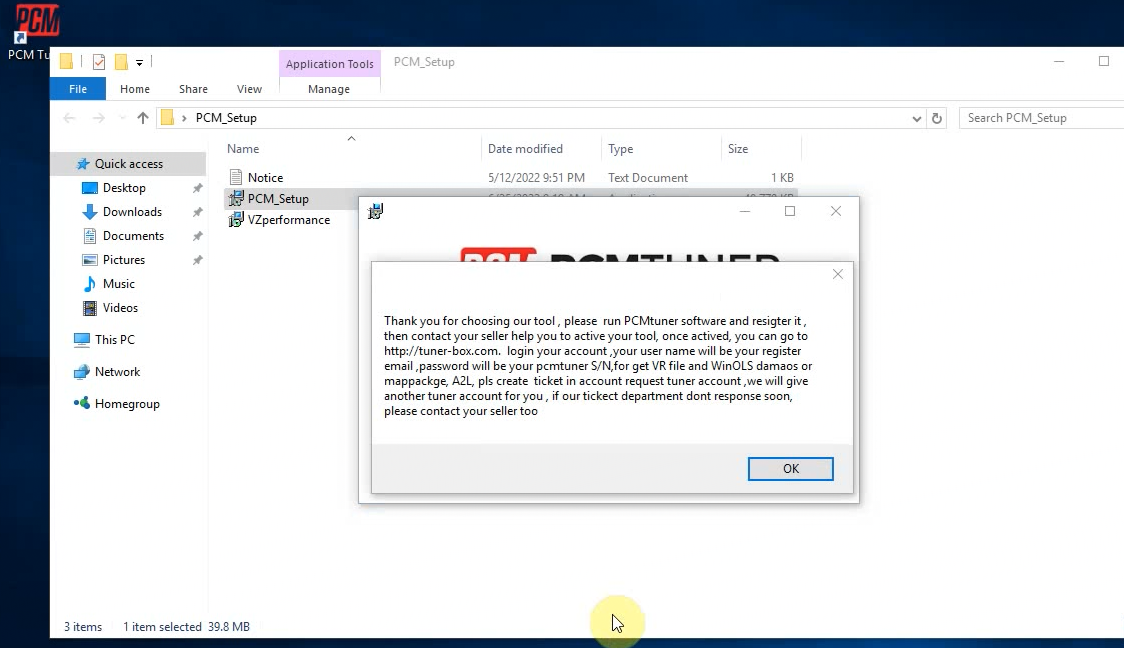

إرسال تعليق