BMW E92 CAS3+ all keys lost, Use Xhorse VVDI Key Tool Plus to read key info, EEPROM data and repair KM. Here are the detailed steps:
This is his CAS3 BMW.
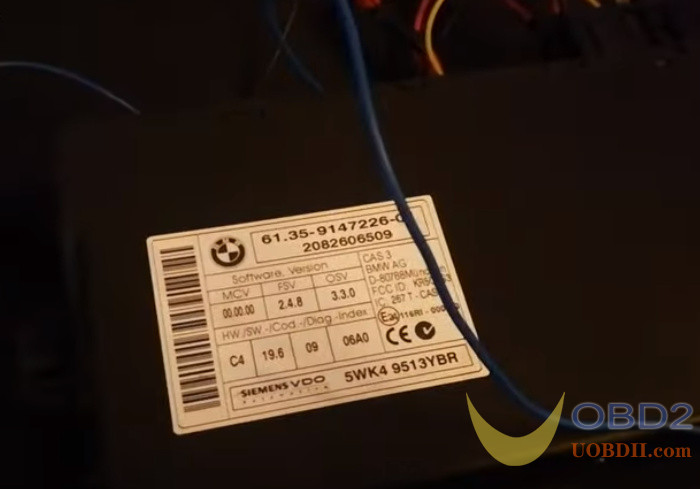
After connecting Key Tool Plus and vehicle, he goes to operate with Key Tool Plus.
Select Immo Programming
Then select BMW>> Select from system>> CAS3/CAS3+ Immo system
1. Read key info
Select Key function and start programming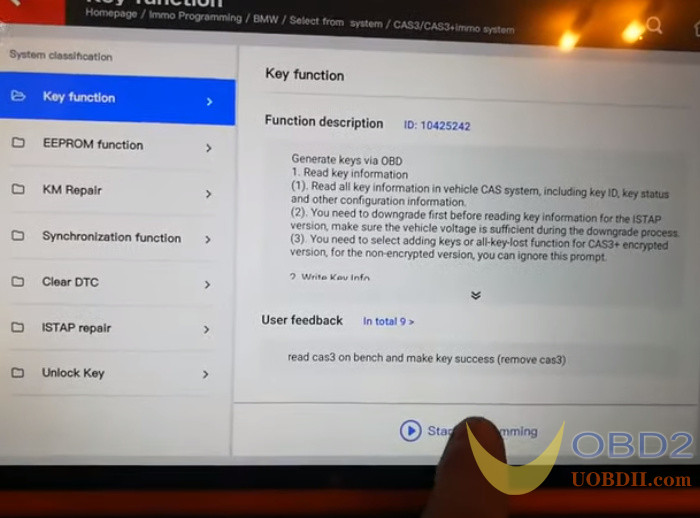
Select Generate keys via OBD
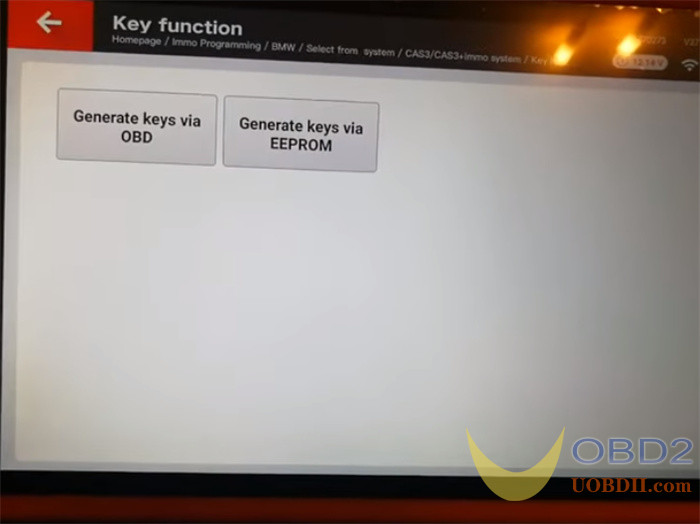
Connecting to CAS system…Read key information
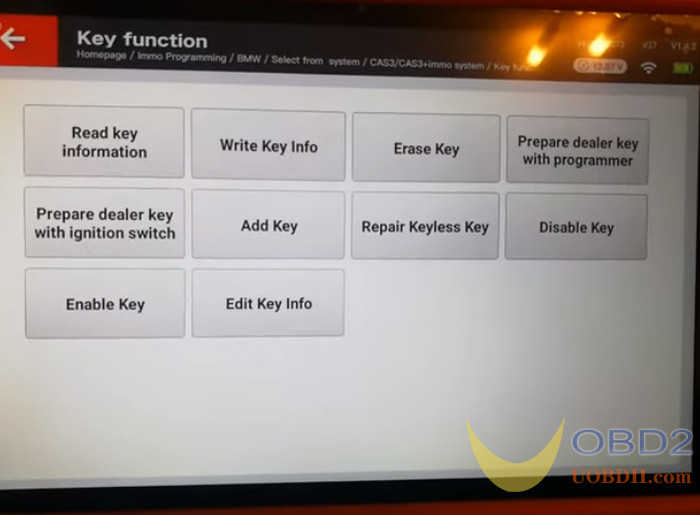
Click No to select All Key Lost
Confirm the key info and continue to read

There’s no key in ignition, press ok to continue
Read data success
Save the data with a filename
 Edit key info
Edit key info
Select key 2 to operate
The system prompts the operation will disable “2”number key
Press yes to continue
The system prompts insert the original key into ignition switch or close to the sensing coil
Just press ok to continue
The result is no original key was found. It’s correct!

2. Read EEPROM
Select EEPROM function and start programming
Select Read EEPROM

There’s no key in ignition, press ok to continue
Current EEPROM is not the whole EEPROM, read and save it then continue with other function
Read EEPROM data success

3. Change KM
Select KM Repair and start programming
Select repair mileage via EEPROM

Select CAS3+ (0L15Y, 0M23S)
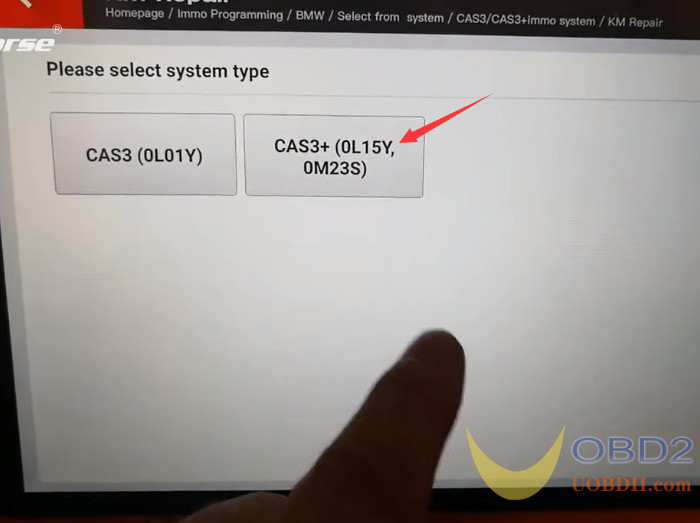
Load the original EEPROM dump file to continue
The old km in file read out is 193236, and input the new KM is 123450.

Confirm the new KM want to change
Save the new EEPROM dump file
Change KM in immobilizer success, flash the new file into immo ecu.
Then need to change KM in instrument dashboard manually before connect IMMO ECU to car

Select repair mileage via EEPROM
Select CAS3+ (0L15Y, 0M23S)
Load the EEPROM dump file just saved above to continue
Now the current KM is 123450.

This is his CAS3 BMW.
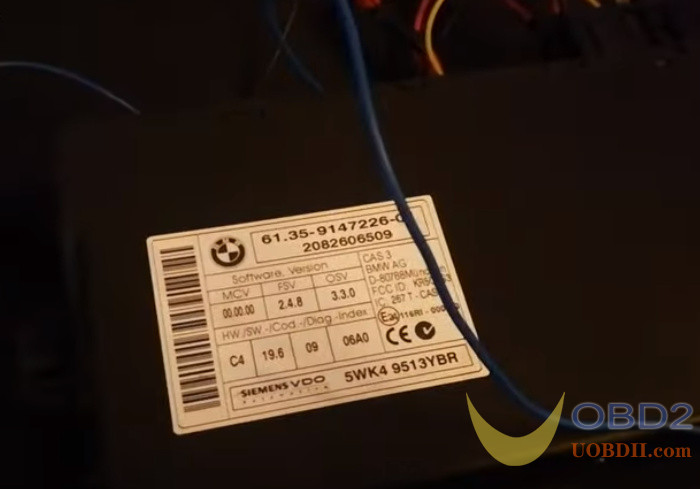
After connecting Key Tool Plus and vehicle, he goes to operate with Key Tool Plus.
Select Immo Programming
Then select BMW>> Select from system>> CAS3/CAS3+ Immo system
1. Read key info
Select Key function and start programming
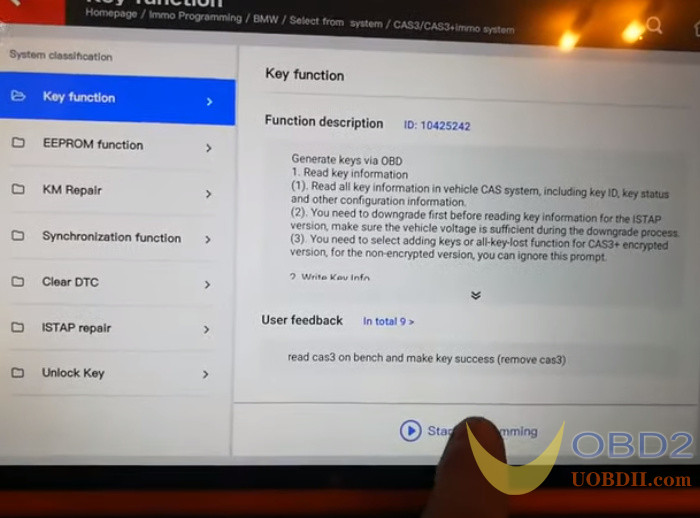
Select Generate keys via OBD
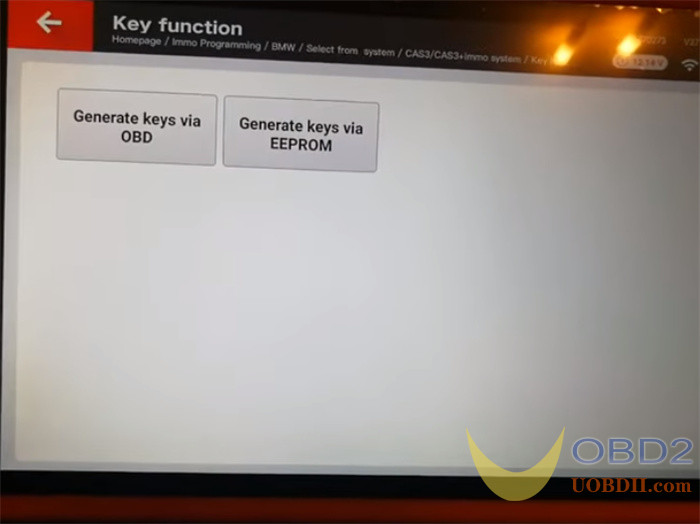
Connecting to CAS system…Read key information
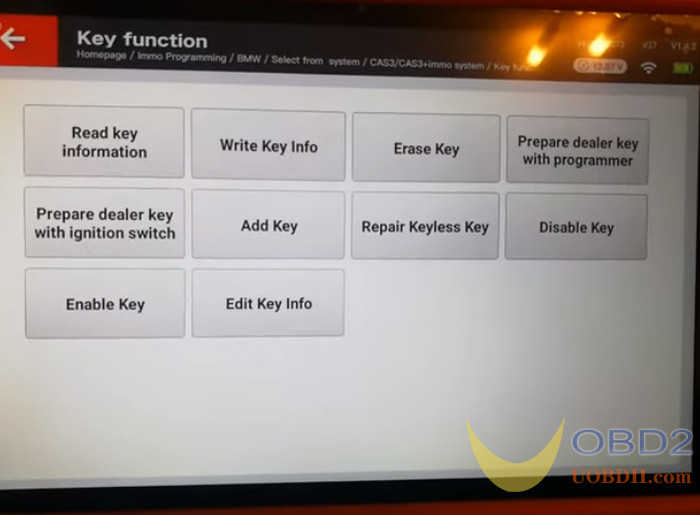
Click No to select All Key Lost
Confirm the key info and continue to read

There’s no key in ignition, press ok to continue
Read data success
Save the data with a filename
 Edit key info
Edit key infoSelect key 2 to operate
The system prompts the operation will disable “2”number key
Press yes to continue
The system prompts insert the original key into ignition switch or close to the sensing coil
Just press ok to continue
The result is no original key was found. It’s correct!

2. Read EEPROM
Select EEPROM function and start programming
Select Read EEPROM

There’s no key in ignition, press ok to continue
Current EEPROM is not the whole EEPROM, read and save it then continue with other function
Read EEPROM data success

3. Change KM
Select KM Repair and start programming
Select repair mileage via EEPROM

Select CAS3+ (0L15Y, 0M23S)
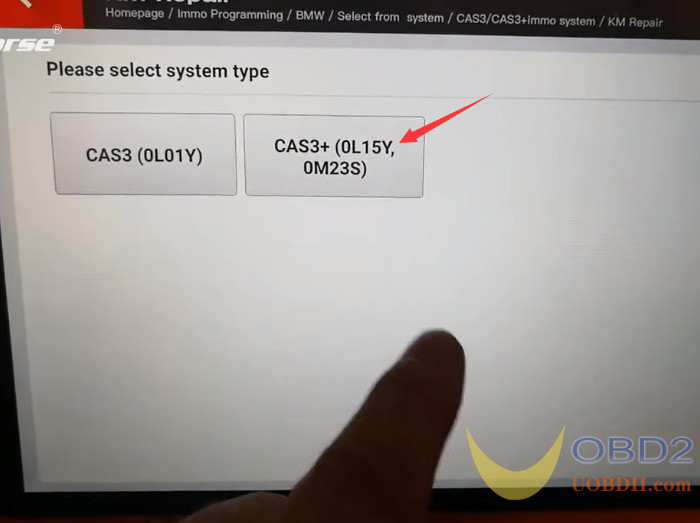
Load the original EEPROM dump file to continue
The old km in file read out is 193236, and input the new KM is 123450.

Confirm the new KM want to change
Save the new EEPROM dump file
Change KM in immobilizer success, flash the new file into immo ecu.
Then need to change KM in instrument dashboard manually before connect IMMO ECU to car

Select repair mileage via EEPROM
Select CAS3+ (0L15Y, 0M23S)
Load the EEPROM dump file just saved above to continue
Now the current KM is 123450.


إرسال تعليق