Have got a Mini Cooper F56 with BDC module, we’ll add a new key by CGDI Prog BMW.
First, let’s test the car and ignition switch.
The car engine runs very well. Sounds great!
OK, turn off the switch.

Next, we’re going to disassemble the BDC module, remove the BDC module, and match them on the platform. Then use the CGDI BMW key programmer
First, let’s test the car and ignition switch.
The car engine runs very well. Sounds great!
OK, turn off the switch.

Next, we’re going to disassemble the BDC module, remove the BDC module, and match them on the platform. Then use the CGDI BMW key programmer
The BDC module is on the right foot of the co-driver’s seat. There’s not a single screw in it.
It’s easy to remove. After removing the top cover, then remove all the plugs, and the BDC module can be removed out.

Then go back to the platform and do the next step.
The cover of the BDC module has been removed. There is the 8-pin 95256 chip on it.
We’re going to read and write data to this chip and then preprocess BDC.
The chip has glue on it. We have to remove the glue before reading the data.
Drop the glue remover on the chip, and use the cotton swab to clean the chip.

Connect the 95256 chip to the equipment first
Connect the FEM/BDC test platform , CGDI Prog BMW key programmer, BDC module
The power, voltage and all devices are working.

Now we open CGDI BMW software to operate.
Select FEM/BDC key match
Follow the prompt to update the ECU program before matching the key, and ensure the car battery has enough power and keep the device cable connected during the programming process. Click ‘Yes’
Backup encoding succeeded
Then tick the second option ‘Use EEPROM adapter to read FEM/BDC 8-PIN chip data: Please remove the FEM/BDC from the car (must cut off power), and properly connect the adapter’s chip clip to the 95128/95256 chip of the FEM/BDC.
Read the data successfully, and save the data to our desktop and create a folder. The device prompts to remove the clip from the chip.
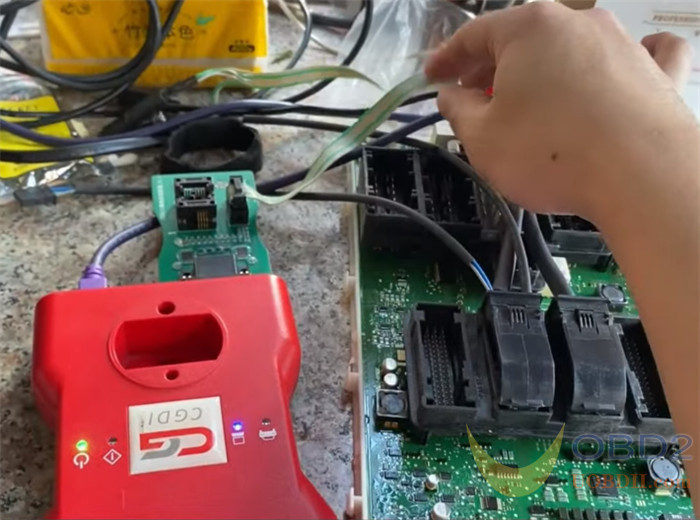
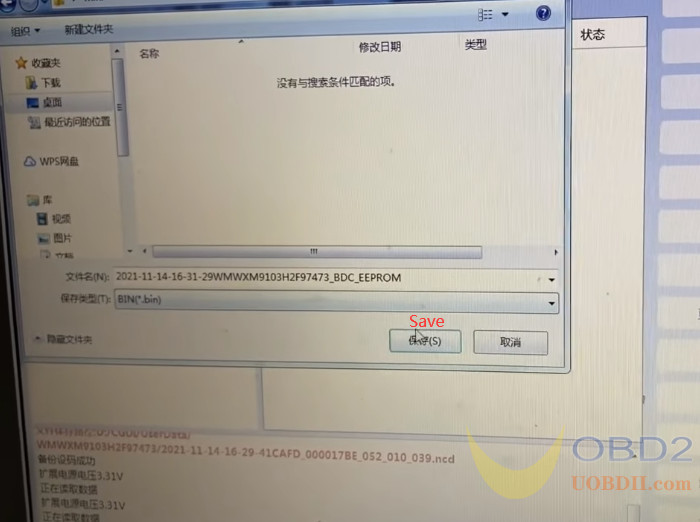
Install the FEM/BDC into the car (The chip holder must be removed from the chip)
It shows the key info. Now that proves this module processing successfully.
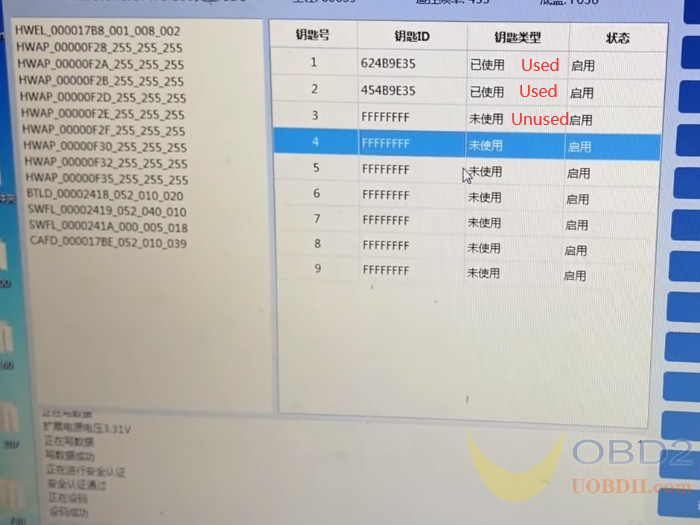
Move the key little, and put the key again

It prompts the key info on the CGDI BMW software. Now it has the password, ISN, key synchronization code and DME code.
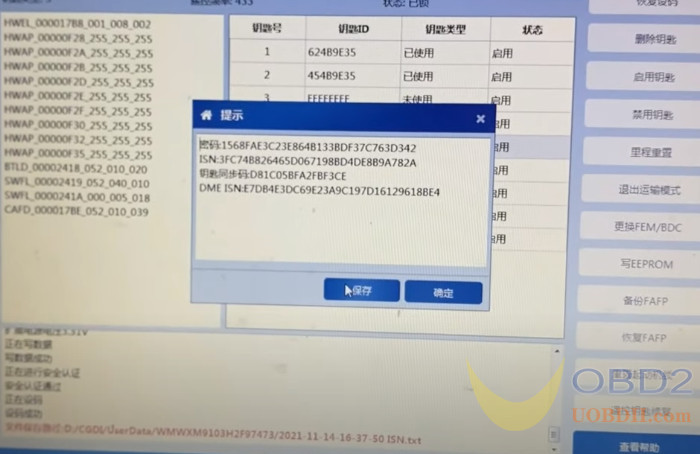
Save the data
Follow the prompt to close the new key to the key induction area under the steering wheel.
Program key successfully, and the key position 5 has been added succeeded.
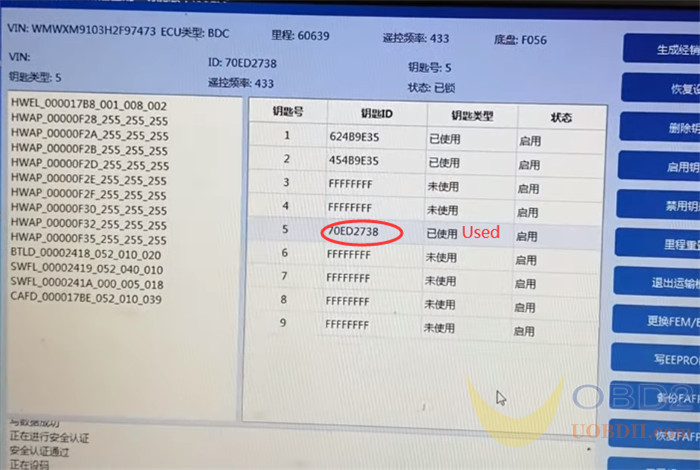
Finally, put the BDC module back to the car and test if it’s good.
It’s easy to disassemble and install. There is no need to worry about the plug. If the plug is wrong, then it can’t be inserted. It’s not hard to install.

Try the original key and new key programmed, both work well.
In the end, we need to use CGDI BMW to diagnose. To the DTC and check if all are OK. If it has DTC, go to clear it.

Then go back to the platform and do the next step.
The cover of the BDC module has been removed. There is the 8-pin 95256 chip on it.
We’re going to read and write data to this chip and then preprocess BDC.
The chip has glue on it. We have to remove the glue before reading the data.
Drop the glue remover on the chip, and use the cotton swab to clean the chip.

Connect the 95256 chip to the equipment first
Connect the FEM/BDC test platform , CGDI Prog BMW key programmer, BDC module
The power, voltage and all devices are working.

Now we open CGDI BMW software to operate.
Select FEM/BDC key match
Follow the prompt to update the ECU program before matching the key, and ensure the car battery has enough power and keep the device cable connected during the programming process. Click ‘Yes’
Backup encoding succeeded
Then tick the second option ‘Use EEPROM adapter to read FEM/BDC 8-PIN chip data: Please remove the FEM/BDC from the car (must cut off power), and properly connect the adapter’s chip clip to the 95128/95256 chip of the FEM/BDC.
Read the data successfully, and save the data to our desktop and create a folder. The device prompts to remove the clip from the chip.
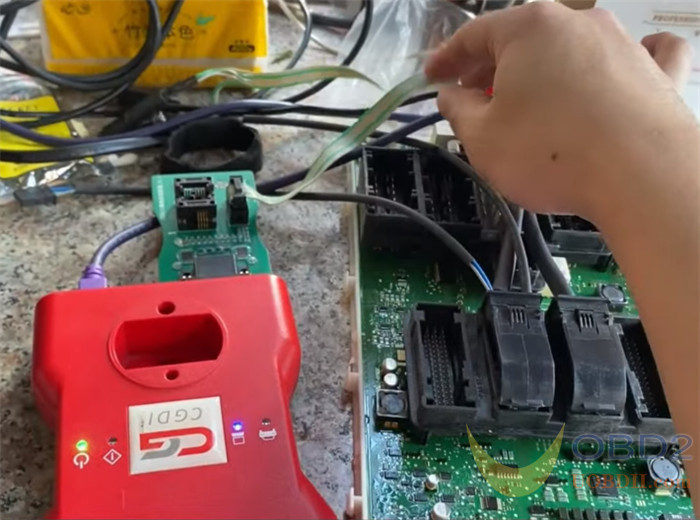
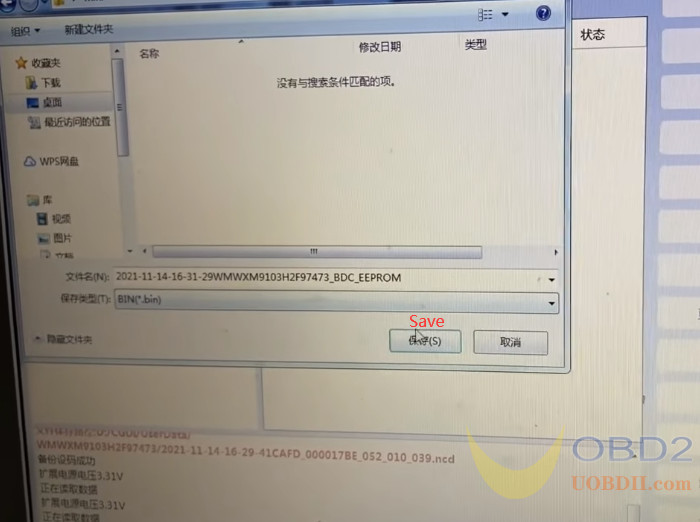
Install the FEM/BDC into the car (The chip holder must be removed from the chip)
It shows the key info. Now that proves this module processing successfully.
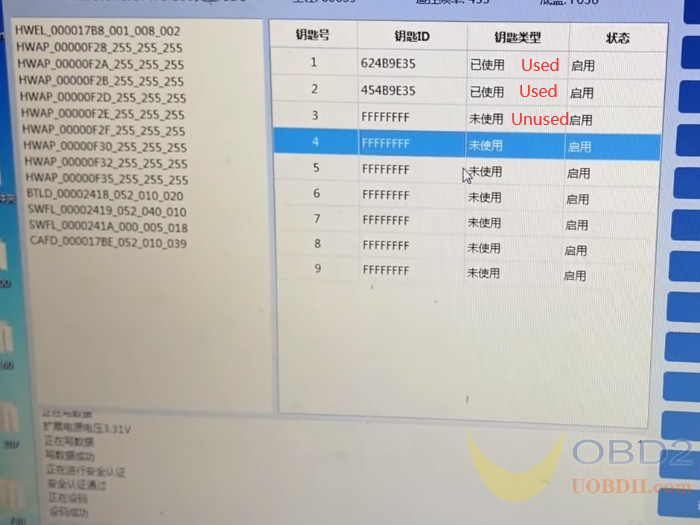
Move the key little, and put the key again

It prompts the key info on the CGDI BMW software. Now it has the password, ISN, key synchronization code and DME code.
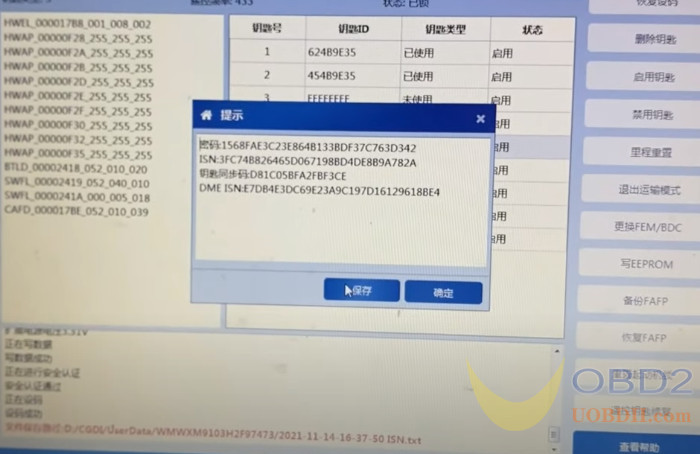
Save the data
Follow the prompt to close the new key to the key induction area under the steering wheel.
Program key successfully, and the key position 5 has been added succeeded.
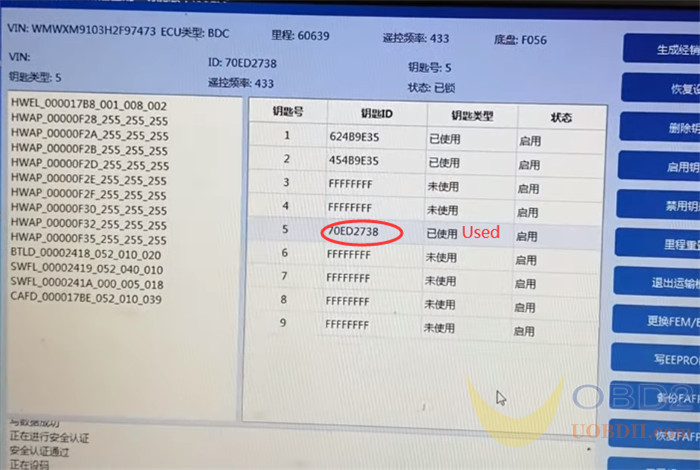
Finally, put the BDC module back to the car and test if it’s good.
It’s easy to disassemble and install. There is no need to worry about the plug. If the plug is wrong, then it can’t be inserted. It’s not hard to install.

Try the original key and new key programmed, both work well.
In the end, we need to use CGDI BMW to diagnose. To the DTC and check if all are OK. If it has DTC, go to clear it.

Post a Comment