Jaguar Land Rover 2018-2021 Smart Key Programming via OBD solution is to own Lonsdor K518ISE / K518S + Lonsdor dedicated key + JLR License.
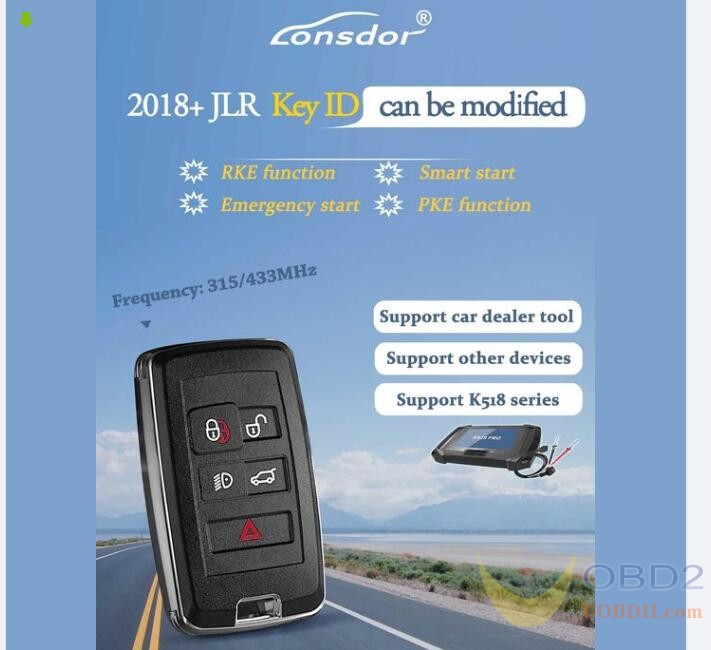
Image 1. Lonsdor 2018+ JLR Smart Key Programming Update info.


Image 2. Lonsdor dedicated key with Emergency Start 433MHZ 315MHZ
As you can see in the above image, it can do:
-ID allows being modified
-RKE function (Remote keyless entry)
-Smart remote
-Emergency Start
-PKE function (Passive keyless entry)
-Reusable
-JPLA/ K8D2
Any of the following Key Programmer is verified working fine:
JLR OEM dealer tool
Lonsdor K518ISE/K518S + JLR AKL OBD Software License
For AKL with active alarm, need a Lonsdor JLR Connector
Other aftermarket JLR key programmer
This JLR key allows ID to be changed can also be used with other programmers capable of doing 2018-2021 JLR via OBD.
Good to know: If you have JLR AKL software license activated (same license as 15-18 JLR) in your K518 device, just need to get this dedicated key.

Image 3. Lonsdor JLR Connector
An increasing number of users are interested in Lonsdor JLR 2018 -2021 Key, and asked some questions, here I’d like to list these questions and our answers below for your reference:
Q: Can JLR 2018+ key be reuse?
A: Yes, it can be reused, and you don’t need to erase it, you can cover it directly.
Q: Key frequency 315MHz, 433 MHz is independent, which means they cannot be converted?
A: Yes.
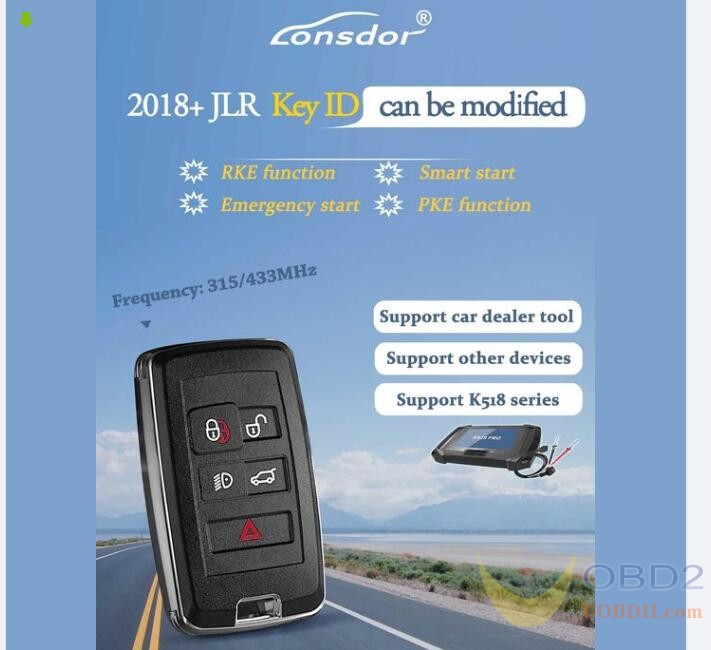
Image 1. Lonsdor 2018+ JLR Smart Key Programming Update info.


Image 2. Lonsdor dedicated key with Emergency Start 433MHZ 315MHZ
As you can see in the above image, it can do:
-ID allows being modified
-RKE function (Remote keyless entry)
-Smart remote
-Emergency Start
-PKE function (Passive keyless entry)
-Reusable
-JPLA/ K8D2
Any of the following Key Programmer is verified working fine:
JLR OEM dealer tool
Lonsdor K518ISE/K518S + JLR AKL OBD Software License
For AKL with active alarm, need a Lonsdor JLR Connector
Other aftermarket JLR key programmer
This JLR key allows ID to be changed can also be used with other programmers capable of doing 2018-2021 JLR via OBD.
Good to know: If you have JLR AKL software license activated (same license as 15-18 JLR) in your K518 device, just need to get this dedicated key.

Image 3. Lonsdor JLR Connector
An increasing number of users are interested in Lonsdor JLR 2018 -2021 Key, and asked some questions, here I’d like to list these questions and our answers below for your reference:
Q: Can JLR 2018+ key be reuse?
A: Yes, it can be reused, and you don’t need to erase it, you can cover it directly.
Q: Key frequency 315MHz, 433 MHz is independent, which means they cannot be converted?
A: Yes.
Q: Can lonsdor make key for 2021 land rover JPLA?
A: Yes, better provide VIN to Lonsdor to confirm before purchasing.
Q: does it work passive start as well or just emergency start?
A: Works with both passive start and emergency start.
Q: Any specific emulator? Work with active alarm?
A: Need Lonsdor dedicated key and JLR license. Yes, can work with an active alarm.
included in JLR 2015-2018 license, no longer need to obtain 2018 – 2021 license anymore.
Q: Is. Landrover key compatible with 2020 HSE (Model Sports edition)?
A: Yes, used this JLR 2018-2021 key, but no longer need to obtain JLR license for 2018 – 2021, if you have the 2015-2018 JLR license.
Q: Does it program obd2 or does it require eeprom and wiring?
A: Majority can be done via obd2, some required eeprom job if equips with smart box PEPS.
Q: Have to replace rfa on jpla model?
A: Yes.
Q: Keyless start work with this?
A: Yes.
Guide on how to use Lonsdor K518ISE /K518S to program smart key for Jaguar Land Rover 2018-2021 via OBD.
High config vehicles with PEPS
1). Add key when working key is available, vehicle is not in alarm state
JPLA ver Replace RFA->Modify vehicle config-> copy and add smart key
K8D2 ver Replace RFA->Modify vehicle config-> copy and add smart key or Modify vehicle config -> copy and add smart key- > Replace RFA
2). On All keys lost situation, vehicle is in alarm state
Connect Lonsdor JLR Connector, then select ‘All smart key lost’ function menu, use Lonsdor JLR key to generate an emergency key, after generation press the remote UNLOCK button to disable active alarm,. Then unplug JLR cable. No need to connect JLR cable while replacing RFA and modify vehicle config.
Low config vehicles without PEPS:
1). Add key when working key is available, vehicle is not in alarm state
Enter ‘Copy and add smart key’ function menu, use Lonsdor JLR key to add new key
2). On All keys lost situation, vehicle is in alarm state
Connect JLR cable, then select 'All smart key lost' function menu, use Lonsdor JLR key to add new key.
Copy and add smart key
1. This function can copy and add key in the position of working key and generate new key in the position of lost key
1) Follow config models without PEPS, the generated key function is complete, can be used directly.
For high config models with PEPS, the key has RKE and Emergency Start functions ONLY (no PKE) after duplication finished.
2) RKE function of the copied key will conflict with the working key in the same key position
3) New key to be generated must be Lonsdor dedicated JLR (2018+) key
2. Communicating
3. Software version K8D2
4. Prepare all working keys and turn to place each key into the device card slot to identify.
5. Place the working key to be identified into the card slot
6. Reading and writing key
7. Identify key info key ID, remote sync code
8. Select the key position with key ID to copy and generated working key
9. Place the key to be generated into the card slot
10. Reading and writing key
11. Key generation success. If current vehicle is in alarm state, press the UNLOCK button to disable active alarm
12. Program completed.
All smart key lost
1. This function is for AKL conditions, use it with caution.
1). It will delete all working keys and does not support the lost keys to be re-programmed to the vehicle
2) New keys must be Lonsdor dedicated JLR (2018+) key
3) For low config models, it supports AKL programming (generate key directly)
2. Communicating
3. Software version K8D2
4. Select the position with key ID to copy and generate working key
5. Place the key to be generated into K518 card slot
6. Reading and writing key
7. Key generation success. If current vehicle is in alarm state, press the UNLOCK button to disable active alarm
8. Program completed.
How to enter Jaguar/ Land Rover 2018+ option in Lonsdor K518ISE /K518S?
IMMO & Remote > Jaguar or Land rover > Select from vehicle > Land rover (2018-) > Smart key.
Tip: there is an icon "Operation", just click on it to learn the operation tips.


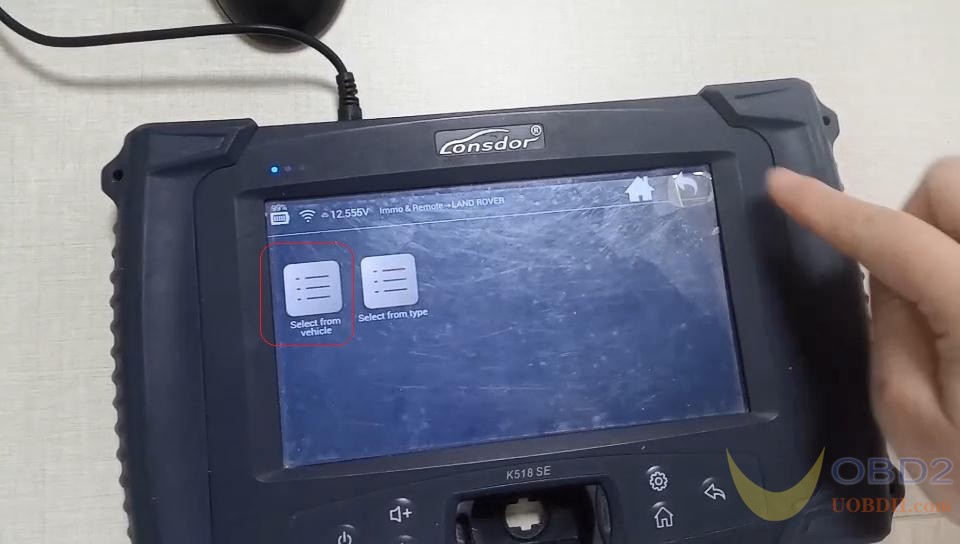
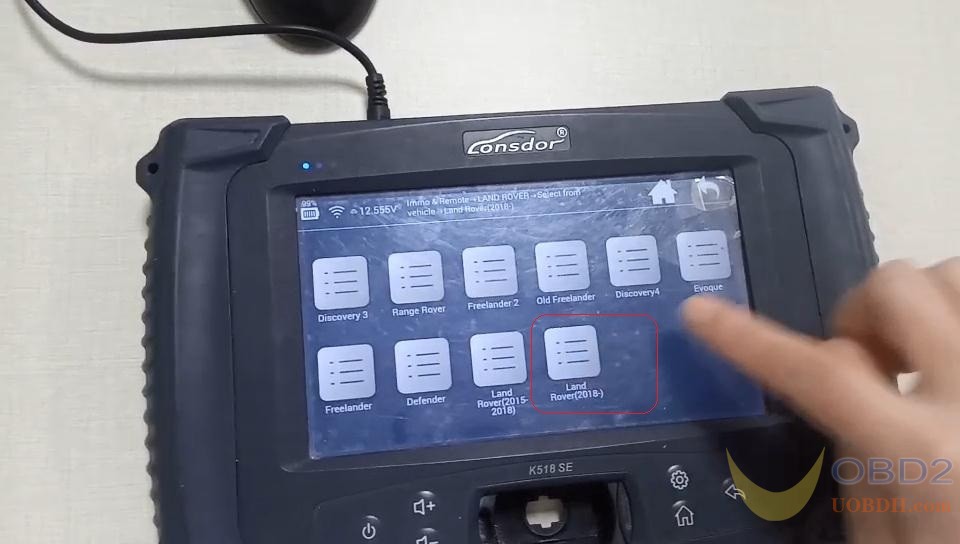

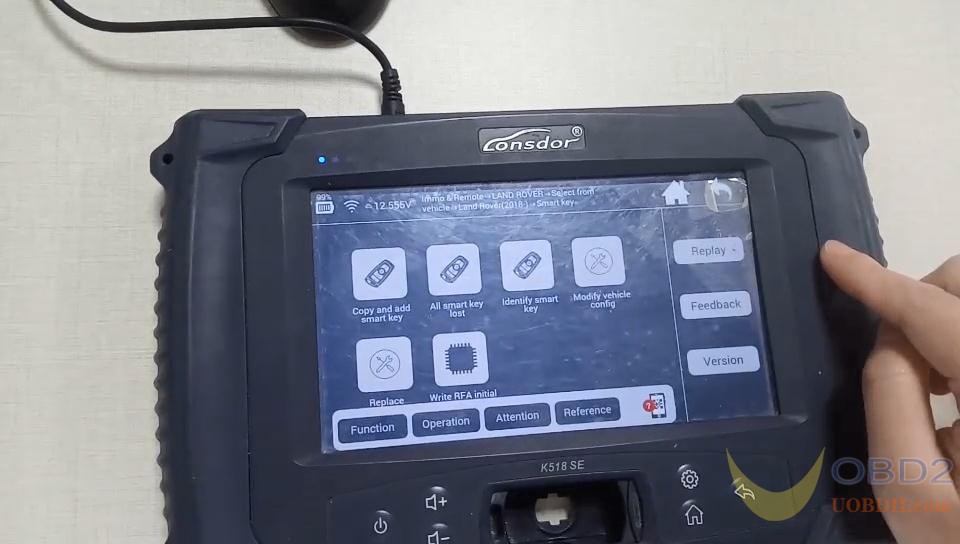
Enjoy!
https://www.uobdii.com/
A: Yes, better provide VIN to Lonsdor to confirm before purchasing.
Q: does it work passive start as well or just emergency start?
A: Works with both passive start and emergency start.
Q: Any specific emulator? Work with active alarm?
A: Need Lonsdor dedicated key and JLR license. Yes, can work with an active alarm.
included in JLR 2015-2018 license, no longer need to obtain 2018 – 2021 license anymore.
Q: Is. Landrover key compatible with 2020 HSE (Model Sports edition)?
A: Yes, used this JLR 2018-2021 key, but no longer need to obtain JLR license for 2018 – 2021, if you have the 2015-2018 JLR license.
Q: Does it program obd2 or does it require eeprom and wiring?
A: Majority can be done via obd2, some required eeprom job if equips with smart box PEPS.
Q: Have to replace rfa on jpla model?
A: Yes.
Q: Keyless start work with this?
A: Yes.
Guide on how to use Lonsdor K518ISE /K518S to program smart key for Jaguar Land Rover 2018-2021 via OBD.
High config vehicles with PEPS
1). Add key when working key is available, vehicle is not in alarm state
JPLA ver Replace RFA->Modify vehicle config-> copy and add smart key
K8D2 ver Replace RFA->Modify vehicle config-> copy and add smart key or Modify vehicle config -> copy and add smart key- > Replace RFA
2). On All keys lost situation, vehicle is in alarm state
Connect Lonsdor JLR Connector, then select ‘All smart key lost’ function menu, use Lonsdor JLR key to generate an emergency key, after generation press the remote UNLOCK button to disable active alarm,. Then unplug JLR cable. No need to connect JLR cable while replacing RFA and modify vehicle config.
Low config vehicles without PEPS:
1). Add key when working key is available, vehicle is not in alarm state
Enter ‘Copy and add smart key’ function menu, use Lonsdor JLR key to add new key
2). On All keys lost situation, vehicle is in alarm state
Connect JLR cable, then select 'All smart key lost' function menu, use Lonsdor JLR key to add new key.
Copy and add smart key
1. This function can copy and add key in the position of working key and generate new key in the position of lost key
1) Follow config models without PEPS, the generated key function is complete, can be used directly.
For high config models with PEPS, the key has RKE and Emergency Start functions ONLY (no PKE) after duplication finished.
2) RKE function of the copied key will conflict with the working key in the same key position
3) New key to be generated must be Lonsdor dedicated JLR (2018+) key
2. Communicating
3. Software version K8D2
4. Prepare all working keys and turn to place each key into the device card slot to identify.
5. Place the working key to be identified into the card slot
6. Reading and writing key
7. Identify key info key ID, remote sync code
8. Select the key position with key ID to copy and generated working key
9. Place the key to be generated into the card slot
10. Reading and writing key
11. Key generation success. If current vehicle is in alarm state, press the UNLOCK button to disable active alarm
12. Program completed.
All smart key lost
1. This function is for AKL conditions, use it with caution.
1). It will delete all working keys and does not support the lost keys to be re-programmed to the vehicle
2) New keys must be Lonsdor dedicated JLR (2018+) key
3) For low config models, it supports AKL programming (generate key directly)
2. Communicating
3. Software version K8D2
4. Select the position with key ID to copy and generate working key
5. Place the key to be generated into K518 card slot
6. Reading and writing key
7. Key generation success. If current vehicle is in alarm state, press the UNLOCK button to disable active alarm
8. Program completed.
How to enter Jaguar/ Land Rover 2018+ option in Lonsdor K518ISE /K518S?
IMMO & Remote > Jaguar or Land rover > Select from vehicle > Land rover (2018-) > Smart key.
Tip: there is an icon "Operation", just click on it to learn the operation tips.


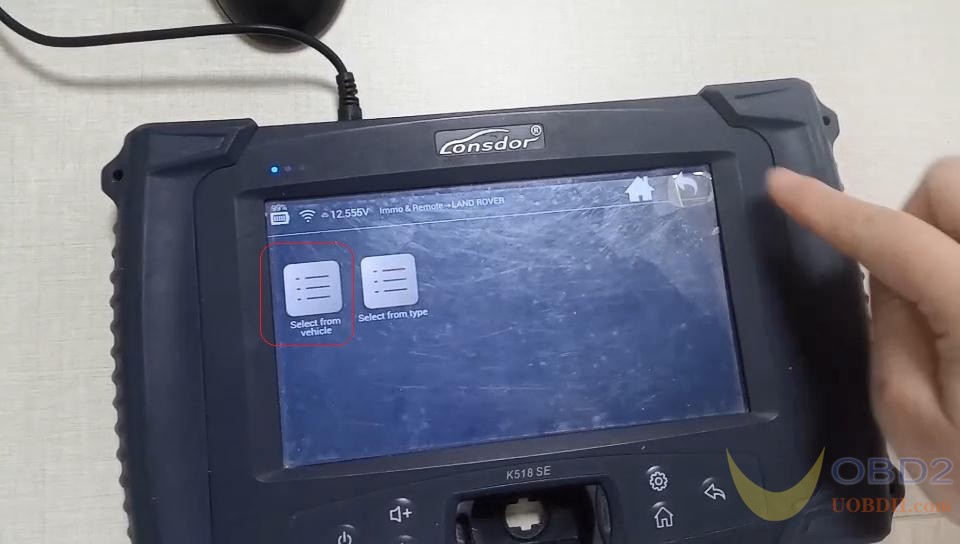
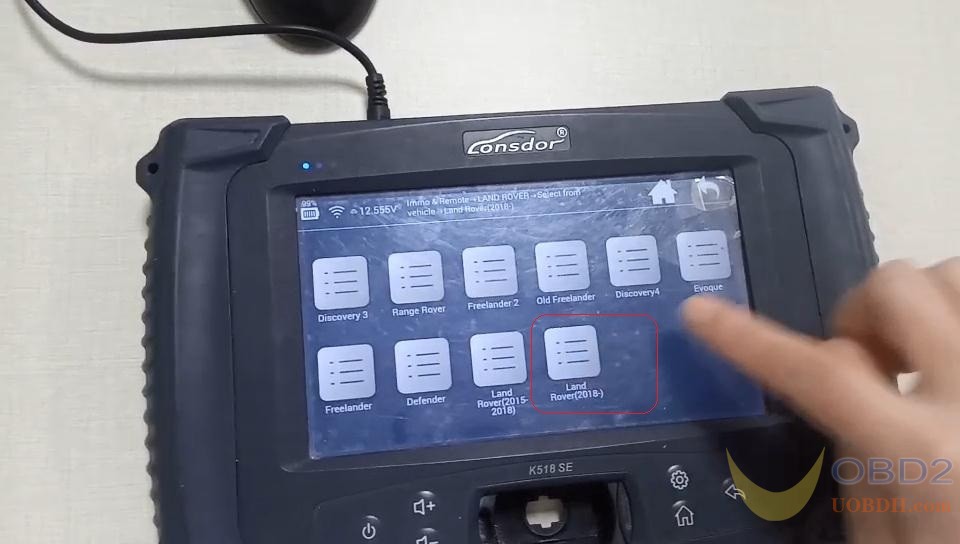

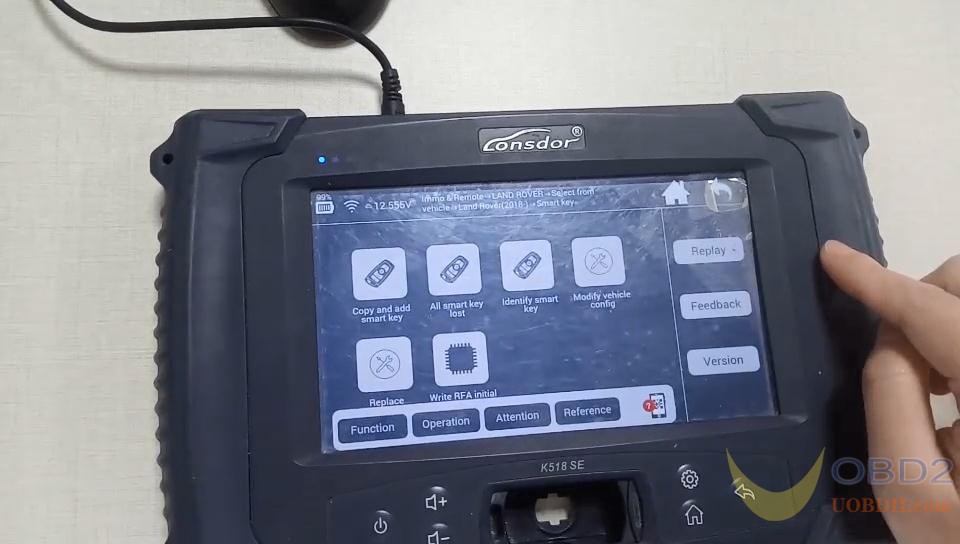
Enjoy!
https://www.uobdii.com/

إرسال تعليق