Yanhua Mini ACDP
is able to perform both DME refresh and ISM refresh.
1. Mercedes Benz DME refresh in interface board mode:
Need:
Yanhua Mini ACDP + MB 12 in 1 Interface Board
Compatible Mercedes-Benz DEM types:
Mercedes-Benz CR4.XX/ CRD2.XX/ CR5/ ME9.7/ SMI271KE2.0/ CRD.11/ SIM271DE2.0/ CR3.XX/ SIM4LKE/ MED17.7X/ CR6/ SIM266 DME on bench.
Pros of interface board mode:
1): Mercedes-Benz dedicated interface, no wire separation, quick plug and unplug.
2): Automatically identifies and connects 12 models of Mercedes-Benz DME.
3): Pin automatic detection, safe and reliable, to avoid wiring errors damaging the circuit.
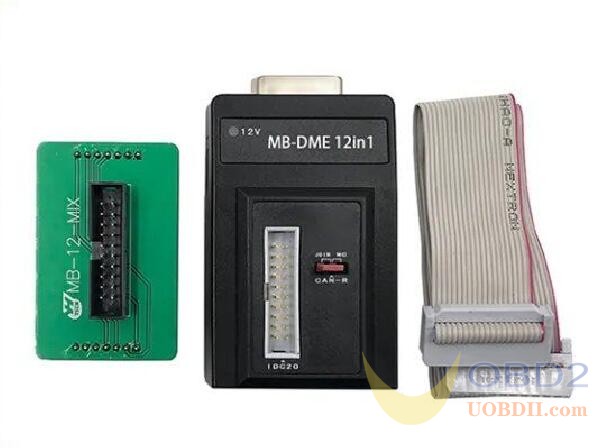
Image 1: Yanhua Mini ACDP MB 12-in-1 interface board
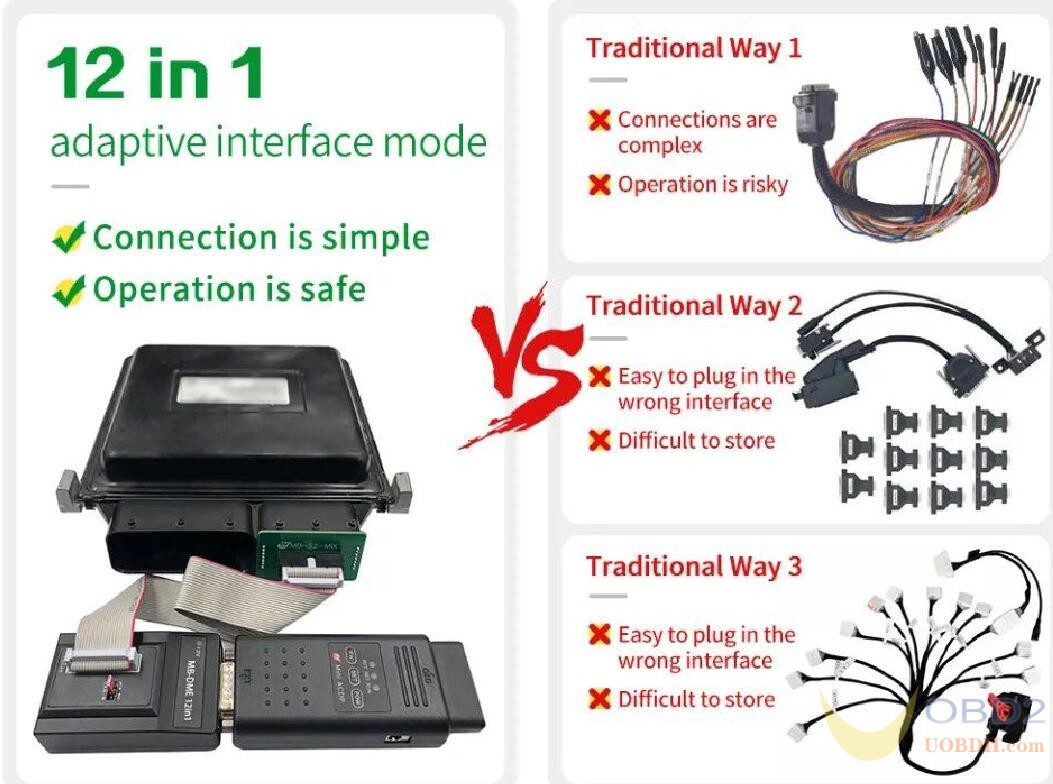
Image 2: in Interface board mode VS in traditional methods.
Mercedes Benz DME refresh in wiring mode:
Need:
Yanhua Mini ACDP + Module 18 Benz DME ISM Reflash
Compatible Mercedes-Benz DEM types:
CR3.XX/CR4.XX/CR5/CR6/CR60.XX/SIM271DE2.0/SIM4LKE/SIM271KE2.0/CRD.11/CRD2.XX/ME9.7/MED17.7.X/SIM266 etc.
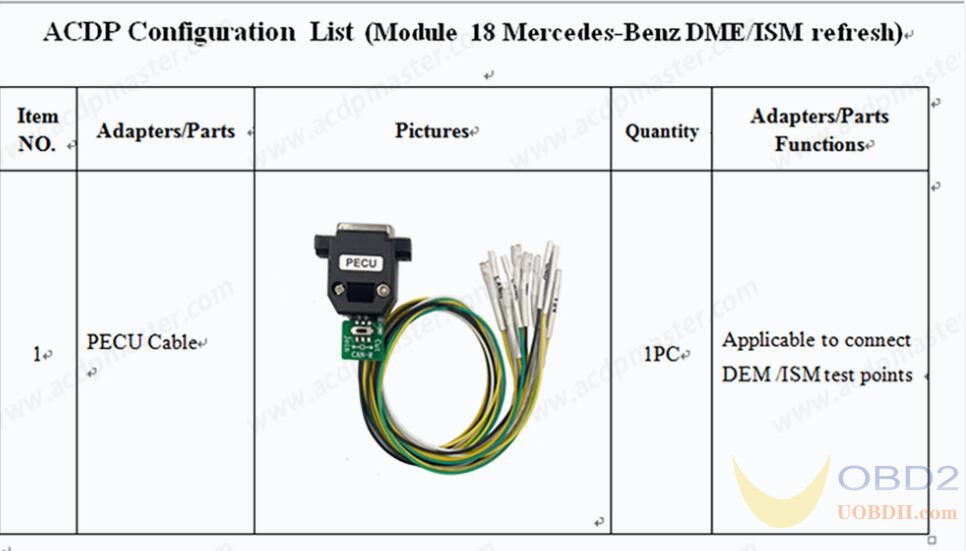
Image 3: Module 18 Benz DME ISM Reflash
Mercedes Benz ISM refresh
Need:
Yanhua Mini ACDP + Module 18 Benz DME ISM Reflash
(Good to know: MB 12-in-1 interface board adapter can’t support ISM refresh yet. )
Function:
Identify
Refresh
Modify VIN
Operation guide: Yanahua Mini ACDP Module 18 Mercedes-Benz DME/ISM Refresh Operation Guide (in wiring mode)

Image 4: Mercedes Benz ISM wiring diagram
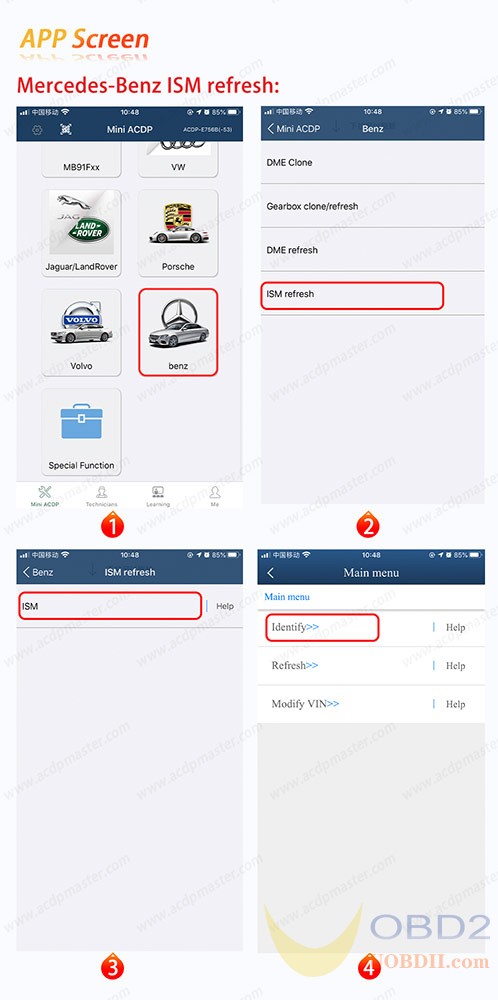
Image 5: Mercedes Benz ISM Refresh Operation in APP.
Procedure in step-by-step:
Mercedes Benz DME refresh using Yanhua Mini ACDP + MB 12 in 1 Interface Board
1. Mercedes Benz DME refresh in interface board mode:
Need:
Yanhua Mini ACDP + MB 12 in 1 Interface Board
Compatible Mercedes-Benz DEM types:
Mercedes-Benz CR4.XX/ CRD2.XX/ CR5/ ME9.7/ SMI271KE2.0/ CRD.11/ SIM271DE2.0/ CR3.XX/ SIM4LKE/ MED17.7X/ CR6/ SIM266 DME on bench.
Pros of interface board mode:
1): Mercedes-Benz dedicated interface, no wire separation, quick plug and unplug.
2): Automatically identifies and connects 12 models of Mercedes-Benz DME.
3): Pin automatic detection, safe and reliable, to avoid wiring errors damaging the circuit.
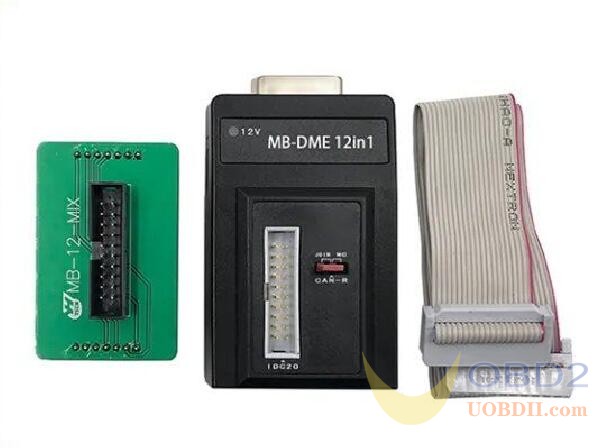
Image 1: Yanhua Mini ACDP MB 12-in-1 interface board
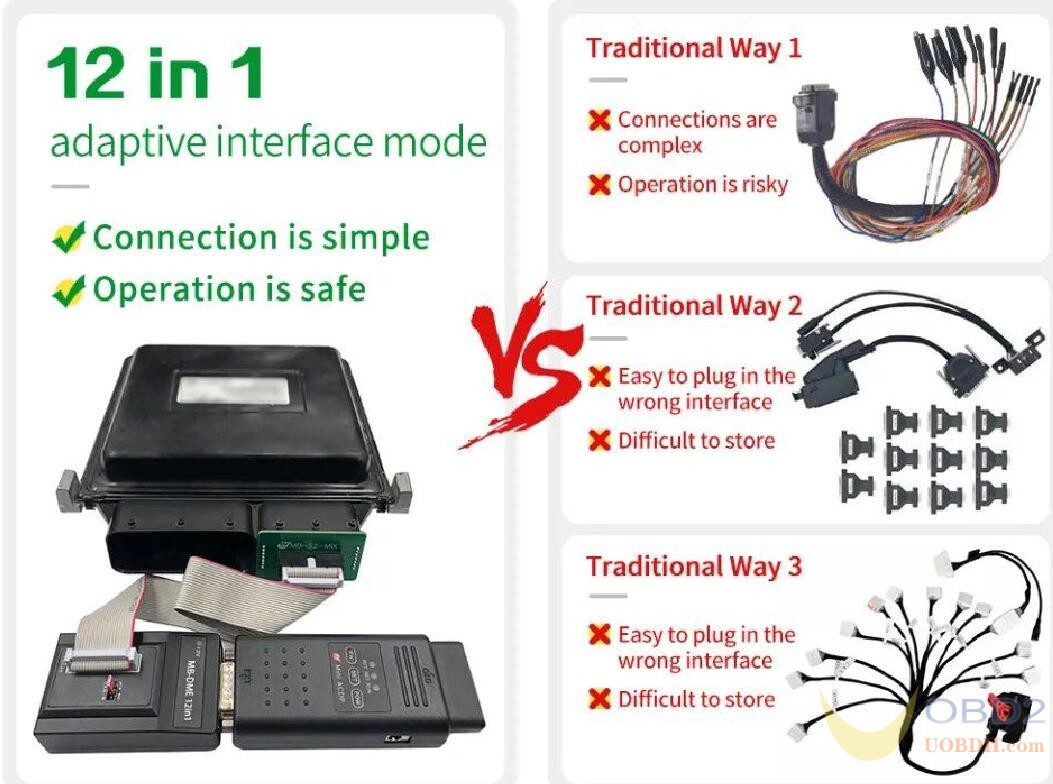
Image 2: in Interface board mode VS in traditional methods.
Mercedes Benz DME refresh in wiring mode:
Need:
Yanhua Mini ACDP + Module 18 Benz DME ISM Reflash
Compatible Mercedes-Benz DEM types:
CR3.XX/CR4.XX/CR5/CR6/CR60.XX/SIM271DE2.0/SIM4LKE/SIM271KE2.0/CRD.11/CRD2.XX/ME9.7/MED17.7.X/SIM266 etc.
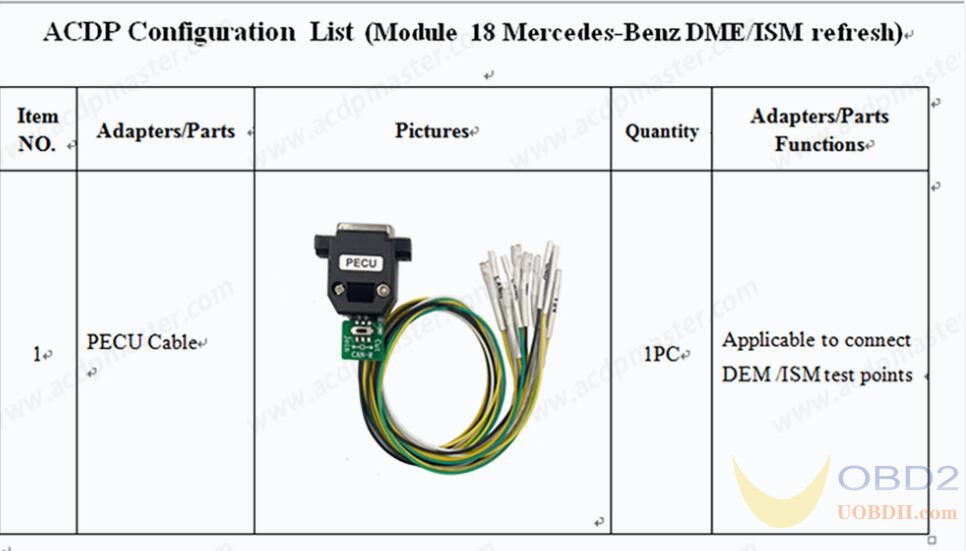
Image 3: Module 18 Benz DME ISM Reflash
Mercedes Benz ISM refresh
Need:
Yanhua Mini ACDP + Module 18 Benz DME ISM Reflash
(Good to know: MB 12-in-1 interface board adapter can’t support ISM refresh yet. )
Function:
Identify
Refresh
Modify VIN
Operation guide: Yanahua Mini ACDP Module 18 Mercedes-Benz DME/ISM Refresh Operation Guide (in wiring mode)

Image 4: Mercedes Benz ISM wiring diagram
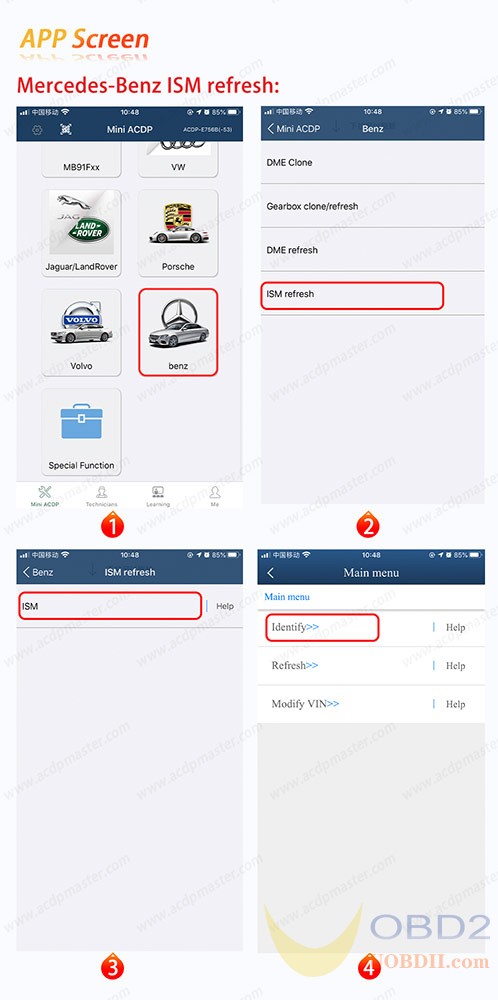
Image 5: Mercedes Benz ISM Refresh Operation in APP.
Procedure in step-by-step:
Mercedes Benz DME refresh using Yanhua Mini ACDP + MB 12 in 1 Interface Board
Prepare: connect Yanhua Mini ACDP to MB
12-in-1 interface board adapter on bench
Step 1. Please prepare ACDP, adapter, interface board and DME.

Step 2. Connect the interface board correctly to the DME interface as shown.
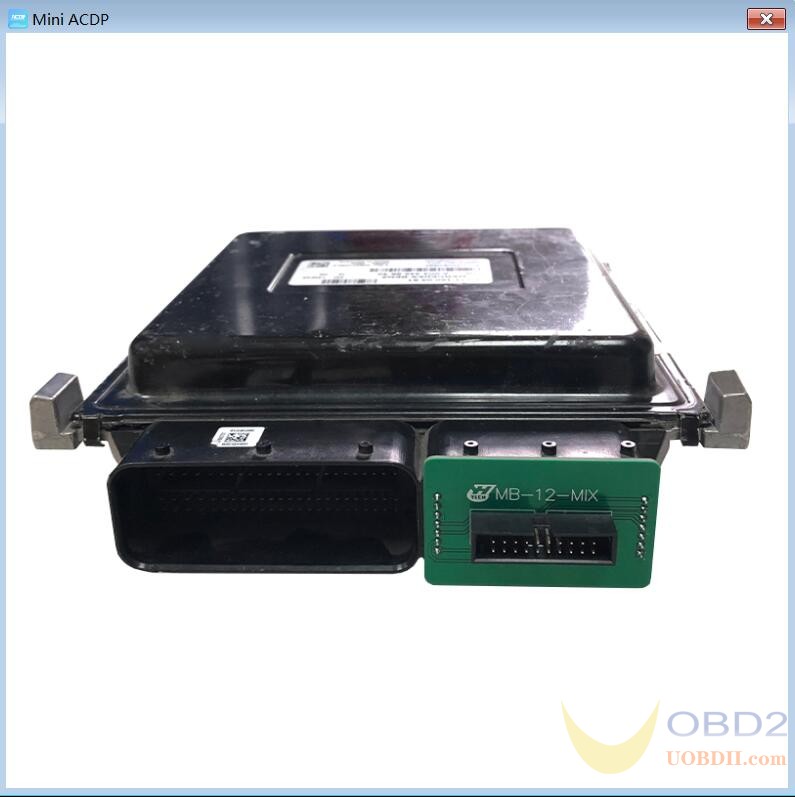
Step 3. Short the CAN resistor on the adapter to the “CAN-R Join”.

Step 4. Connect ACDP, adapter, interface board and DME.

Mercedes-Benz DME refresh On bench (in interface board mode):
Open Mini ACDP APP, click on “Benz”, then “DME refresh”.
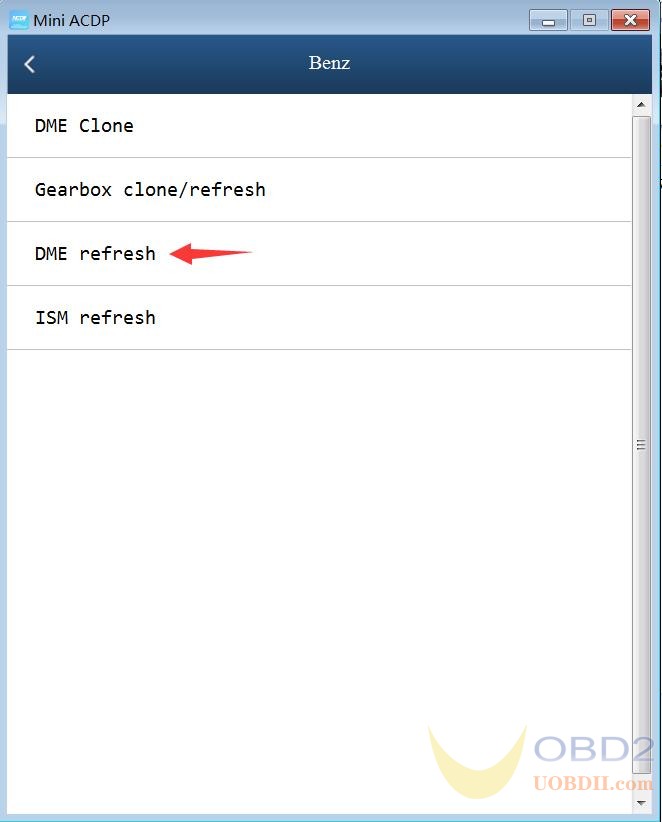
Select any of DME mode from: CR3.XX, CR4.XX, CR5, CR60.XX, CRD.11, CRD2.XX, ME17.7, ME9.7, MED17.7.X, SIM266, SIM271DE2.0, SIM271KE2.0, SIM4LKE etc.
Good to know:
ME2.8 and SIM4LE DME refresh need Mercedes Benz Module 18.
The other DME modes supports both in interface board mode and in wiring mode.
Note:
1. Please connect ACDP with DME properly;
2. Please don’t cut the power nor pull out the device during the operation.

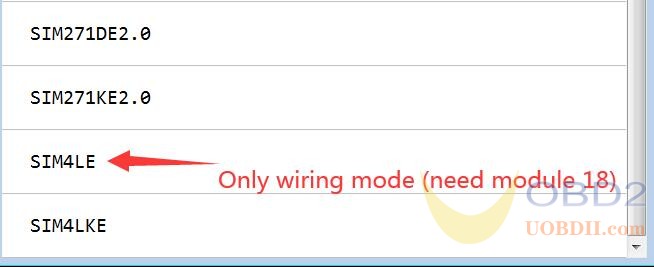
SIM266 for example, there are two options:
Interface board mode (using MB 12-in-1 interface board adapter)
Wiring mode (using module 18)
We have MB 12-in-1 interface board adapter, so we select "Interface board mode". Its function is to Identify and Refresh.
Note:
1. Please connect ACDP with DME properly;
2. Please don't cut the power nor pull out the device during the operation.


Okay, hope it helps!
Learn more:
Step 1. Please prepare ACDP, adapter, interface board and DME.

Step 2. Connect the interface board correctly to the DME interface as shown.
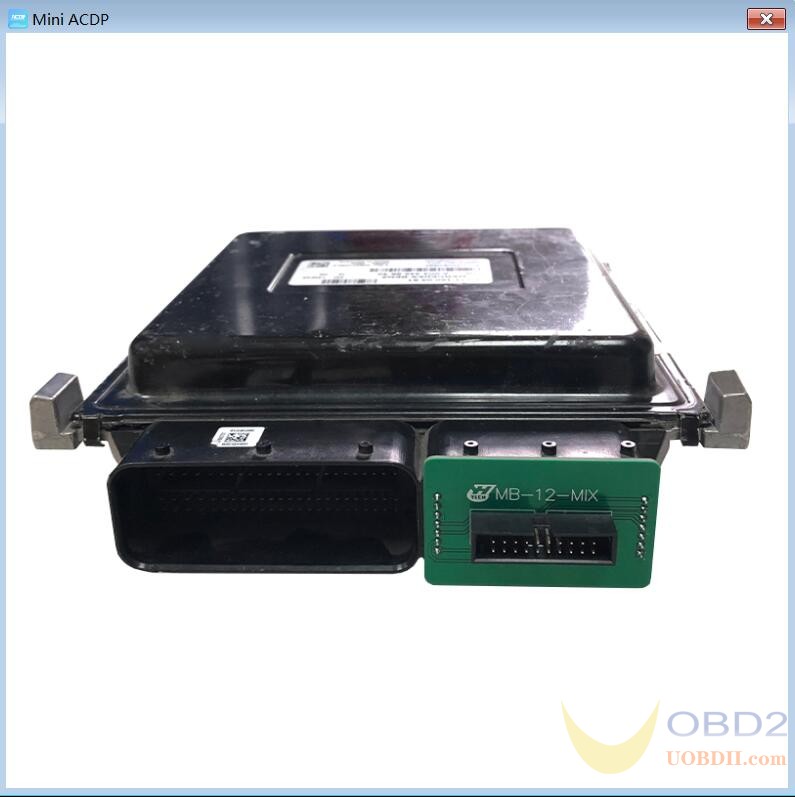
Step 3. Short the CAN resistor on the adapter to the “CAN-R Join”.

Step 4. Connect ACDP, adapter, interface board and DME.

Mercedes-Benz DME refresh On bench (in interface board mode):
Open Mini ACDP APP, click on “Benz”, then “DME refresh”.
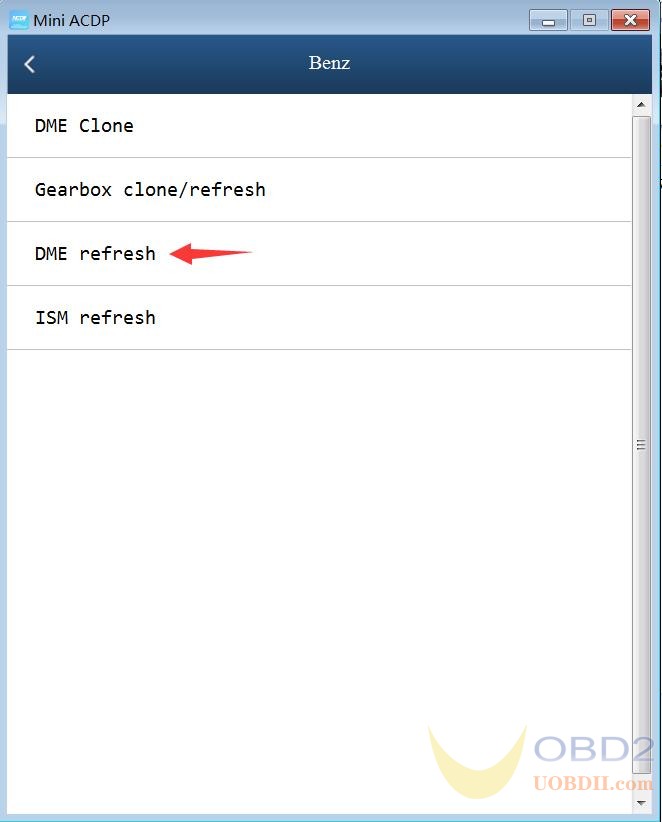
Select any of DME mode from: CR3.XX, CR4.XX, CR5, CR60.XX, CRD.11, CRD2.XX, ME17.7, ME9.7, MED17.7.X, SIM266, SIM271DE2.0, SIM271KE2.0, SIM4LKE etc.
Good to know:
ME2.8 and SIM4LE DME refresh need Mercedes Benz Module 18.
The other DME modes supports both in interface board mode and in wiring mode.
Note:
1. Please connect ACDP with DME properly;
2. Please don’t cut the power nor pull out the device during the operation.

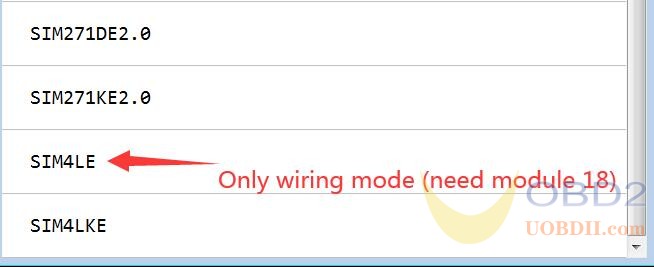
SIM266 for example, there are two options:
Interface board mode (using MB 12-in-1 interface board adapter)
Wiring mode (using module 18)
We have MB 12-in-1 interface board adapter, so we select "Interface board mode". Its function is to Identify and Refresh.
Note:
1. Please connect ACDP with DME properly;
2. Please don't cut the power nor pull out the device during the operation.


Okay, hope it helps!
Learn more:

Post a Comment