We have a smart access key by BMW now this is an aftermarket key so it’s not original, therefore the way that we will use Xhorse VVDI Key Tool Max to renew this key is we actually soldered directly onto the PCF7953 chip, okay not to be confused with proximity chip that's behind a big square.

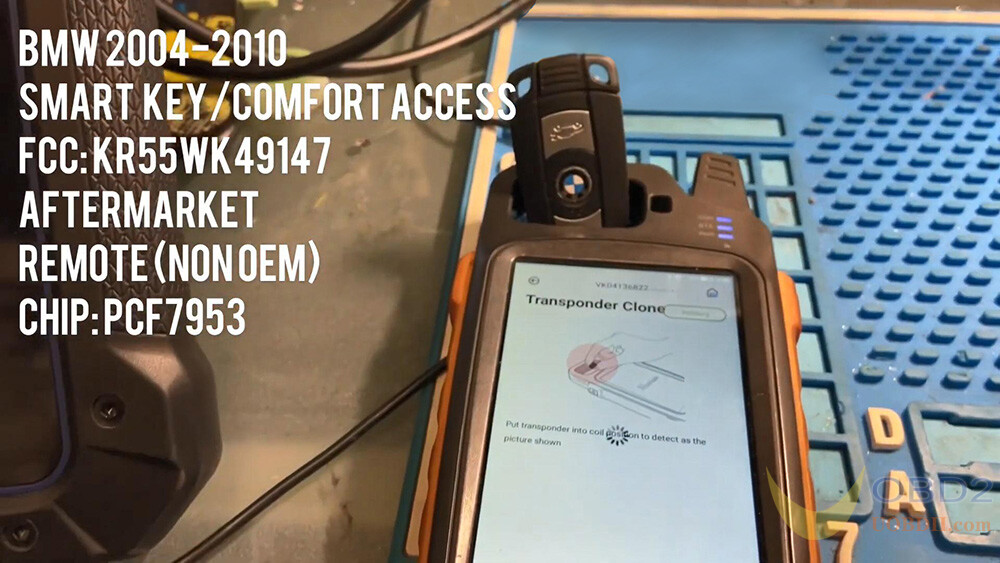
You guys can see here is PCF7953 chip in the front, and behind we have proximity chip, the big square in the back, you can see that one, so like I said when the solder onto the little chip.
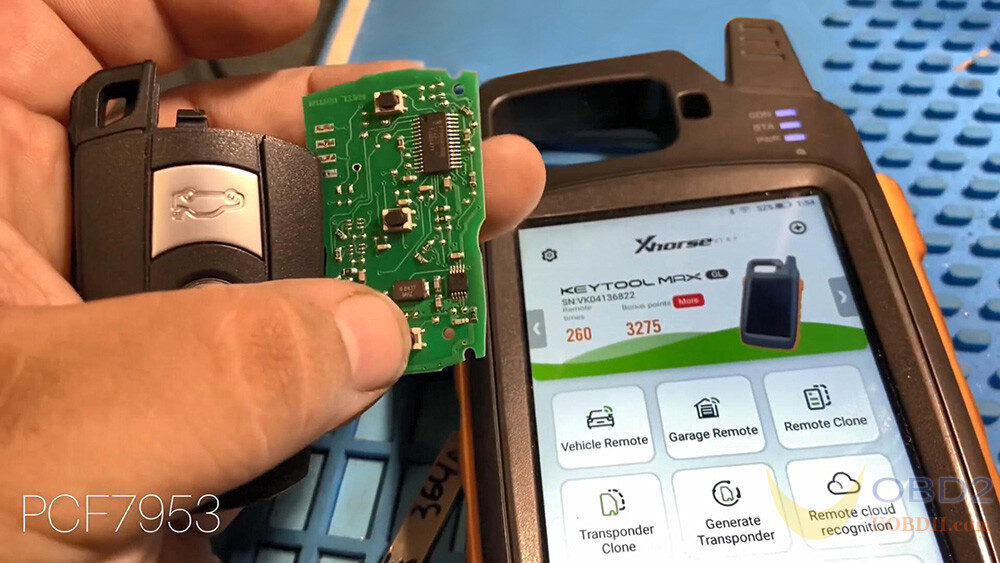
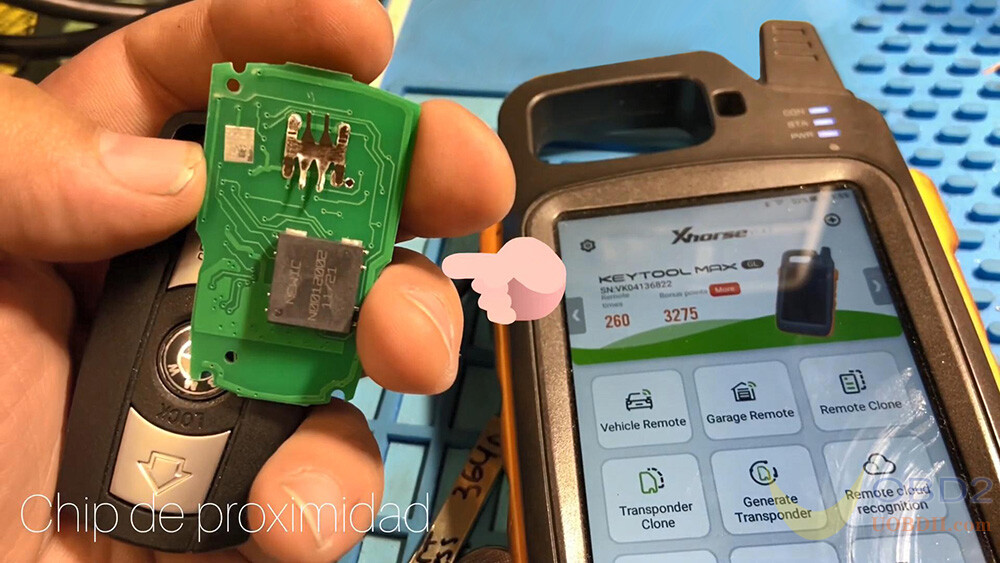
You guys can see the smart key is locked, you guys can check on the status which is already locked.
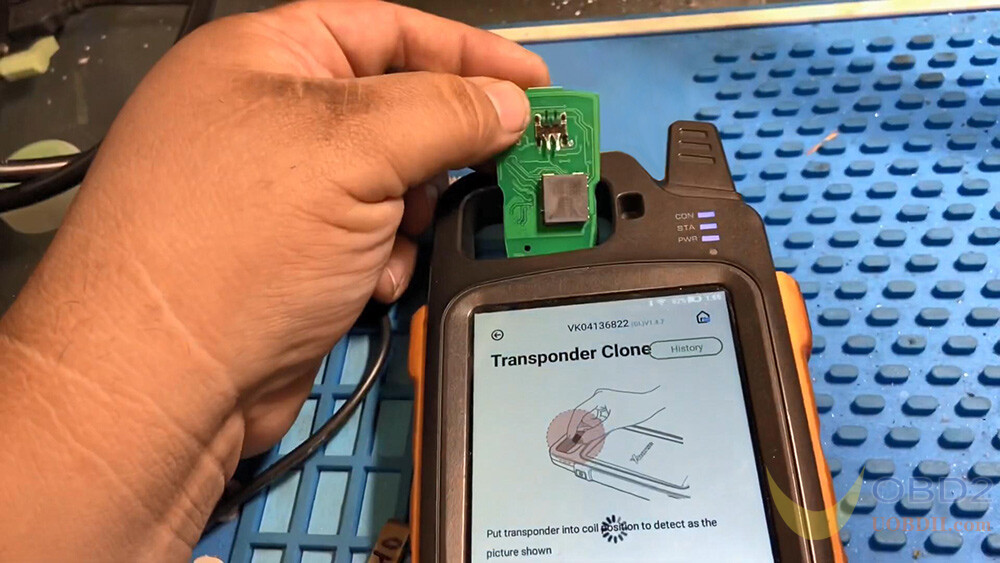

So in order to reuse this key, and use it for another vehicle, we need to renew it so we're gonna go to "special function", we're going to go over "Remote renew" and then "BMW", and choose our key "KR55WK49147 315MHZ".
Now if the key is original or OEM, you can use the adapter and you guys can use the connection diagram, if it is the OEM, if it's after-market, there will be useless to you because everything on the circuit board is different compared to the OEM.
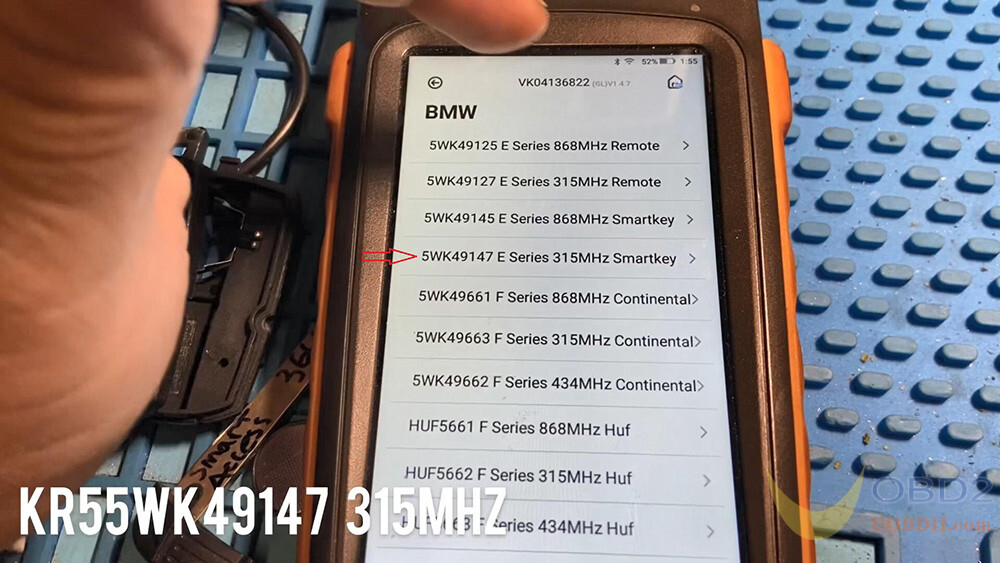

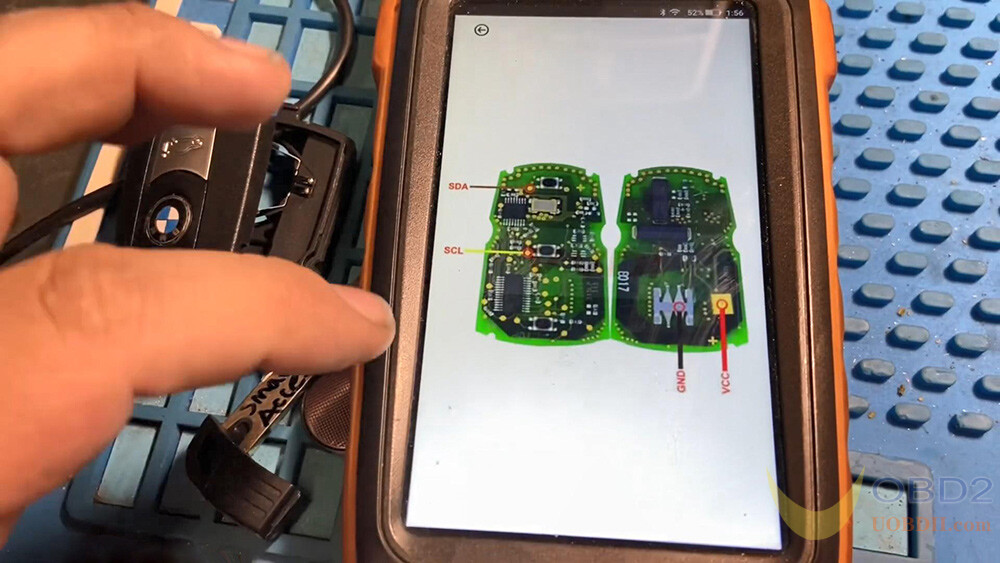
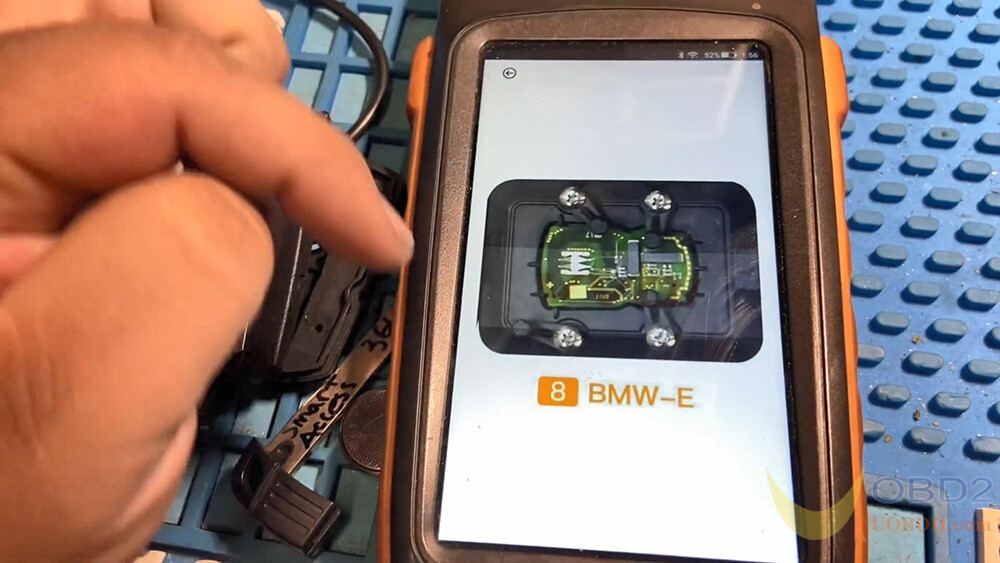
I'm gonna go ahead and start it directly onto the PCF7953 chip, so you guys can also renew on your VVDI Key Tool Plus, on your VVDI mini key tool.
Now in order to renew it you’re going to need your supplies cable, okay that you got with your VVDI Key Tool Max.
Let me show you line, you can see it has a red black, yellow and white brown cable, okay little wires sticking out, we're going to go ahead and start these aren't directly onto the chip.
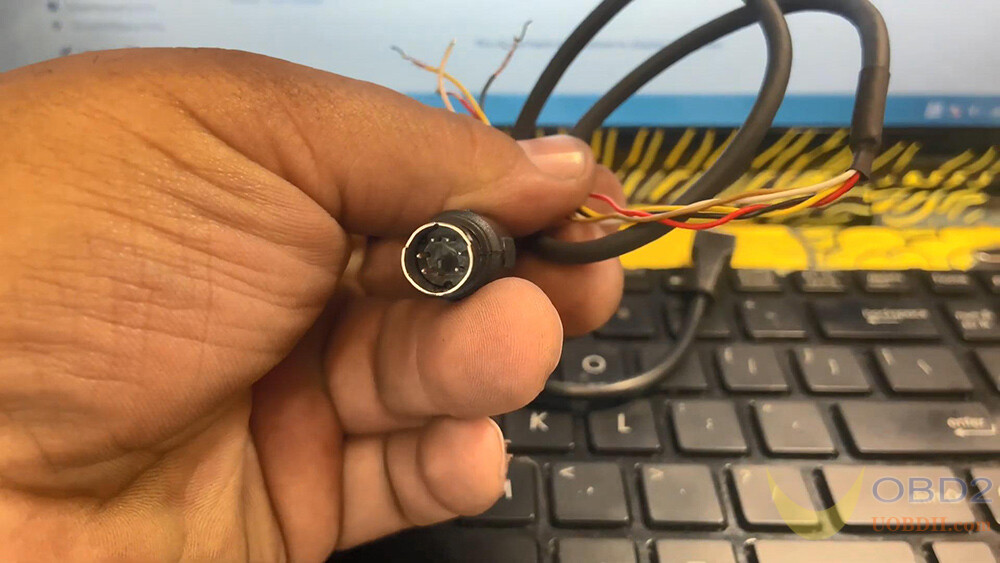
You guys can see up here we have a little list on the left-hand side PCF7953, it's telling us that we should put our brown wire to pin NO.13, our brown wire to pin NO.26, our red wire to Pin NO.10 and our yellow wire to pin No.25 .
OK so you must do in order to unlock this chip, you must follow the order that the little list gives us I'm gonna put the link in order so you guys can go ahead and check out the list itself, there are different vehicles different chips that you guys can renew.
so you guys get confused, the PCF7953 numbers actually written on the microchip itself, so you will see it I don't have the best salary skills ever, but however I was able to do a little bridge on 25 and 26, as you guys can see and red and black I ended up just following the little vin from the pins. Okay to wear a little soldering point where I can start the wire and that's exactly what I did.
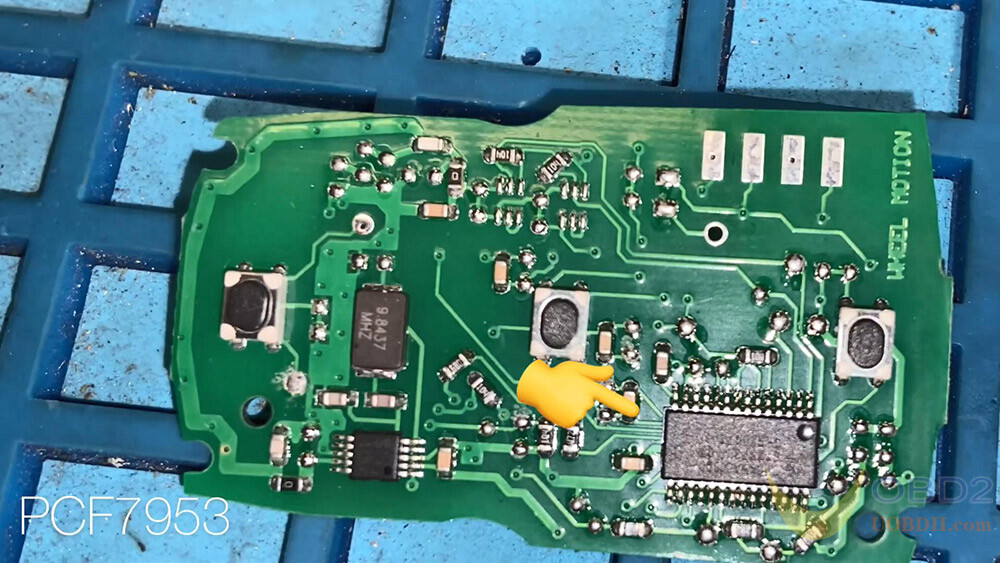


So I just need to go ahead and solder my yellow and brown wires, you guys can see it's nice and done otherwise they're touching there's a nice good space, none of my soldering on 25 and 26 is touching any other pins, it's really separate I believe I did a good job. So just go ahead and just keep practicing, practicing makes perfect and that's the only way you're going to be able to do it. Okay, I hope this helps everybody.
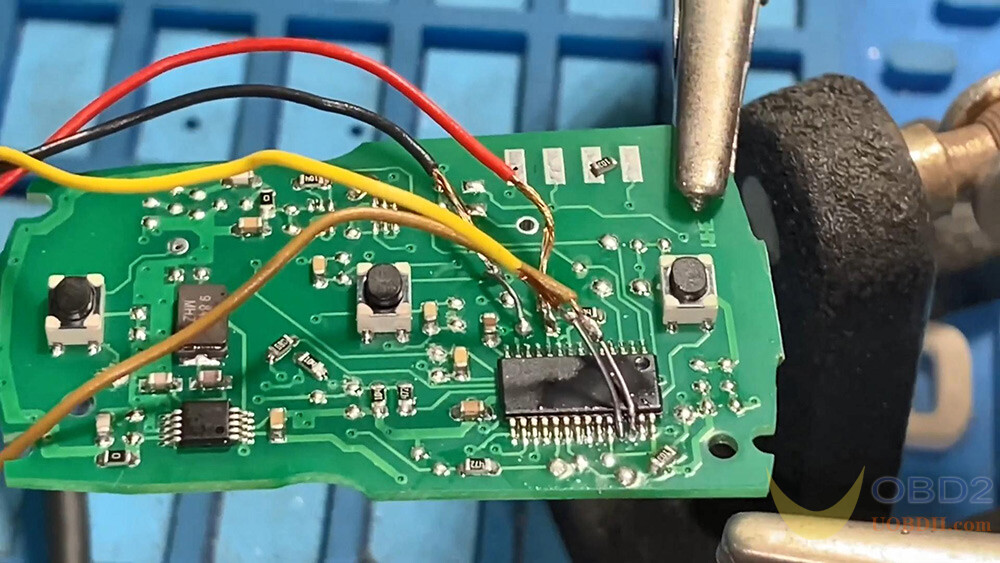
Alright guys, so just make sure that all your soldering is on point, okay nothing’s touching, or else this is gonna fail to communicate, it's not gonna renew anything, okay, so everything has to be on point in order for it to work. As you can see a little dot on the microchip, that's where pin NO.1 starts from.

Alright, so we have everything wired up, we're gonna go ahead and renew this comfort access with VVDI Key Tool Max.
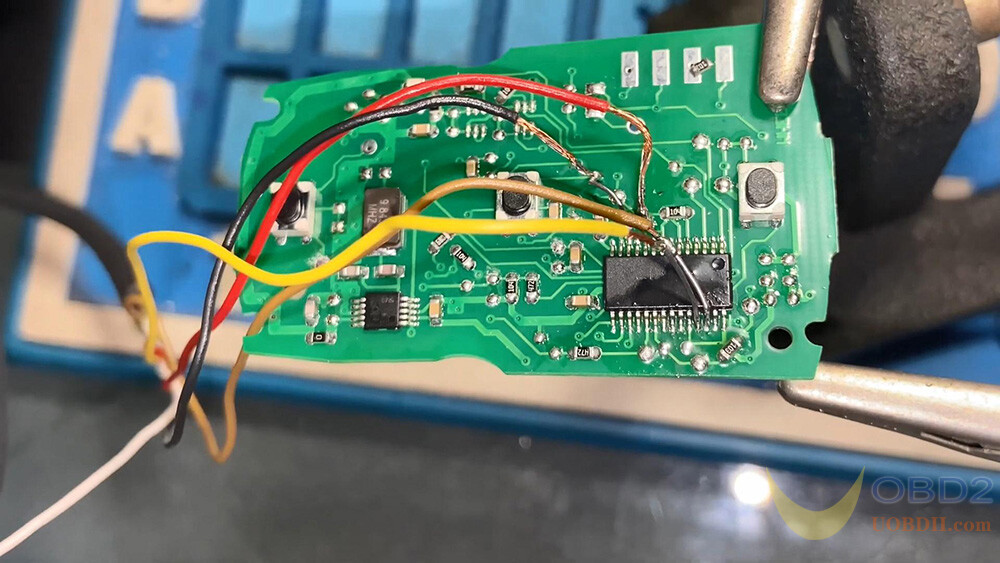
We're gonna go to "special function", then "Remote renew", then "BMW", then "KR55WK49147 316mhz Smart Key", and on the bottom you can see "unlock" button is right there as soon as everything's connected, we're gonna go ahead and press our unlock button, then it says remote renew and renew success.


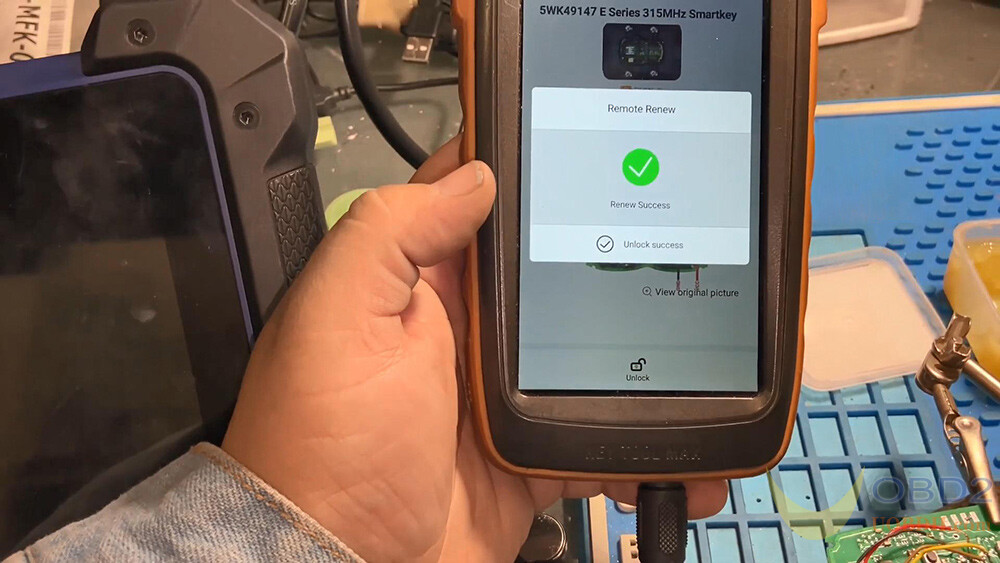
We're gonna go ahead and we need to read this smart key, make sure that it's unlocked so we were able to program it to a different vehicle.
We’re gonna go ahead and take all these little soldering points off, little red, little black, it's done more faster when you're taking it off when you're putting it back on, okay you get the total done, we're gonna go ahead and read it with VVDI Key Tool Max.
Perfect look at the status, it is unlocked. So now we're able to go ahead and bring it to a different car.


Really easy, make sure you follow the connection diagram.
https://blog.uobdii.com/vvdi-key-tool-max-unlock-renew-bmw-pcf7953-remote/

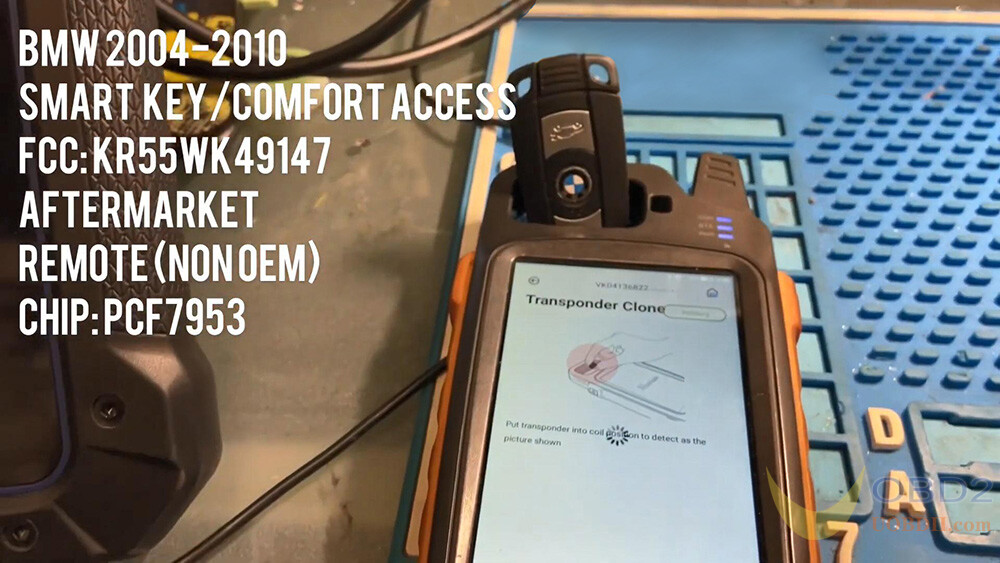
You guys can see here is PCF7953 chip in the front, and behind we have proximity chip, the big square in the back, you can see that one, so like I said when the solder onto the little chip.
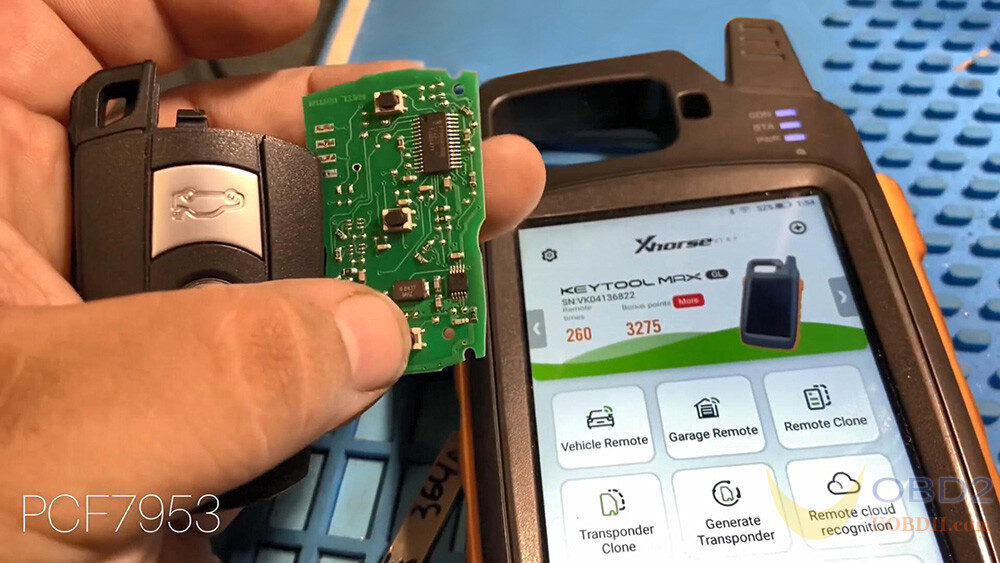
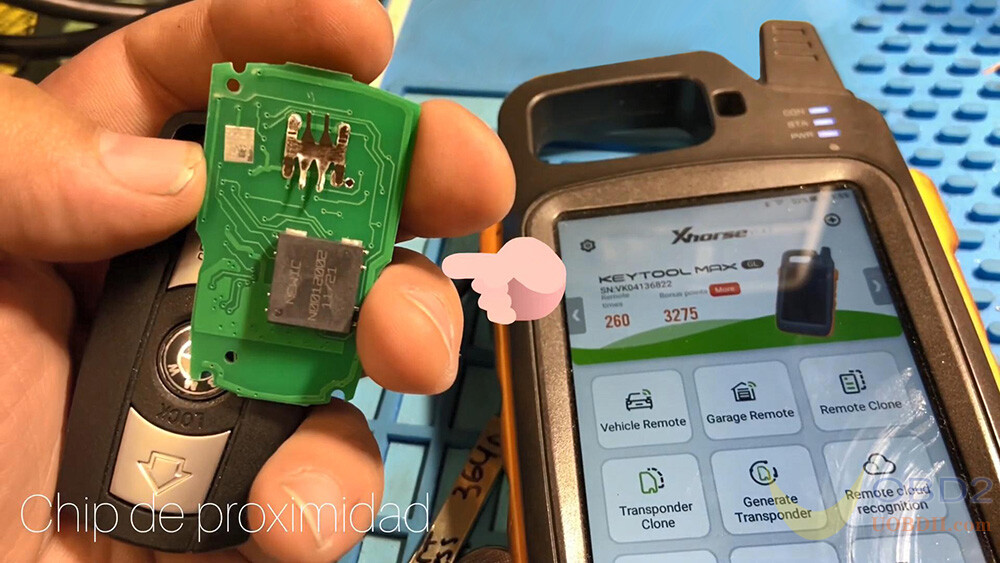
You guys can see the smart key is locked, you guys can check on the status which is already locked.
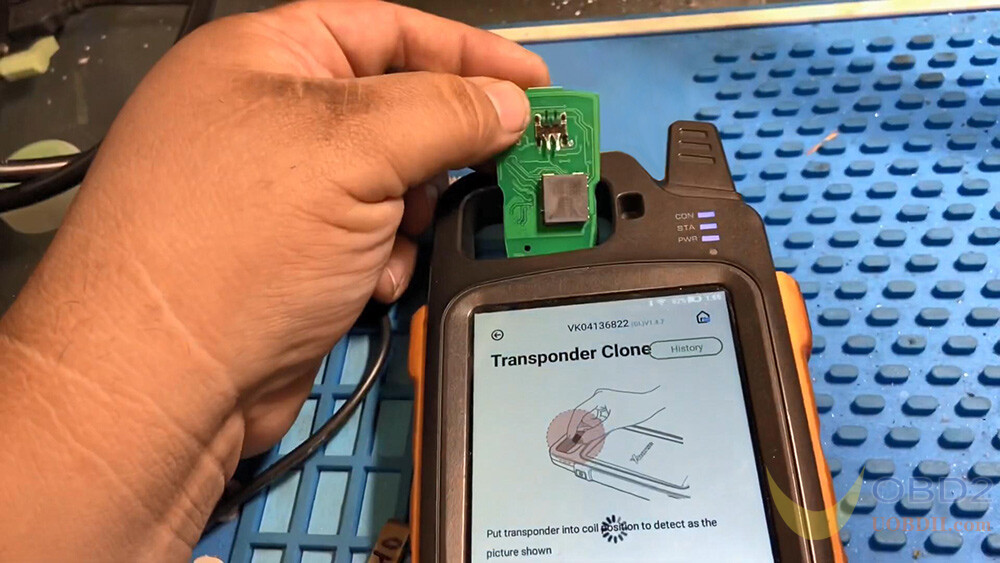

So in order to reuse this key, and use it for another vehicle, we need to renew it so we're gonna go to "special function", we're going to go over "Remote renew" and then "BMW", and choose our key "KR55WK49147 315MHZ".
Now if the key is original or OEM, you can use the adapter and you guys can use the connection diagram, if it is the OEM, if it's after-market, there will be useless to you because everything on the circuit board is different compared to the OEM.
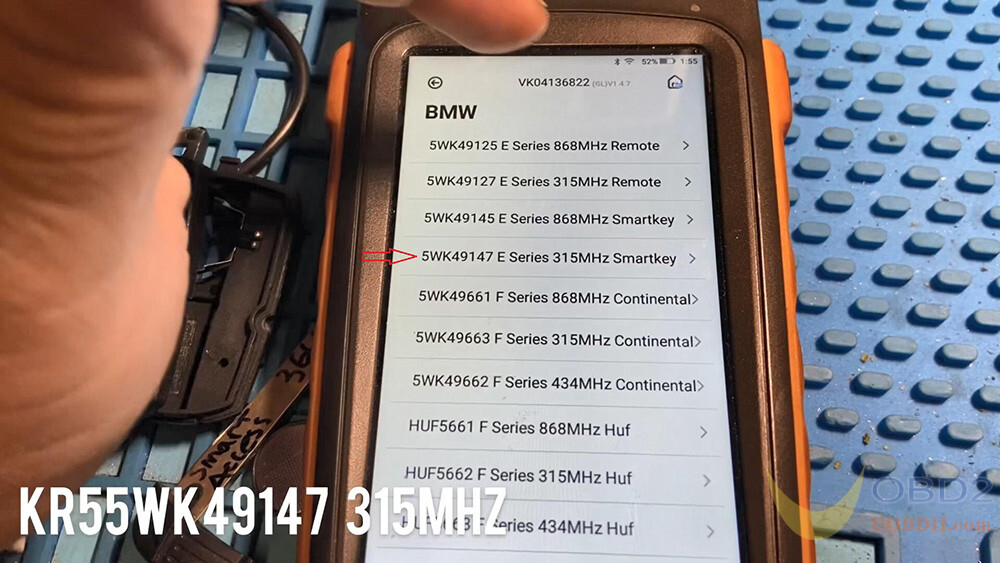

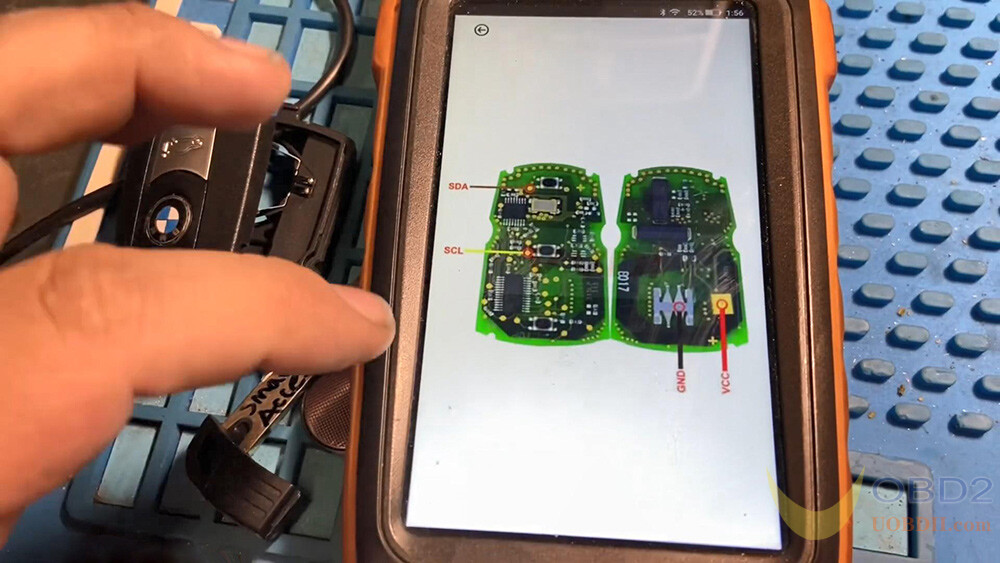
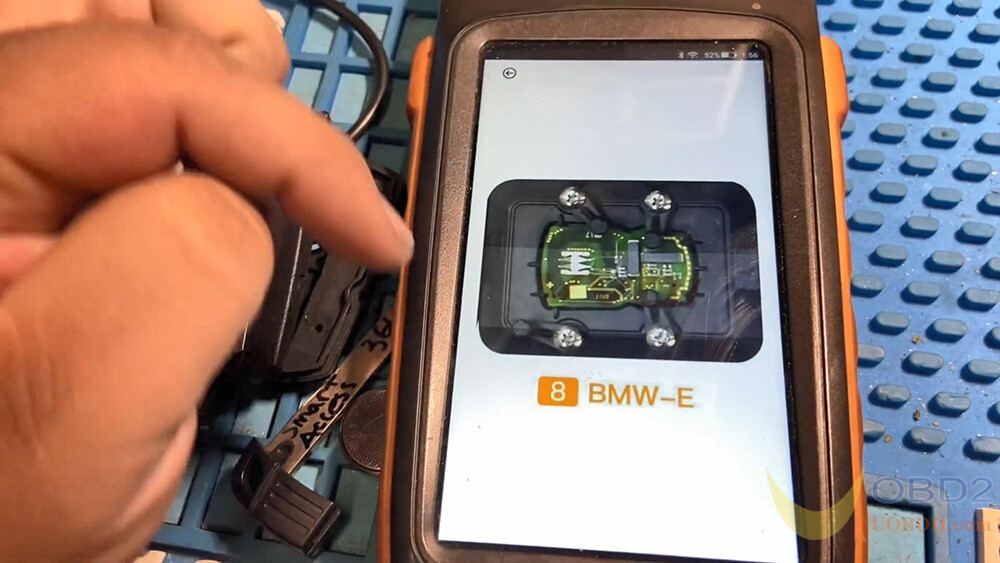
I'm gonna go ahead and start it directly onto the PCF7953 chip, so you guys can also renew on your VVDI Key Tool Plus, on your VVDI mini key tool.
Now in order to renew it you’re going to need your supplies cable, okay that you got with your VVDI Key Tool Max.
Let me show you line, you can see it has a red black, yellow and white brown cable, okay little wires sticking out, we're going to go ahead and start these aren't directly onto the chip.
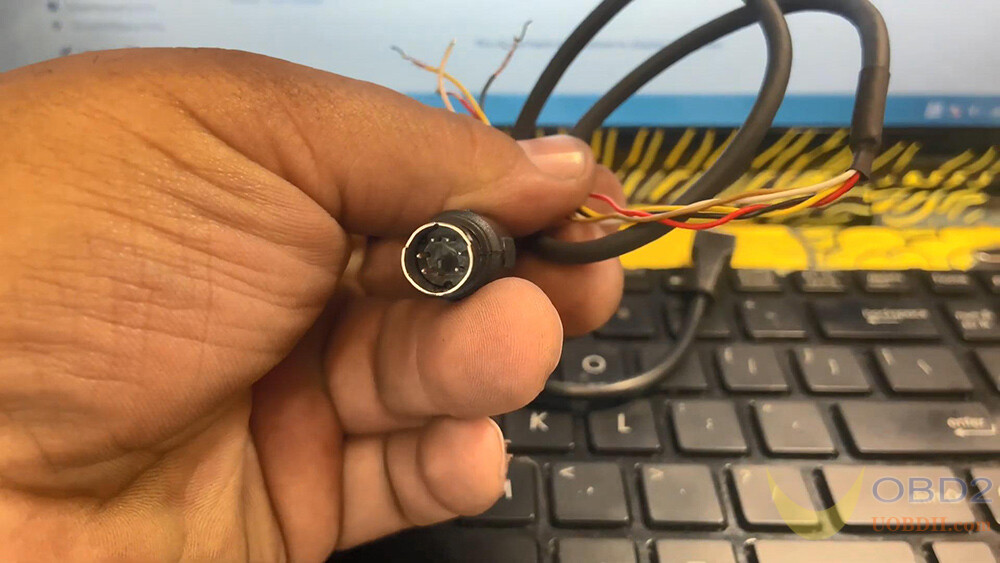
You guys can see up here we have a little list on the left-hand side PCF7953, it's telling us that we should put our brown wire to pin NO.13, our brown wire to pin NO.26, our red wire to Pin NO.10 and our yellow wire to pin No.25 .
OK so you must do in order to unlock this chip, you must follow the order that the little list gives us I'm gonna put the link in order so you guys can go ahead and check out the list itself, there are different vehicles different chips that you guys can renew.
so you guys get confused, the PCF7953 numbers actually written on the microchip itself, so you will see it I don't have the best salary skills ever, but however I was able to do a little bridge on 25 and 26, as you guys can see and red and black I ended up just following the little vin from the pins. Okay to wear a little soldering point where I can start the wire and that's exactly what I did.
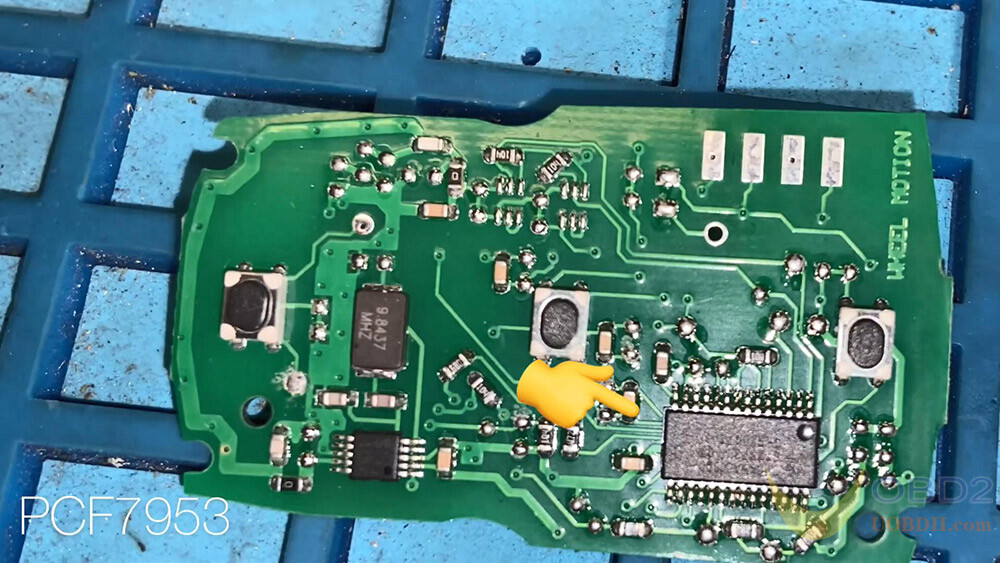


So I just need to go ahead and solder my yellow and brown wires, you guys can see it's nice and done otherwise they're touching there's a nice good space, none of my soldering on 25 and 26 is touching any other pins, it's really separate I believe I did a good job. So just go ahead and just keep practicing, practicing makes perfect and that's the only way you're going to be able to do it. Okay, I hope this helps everybody.
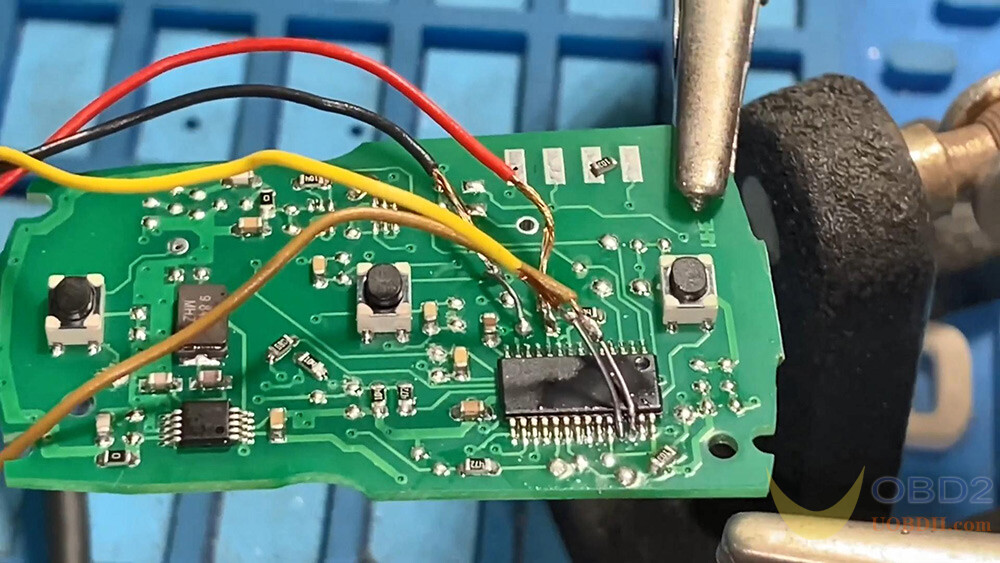
Alright guys, so just make sure that all your soldering is on point, okay nothing’s touching, or else this is gonna fail to communicate, it's not gonna renew anything, okay, so everything has to be on point in order for it to work. As you can see a little dot on the microchip, that's where pin NO.1 starts from.

Alright, so we have everything wired up, we're gonna go ahead and renew this comfort access with VVDI Key Tool Max.
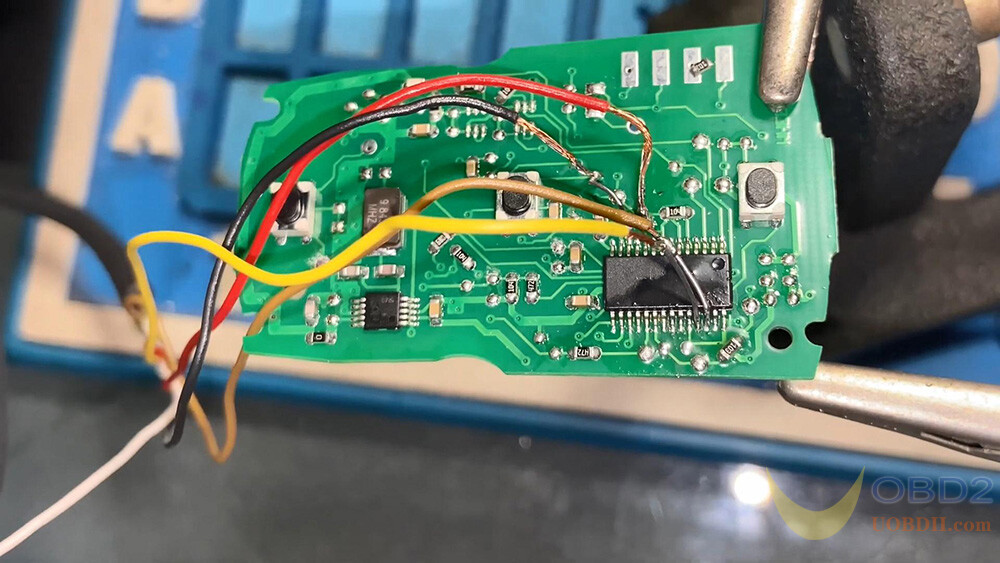
We're gonna go to "special function", then "Remote renew", then "BMW", then "KR55WK49147 316mhz Smart Key", and on the bottom you can see "unlock" button is right there as soon as everything's connected, we're gonna go ahead and press our unlock button, then it says remote renew and renew success.


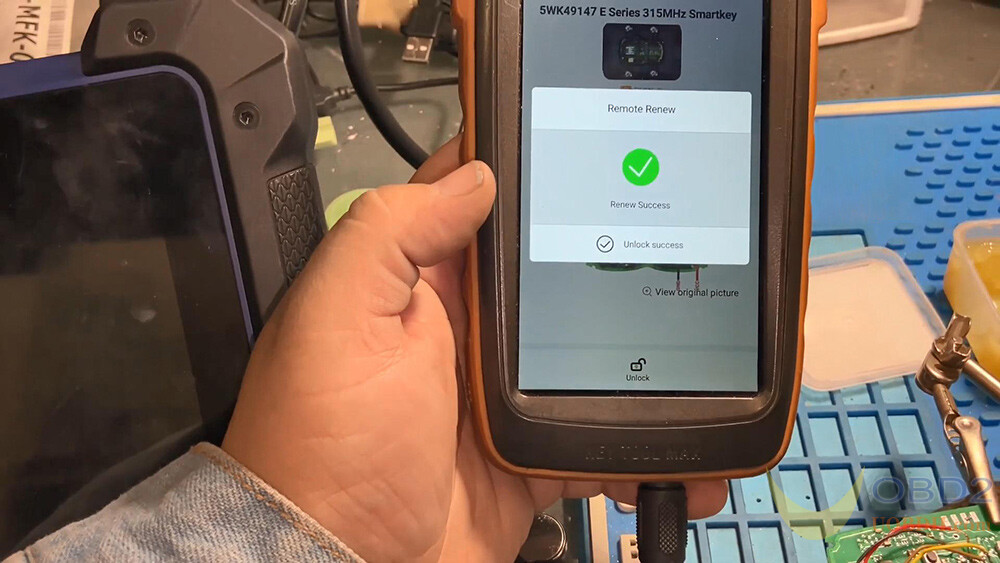
We're gonna go ahead and we need to read this smart key, make sure that it's unlocked so we were able to program it to a different vehicle.
We’re gonna go ahead and take all these little soldering points off, little red, little black, it's done more faster when you're taking it off when you're putting it back on, okay you get the total done, we're gonna go ahead and read it with VVDI Key Tool Max.
Perfect look at the status, it is unlocked. So now we're able to go ahead and bring it to a different car.


Really easy, make sure you follow the connection diagram.
https://blog.uobdii.com/vvdi-key-tool-max-unlock-renew-bmw-pcf7953-remote/

إرسال تعليق