Autel has some exciting new features available for the Autel MaxiSys Devices: Maxisys MS908S Pro (not MS908S), MaxiSys Elite II, MaxiSys Elite, Maxisys Ultra, MS909, MS919 etc.
♦Tesla Software Updates globally:
Supports Basic Functions including reading Warning Message, ECU Information, Live Data, Read Codes and Erase Codes, as well as 41 Hot Special Functions including BMS Reset Alert, BMS Clear Contactor Stress Index, EPB Service Mode, Brake Bleed and Read/Write TPMS Sensor ID for Model X and Model S.
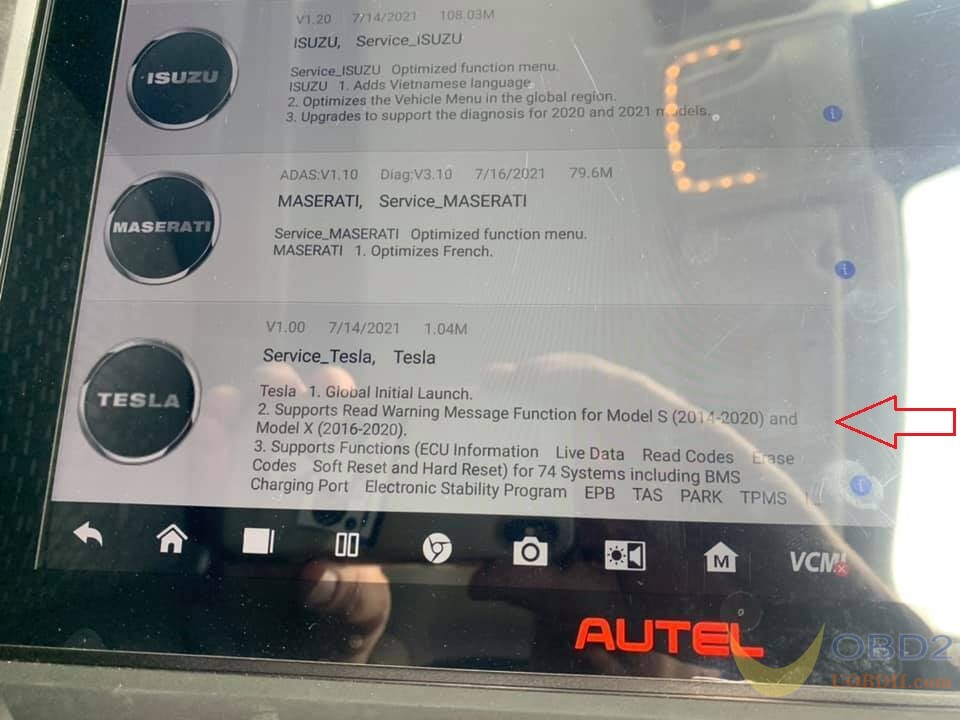
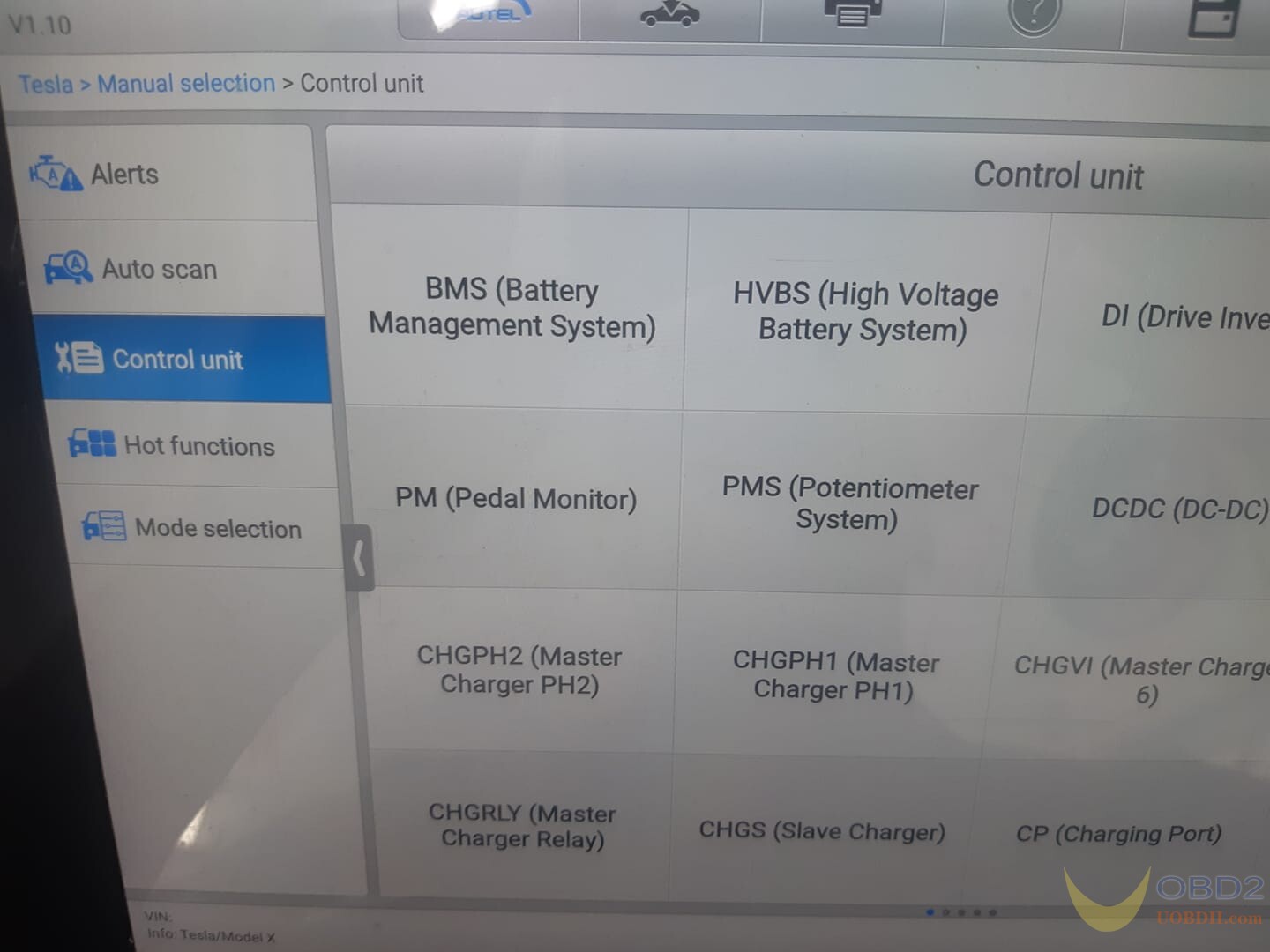
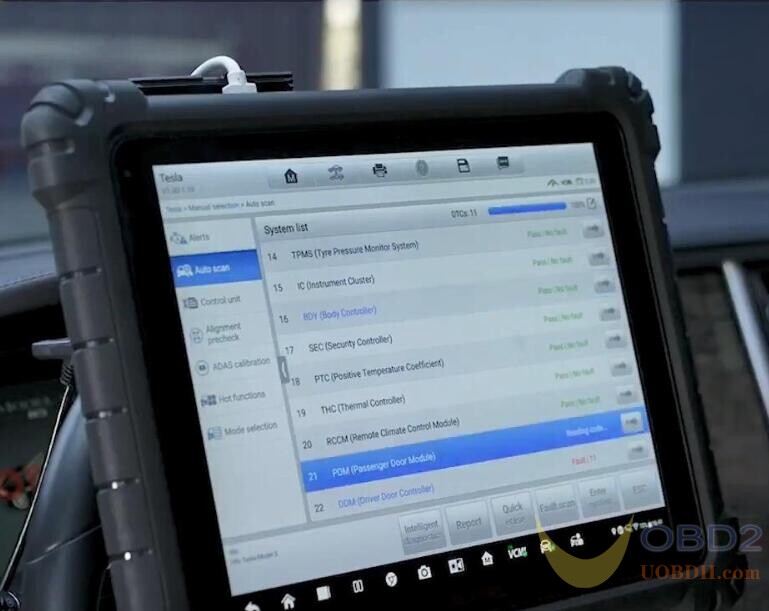
To access the Tesla Software, please prepare one extra Tesla Diagnostic adapter cable:
Autel gives 3 cables in this kit (LAN001, CAN001 and CAN002), on the quick guide, they give some instructions on when and where the cable should be used, what additional tools might be required. And on the back of the quick guide, they have some instructions on where we connect.
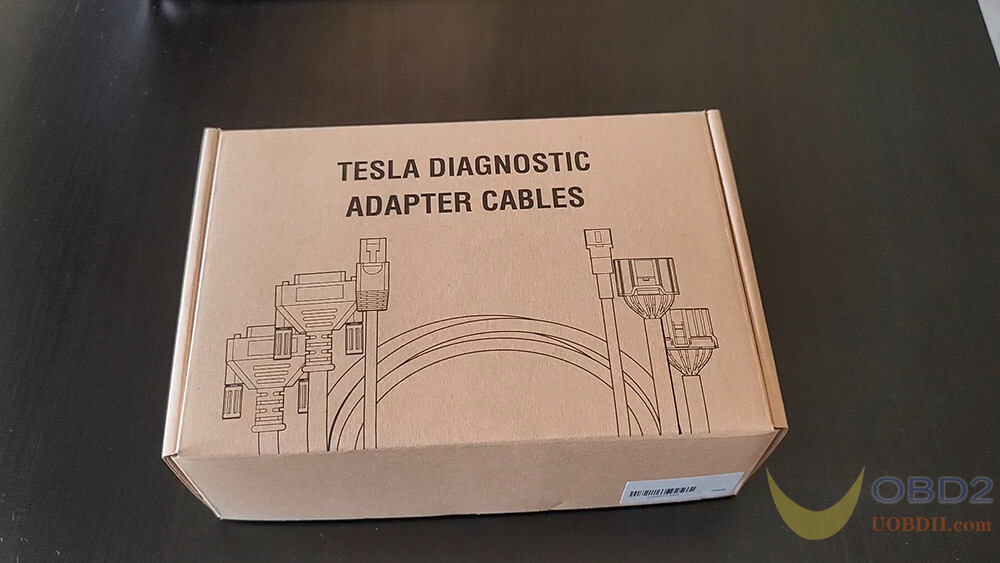
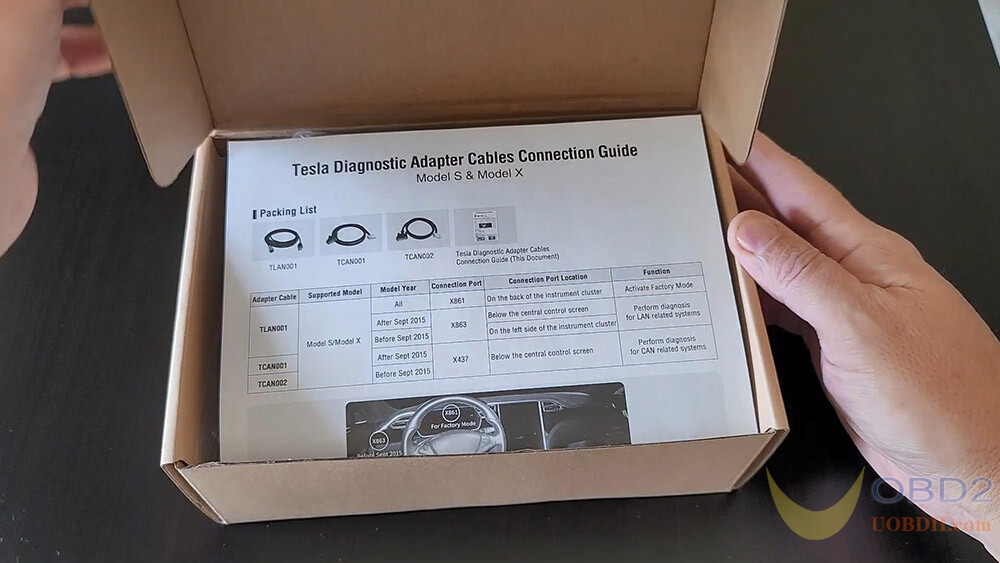
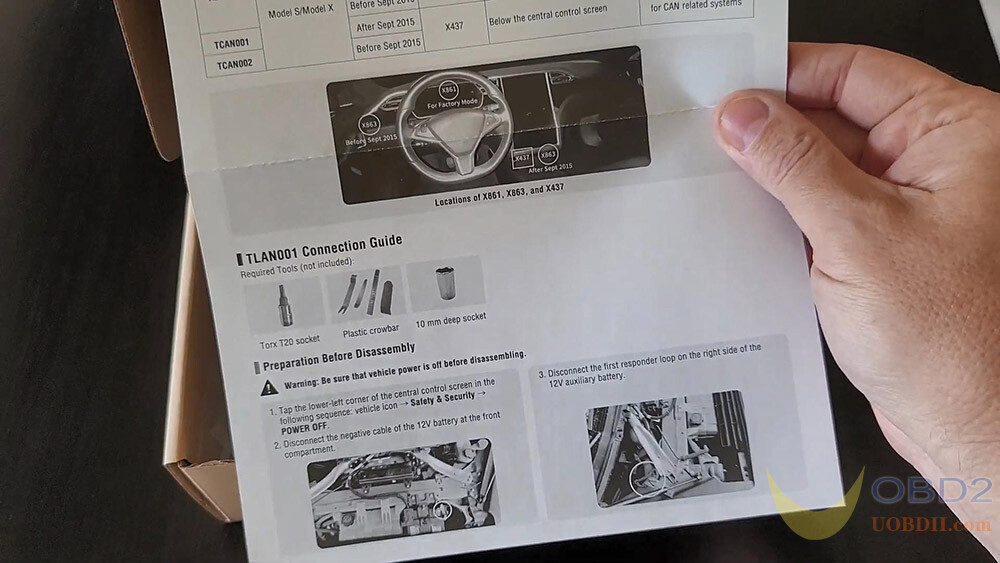
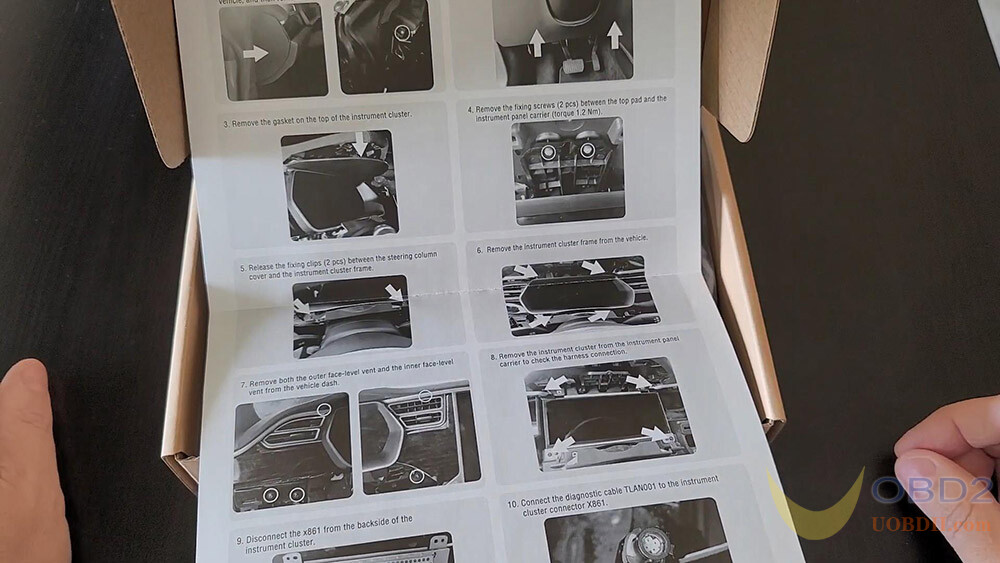
Diagnostic cables for Tesla S and X vehicle models Includes three cables:
LAN001
– Connects to Tesla port X861 (located behind the instrument cluster) to activate factory mode (instrument cluster must be disassembled)
– Connects to Tesla port X863 (located below the central control screen) for diagnostics of post-2015/Sept vehicles.
– Connects to Tesla port X863 (located to the left of the instrument cluster) for diagnostics pre-2015/Sept vehicles.
♦Tesla Software Updates globally:
Supports Basic Functions including reading Warning Message, ECU Information, Live Data, Read Codes and Erase Codes, as well as 41 Hot Special Functions including BMS Reset Alert, BMS Clear Contactor Stress Index, EPB Service Mode, Brake Bleed and Read/Write TPMS Sensor ID for Model X and Model S.
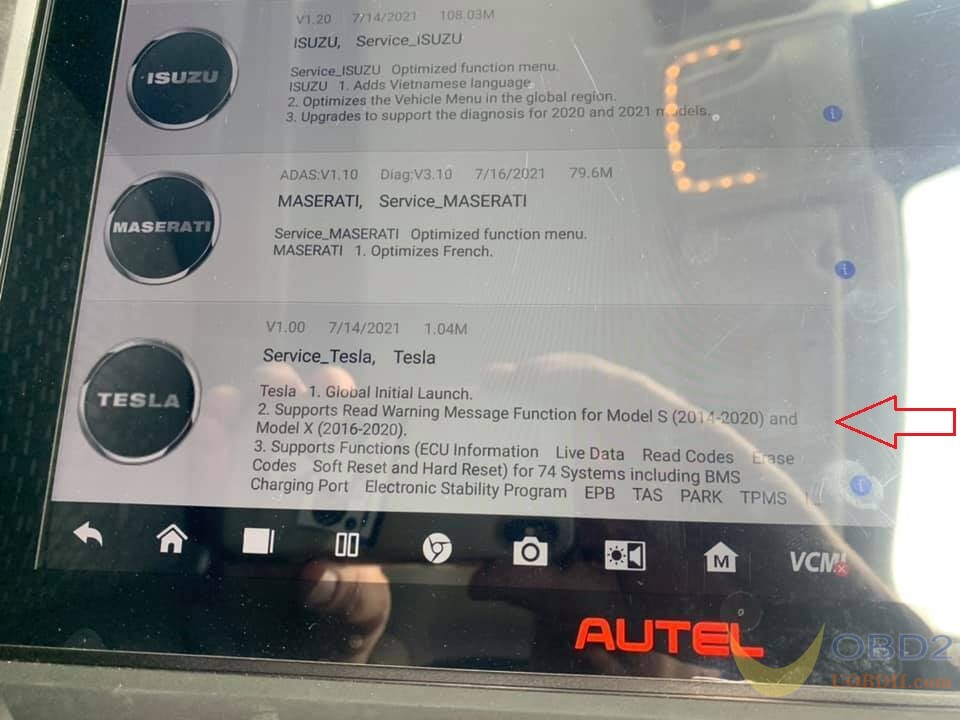
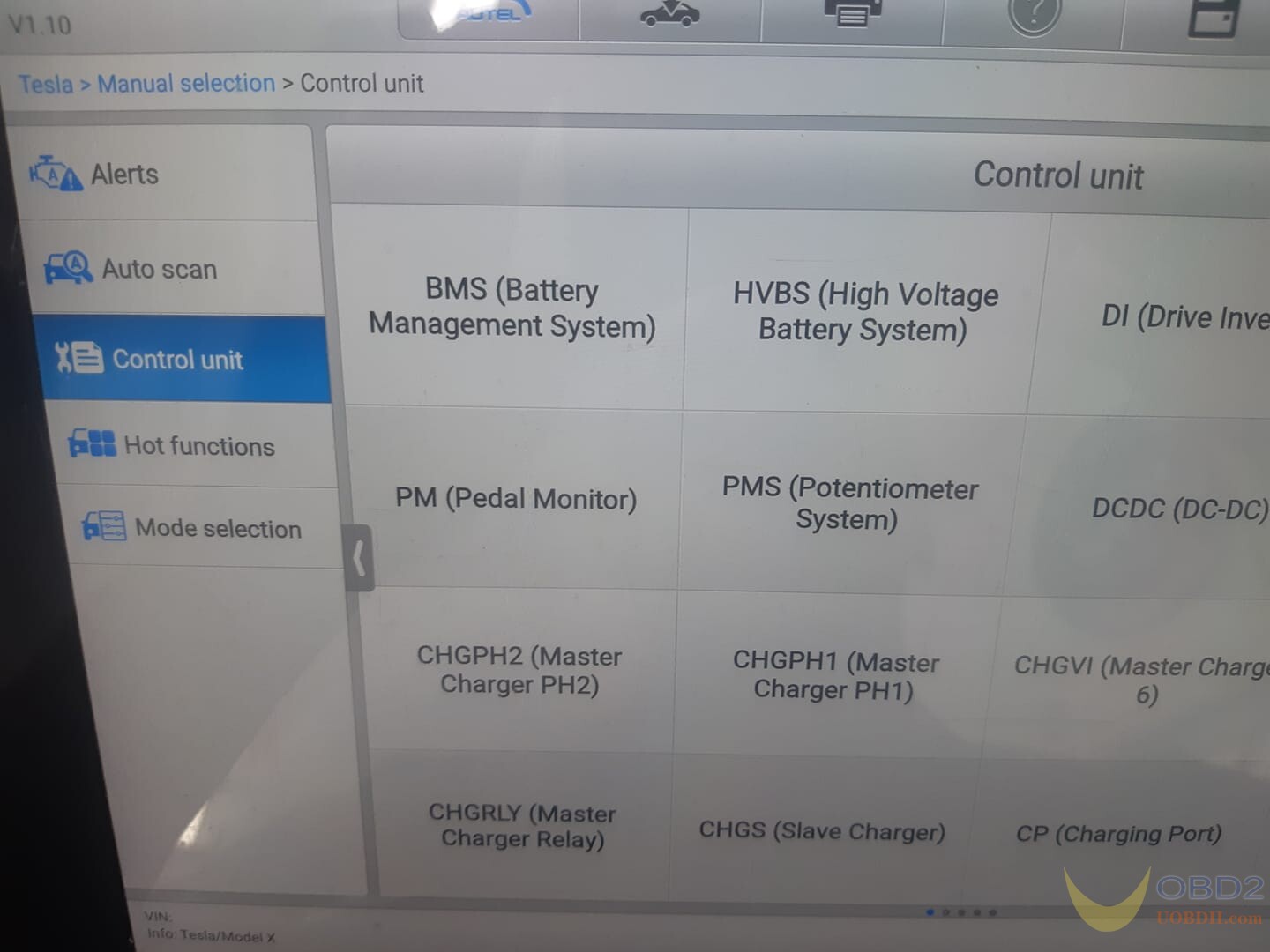
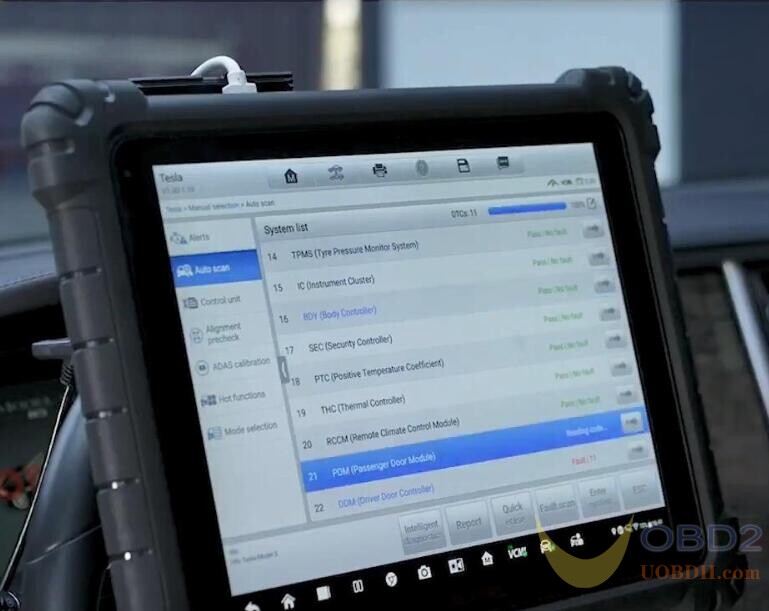
To access the Tesla Software, please prepare one extra Tesla Diagnostic adapter cable:
Autel gives 3 cables in this kit (LAN001, CAN001 and CAN002), on the quick guide, they give some instructions on when and where the cable should be used, what additional tools might be required. And on the back of the quick guide, they have some instructions on where we connect.
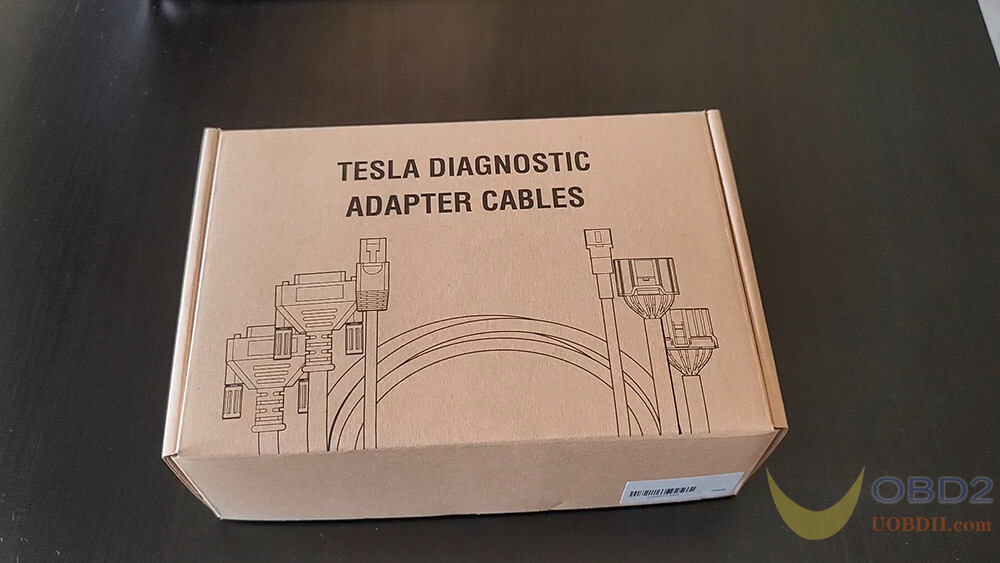
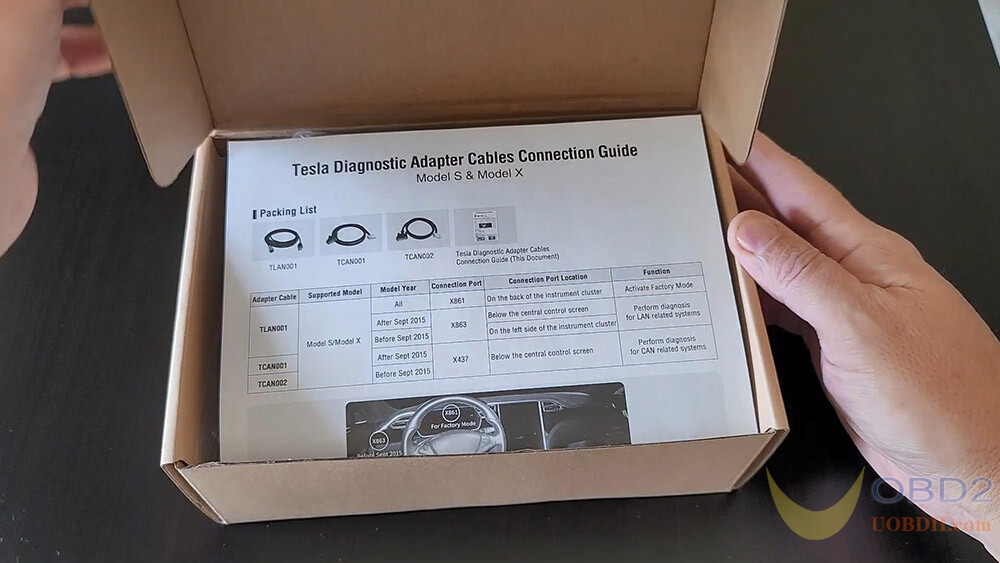
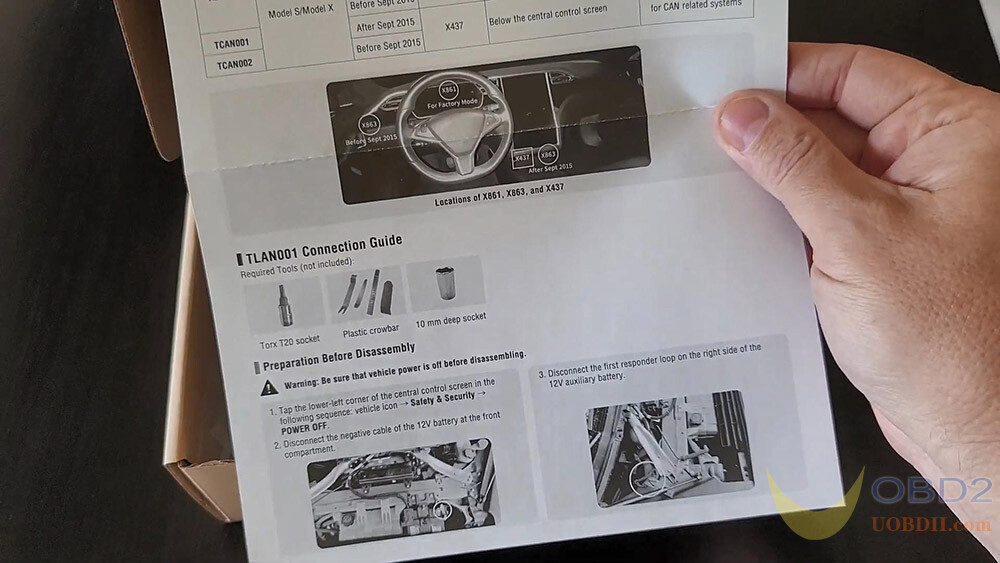
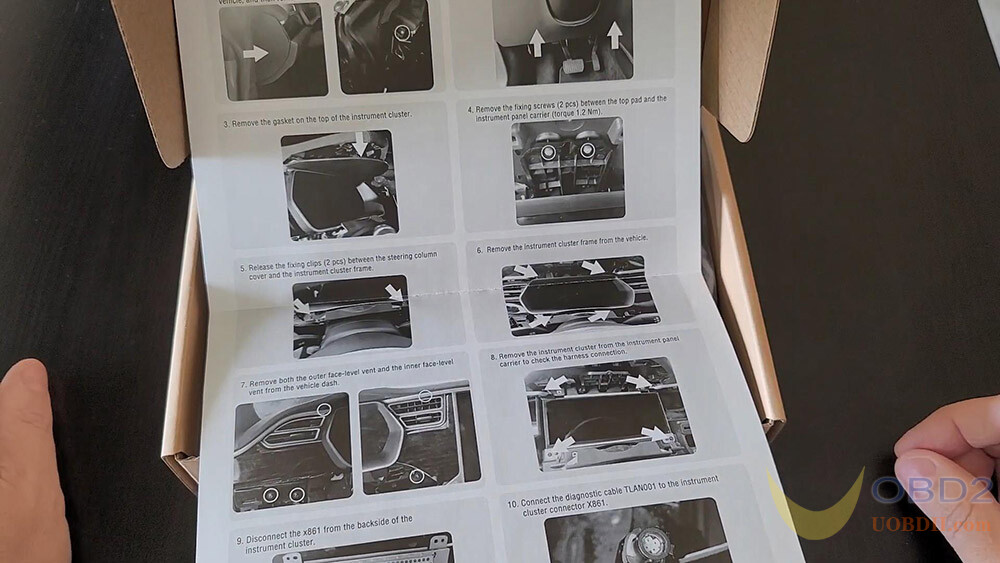
Diagnostic cables for Tesla S and X vehicle models Includes three cables:
LAN001
– Connects to Tesla port X861 (located behind the instrument cluster) to activate factory mode (instrument cluster must be disassembled)
– Connects to Tesla port X863 (located below the central control screen) for diagnostics of post-2015/Sept vehicles.
– Connects to Tesla port X863 (located to the left of the instrument cluster) for diagnostics pre-2015/Sept vehicles.
CAN001
– Connects to Tesla port X437 (located below the central control screen) for diagnostics of post-2015/Sept vehicles.
CAN002
– Connects to Tesla port X437 (located below the central control screen) for diagnostics of pre-2015/Sept vehicles.



Autel MaxiSys Tesla Function List:
Autel Coverage Tesla (2021 Oct)
Alright, view the newest Autel MaxiSys Tesla Function List at the official site:
https://www.autel.com/vehicle-coverage/coverage2
Select any of product model Maxisys MS908S Pro / MaxiSys Elite II / MaxiSys Elite / Ultra / MS909/ MS919, then Vehicle Make, vehicle model, year and function / sub-function, then click on "Search".
Looking for Tesla Diagnostic adapter cables? contact at www.uobdii.com.
– Connects to Tesla port X437 (located below the central control screen) for diagnostics of post-2015/Sept vehicles.
CAN002
– Connects to Tesla port X437 (located below the central control screen) for diagnostics of pre-2015/Sept vehicles.



Autel MaxiSys Tesla Function List:
Autel Coverage Tesla (2021 Oct)
Alright, view the newest Autel MaxiSys Tesla Function List at the official site:
https://www.autel.com/vehicle-coverage/coverage2
Select any of product model Maxisys MS908S Pro / MaxiSys Elite II / MaxiSys Elite / Ultra / MS909/ MS919, then Vehicle Make, vehicle model, year and function / sub-function, then click on "Search".
Looking for Tesla Diagnostic adapter cables? contact at www.uobdii.com.

Post a Comment